So I followed Plailects guide to installing CFW on my N3DS(XL). When I got to
Section II - Installing arm9loaderhax where i have to go to ''http://dukesrg.github.io/2xrsa.html?arm11.bin'' my DS freezes and I can't do anything. I already tried clearing all browser data, tethering my phone, inserting the SD after i booted up my DS and opened the browser and reinstalling the required files to my SD.Now I'm kinda stuck on version 2.1... Can anyone tell me which exact files need to be on my SD or does anyone know a solution?
Thanks in advance,
Johan!
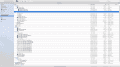
PS: On the screenshot you can see which files are on my SD, except for the soundax.m4a file and the Themes folder from the starterkit which didn't fit on the screenshot.
Section II - Installing arm9loaderhax where i have to go to ''http://dukesrg.github.io/2xrsa.html?arm11.bin'' my DS freezes and I can't do anything. I already tried clearing all browser data, tethering my phone, inserting the SD after i booted up my DS and opened the browser and reinstalling the required files to my SD.Now I'm kinda stuck on version 2.1... Can anyone tell me which exact files need to be on my SD or does anyone know a solution?
Thanks in advance,
Johan!
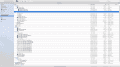
PS: On the screenshot you can see which files are on my SD, except for the soundax.m4a file and the Themes folder from the starterkit which didn't fit on the screenshot.





