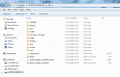I followed a tutorial that showed me how to install emunand and rxtools. Both of these setups were done by launching the 3ds browser. If I want to boot into either I must always go through the browser to do so. I have been wanting to use homebrew but cannot seem to get it to work. I have copied the necessary files to my sd card as shown in my attachments to this thread. I run sysnand 7.2 and emunand 10.3.
I would simply like to use tools that allow me to extract save data and edit and also use tools like Pkhex++. Whenever I boot my 3ds it loads to the original 3ds menu screen. I've seen countless youtube videos where everyones loads into some custom homebrew version. What have I done wrong? I have been to rxtools and gateway 3.5.1 and I see no options anywhere regarding installing homebrew or even any sign of any apps.
Thank you for any help
I would simply like to use tools that allow me to extract save data and edit and also use tools like Pkhex++. Whenever I boot my 3ds it loads to the original 3ds menu screen. I've seen countless youtube videos where everyones loads into some custom homebrew version. What have I done wrong? I have been to rxtools and gateway 3.5.1 and I see no options anywhere regarding installing homebrew or even any sign of any apps.
Thank you for any help