You are using an out of date browser. It may not display this or other websites correctly.
You should upgrade or use an alternative browser.
You should upgrade or use an alternative browser.
So the bottom screen still flashes colors when loading boot.3dsx or I did it wrong? (Yes, the top screen does display custom image)
Sounds right
D
Deleted-236924
Guest
I wonder what causes the random garbled mess on both screens when loading homebrew, like just launching HBL gives us garbled stuff on both screens, and a lot of other homebrew act similarly. Wonder if it's be possible to get rid of that and just have a black screen, or even an image?
D
Deleted User
Guest
I could do that. For myself3D boobs will be neat
but seriously, no titties on GBATemp
that would be amazing, 'im kinda tired of those flashy color & weird screen....I wonder what causes the random garbled mess on both screens when loading homebrew, like just launching HBL gives us garbled stuff on both screens, and a lot of other homebrew act similarly. Wonder if it's be possible to get rid of that and just have a black screen, or even an image?
Had a cute Jirachi pic lying around and it made a neat loading pic.


Was listening to Aoi Shiori, the OP to Anohana, when I saw that you could make custom 3D images for MenuHax. I still like calling it themehax though. EDIT: Both are steroscopic so yeh
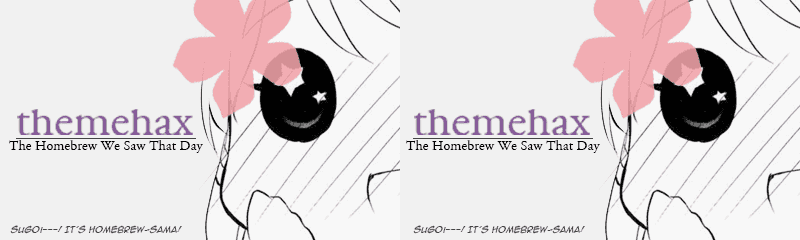
EDIT: Updated with new stuffs + change to menuhax
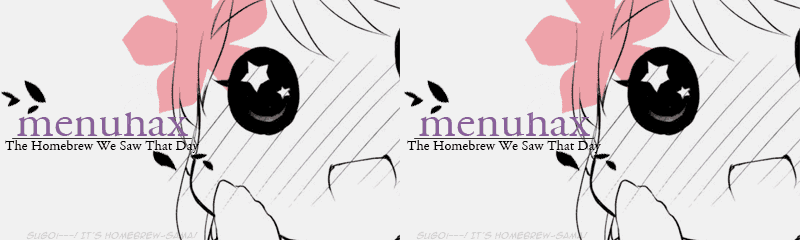
EDIT: Updated with new stuffs + change to menuhax
Last edited by yanderbae,
Hey look, I made a thing!
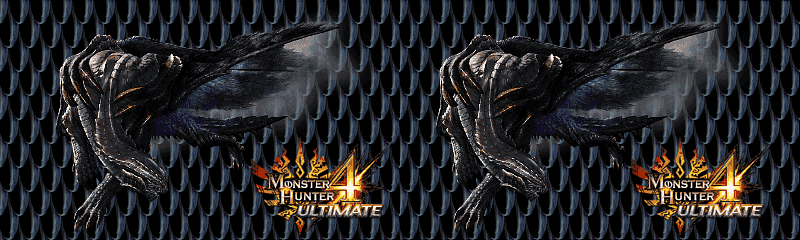
I did this in two layers, the background layer being identical on both sides. The foreground layer, I moved 10 pixels towards the center (15 made me go cross eyed and by the time my eyes adjusted, it was just about too late).
I would bet that if a third image were added (or if either one of the images were repositioned) at more or less than the 10 pixel difference I have currently, a third layer of depth could be achieved.
Oh, something I MUST know... Is there a 3D image viewer for the 3DS that these type of pictures will work with? What I would really like to see is a program that can take an image and show it in stereoscopic 3D, and allowing you to adjust the 3D effect. Then when the desired 3D level is found, we could snap a 800x240 image of it.
I did this in two layers, the background layer being identical on both sides. The foreground layer, I moved 10 pixels towards the center (15 made me go cross eyed and by the time my eyes adjusted, it was just about too late).

I would bet that if a third image were added (or if either one of the images were repositioned) at more or less than the 10 pixel difference I have currently, a third layer of depth could be achieved.
Oh, something I MUST know... Is there a 3D image viewer for the 3DS that these type of pictures will work with? What I would really like to see is a program that can take an image and show it in stereoscopic 3D, and allowing you to adjust the 3D effect. Then when the desired 3D level is found, we could snap a 800x240 image of it.
Last edited by Drak0rex,
Man, I wish that you could install a number of images and randomly display one of those, so many good images from this thread that I'd love to use.
Could maybe ask for it as a feature request on Github. Not sure how open yellows8 is to such requests though.
Flat 2D version:

Subtle 3D version:

Last edited by skid,
-snip-
Nice. Now I'm tempted to try and get a screen capture of the red wave 3ds logo and use that for mine.
So you guys crossing your eyes to check whether it has 3d or not?
When I try to do this, I get an error saying it "Failed to get the filesize of the SD PNG"
O3DS
EDIT: NVM. I messed up and added the .png when it wasnt needed!
O3DS
EDIT: NVM. I messed up and added the .png when it wasnt needed!
Last edited by merle alvers,
is there a youtube video out about this?
I'm curious to see when and for how long this image shows.
I'm curious to see when and for how long this image shows.
Flat 2D version:

Subtle 3D version:

Could you make this but with white letters and black background as other images? (and without "tm")
Last edited by Keizel,
Similar threads
- Replies
- 18
- Views
- 33K
- Replies
- 0
- Views
- 1K
- Replies
- 18
- Views
- 3K
- Replies
- 92
- Views
- 40K
Site & Scene News
New Hot Discussed
-
-
57K views
Nintendo Switch firmware 18.0.0 has been released
It's the first Nintendo Switch firmware update of 2024. Made available as of today is system software version 18.0.0, marking a new milestone. According to the patch... -
28K views
GitLab has taken down the Suyu Nintendo Switch emulator
Emulator takedowns continue. Not long after its first release, Suyu emulator has been removed from GitLab via a DMCA takedown. Suyu was a Nintendo Switch emulator... -
20K views
Atmosphere CFW for Switch updated to pre-release version 1.7.0, adds support for firmware 18.0.0
After a couple days of Nintendo releasing their 18.0.0 firmware update, @SciresM releases a brand new update to his Atmosphere NX custom firmware for the Nintendo...by ShadowOne333 94 -
17K views
Wii U and 3DS online services shutting down today, but Pretendo is here to save the day
Today, April 8th, 2024, at 4PM PT, marks the day in which Nintendo permanently ends support for both the 3DS and the Wii U online services, which include co-op play...by ShadowOne333 176 -
16K views
Denuvo unveils new technology "TraceMark" aimed to watermark and easily trace leaked games
Denuvo by Irdeto has unveiled at GDC (Game Developers Conference) this past March 18th their brand new anti-piracy technology named "TraceMark", specifically tailored...by ShadowOne333 101 -
15K views
GBAtemp Exclusive Introducing tempBOT AI - your new virtual GBAtemp companion and aide (April Fools)
Hello, GBAtemp members! After a prolonged absence, I am delighted to announce my return and upgraded form to you today... Introducing tempBOT AI 🤖 As the embodiment... -
11K views
Pokemon fangame hosting website "Relic Castle" taken down by The Pokemon Company
Yet another casualty goes down in the never-ending battle of copyright enforcement, and this time, it hit a big website which was the host for many fangames based and...by ShadowOne333 65 -
11K views
MisterFPGA has been updated to include an official release for its Nintendo 64 core
The highly popular and accurate FPGA hardware, MisterFGPA, has received today a brand new update with a long-awaited feature, or rather, a new core for hardcore...by ShadowOne333 51 -
10K views
Apple is being sued for antitrust violations by the Department of Justice of the US
The 2nd biggest technology company in the world, Apple, is being sued by none other than the Department of Justice of the United States, filed for antitrust...by ShadowOne333 80 -
10K views
Homebrew SpotPass Archival Project announced
With Nintendo ceasing online communication for Nintendo 3DS, 2DS and Wii U systems next month, SpotPass data distribution will be halted. This will in turn affect...
-
-
-
223 replies
Nintendo Switch firmware 18.0.0 has been released
It's the first Nintendo Switch firmware update of 2024. Made available as of today is system software version 18.0.0, marking a new milestone. According to the patch...by Chary -
176 replies
Wii U and 3DS online services shutting down today, but Pretendo is here to save the day
Today, April 8th, 2024, at 4PM PT, marks the day in which Nintendo permanently ends support for both the 3DS and the Wii U online services, which include co-op play...by ShadowOne333 -
169 replies
GBAtemp Exclusive Introducing tempBOT AI - your new virtual GBAtemp companion and aide (April Fools)
Hello, GBAtemp members! After a prolonged absence, I am delighted to announce my return and upgraded form to you today... Introducing tempBOT AI 🤖 As the embodiment...by tempBOT -
146 replies
GitLab has taken down the Suyu Nintendo Switch emulator
Emulator takedowns continue. Not long after its first release, Suyu emulator has been removed from GitLab via a DMCA takedown. Suyu was a Nintendo Switch emulator...by Chary -
101 replies
Denuvo unveils new technology "TraceMark" aimed to watermark and easily trace leaked games
Denuvo by Irdeto has unveiled at GDC (Game Developers Conference) this past March 18th their brand new anti-piracy technology named "TraceMark", specifically tailored...by ShadowOne333 -
95 replies
The first retro emulator hits Apple's App Store, but you should probably avoid it
With Apple having recently updated their guidelines for the App Store, iOS users have been left to speculate on specific wording and whether retro emulators as we...by Scarlet -
94 replies
Atmosphere CFW for Switch updated to pre-release version 1.7.0, adds support for firmware 18.0.0
After a couple days of Nintendo releasing their 18.0.0 firmware update, @SciresM releases a brand new update to his Atmosphere NX custom firmware for the Nintendo...by ShadowOne333 -
80 replies
Apple is being sued for antitrust violations by the Department of Justice of the US
The 2nd biggest technology company in the world, Apple, is being sued by none other than the Department of Justice of the United States, filed for antitrust...by ShadowOne333 -
65 replies
Pokemon fangame hosting website "Relic Castle" taken down by The Pokemon Company
Yet another casualty goes down in the never-ending battle of copyright enforcement, and this time, it hit a big website which was the host for many fangames based and...by ShadowOne333 -
51 replies
Nintendo "Indie World" stream announced for April 17th, 2024
Nintendo has recently announced through their social media accounts that a new Indie World stream will be airing tomorrow, scheduled for April 17th, 2024 at 7 a.m. PT...by ShadowOne333
-
Popular threads in this forum
General chit-chat
- No one is chatting at the moment.
-
-
-
-
-
-
-
-
-
-
-
-
-
 @
Psionic Roshambo:
If your not getting your pills from Psi's discount drugs who knows what your swallowing!+1
@
Psionic Roshambo:
If your not getting your pills from Psi's discount drugs who knows what your swallowing!+1 -
 @
Psionic Roshambo:
Shawnita used to get her pills from some other street pharmacist and after switching to The Psi Discount plan she now only has to swallow two things a day!+1
@
Psionic Roshambo:
Shawnita used to get her pills from some other street pharmacist and after switching to The Psi Discount plan she now only has to swallow two things a day!+1 -
-
-
-
-
-
-
-
-
-
-








