Hey, so I found this old thread with this awesome utility called Corpse Party Tools
So basically, what I want to do is replace the lackluster blurry PSP sprites with the new 3DS sprites which are crisper, more detailed, and more accurate to character portraits, ect...
Looking at the PSP sprites and 3DS sprites side by side (attached samples) the sprites are of the same dimensions sotheoreitcally importing the 3DS sprites into the PSP should be easy.
Unfortunately I'm having a bit of trouble using Corpse Party Tools to import sprites. Right now I'm unable to even rebuild the image.bin without the game crashing. I've attached an image of my complete workflow which utilizes UMDGEN and Corpse Party Tools to see if someone could figure out how to get this working so I can hopefully get this project going. Thank you.
Here's what the 3DS sprites look like compared to the PSP ones. So much better IMO.
 3DS
3DS
 PSP
PSP
So basically, what I want to do is replace the lackluster blurry PSP sprites with the new 3DS sprites which are crisper, more detailed, and more accurate to character portraits, ect...
Looking at the PSP sprites and 3DS sprites side by side (attached samples) the sprites are of the same dimensions sotheoreitcally importing the 3DS sprites into the PSP should be easy.
Unfortunately I'm having a bit of trouble using Corpse Party Tools to import sprites. Right now I'm unable to even rebuild the image.bin without the game crashing. I've attached an image of my complete workflow which utilizes UMDGEN and Corpse Party Tools to see if someone could figure out how to get this working so I can hopefully get this project going. Thank you.
Here's what the 3DS sprites look like compared to the PSP ones. So much better IMO.
Attachments
Last edited by dfsa3fdvc1,


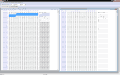



 (
(
