UPDATE: I used the software Ontrack Recovery recommended to me by a guy on WiiHacks (I was going to try your software, gunner007 if it didn't work out), and was able to retrieve everything. I also bought a 5TB hardrive so I can always have a back-up handy should this happen again.
Hello, I've been running games from my harddrive on vWii using USB Loader GX for six months now. However, my brother needed to borrow my harddrive to back-up his computer. I completely forgot to unhide my harddrive with UStealth before giving it to him and something happened. I'm presuming he got high and then clicked "Format" without realising it. After he clicked "Format", I presume he cancelled it which is why my harddrive appears as "Unallocated" in the screenshot below. Since it wasn't completely formatted, is there any way of recovering my data? I tried EaseUS''s software, but it recovered 180 gB in garbage files. After a quick check online, it turns out it will only recover typical file formats like pictures, .doc files, and mp4s.
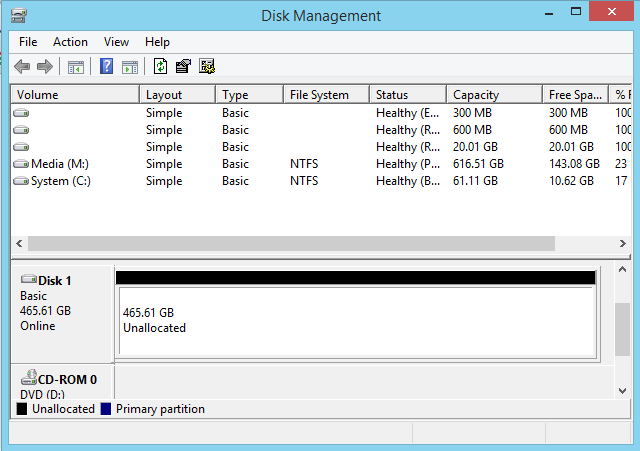
Any ideas? Any hope? Or do I have to reformat and start from Step 1 again? That's 6 years worth of files that was on there...
Hello, I've been running games from my harddrive on vWii using USB Loader GX for six months now. However, my brother needed to borrow my harddrive to back-up his computer. I completely forgot to unhide my harddrive with UStealth before giving it to him and something happened. I'm presuming he got high and then clicked "Format" without realising it. After he clicked "Format", I presume he cancelled it which is why my harddrive appears as "Unallocated" in the screenshot below. Since it wasn't completely formatted, is there any way of recovering my data? I tried EaseUS''s software, but it recovered 180 gB in garbage files. After a quick check online, it turns out it will only recover typical file formats like pictures, .doc files, and mp4s.
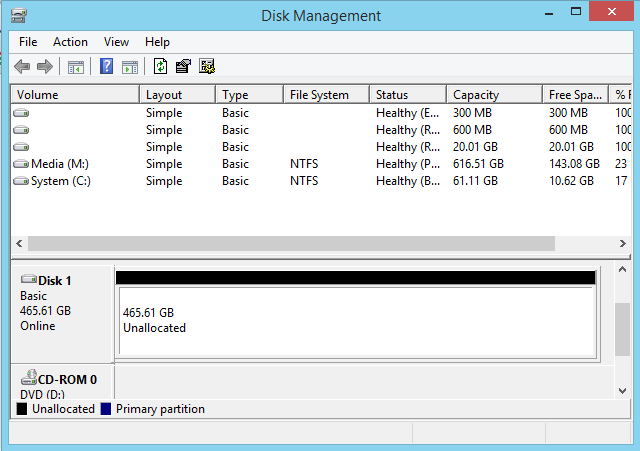
Any ideas? Any hope? Or do I have to reformat and start from Step 1 again? That's 6 years worth of files that was on there...




