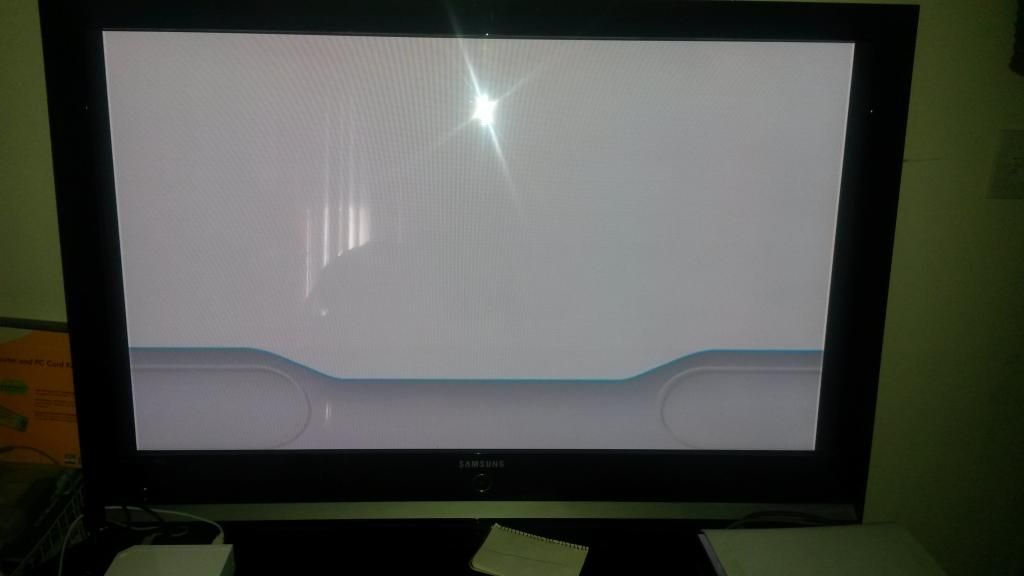I've been looking all over the net for an answer to this...
as i understand it, you can use the new connection by patching game via tangible disks. I have all my games on flash drive. Does anyone know if there any way to patch or connect these games using ISO files from USB loader?
as i understand it, you can use the new connection by patching game via tangible disks. I have all my games on flash drive. Does anyone know if there any way to patch or connect these games using ISO files from USB loader?