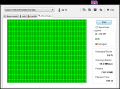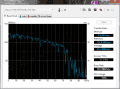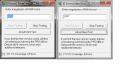As the title suggests I'm posting a mini dump file of a BSOD that showed a Deaddead description.
https://dl.dropbox.com/u/76921955/121312-57891-01.dmp
You will find the minidump file by clicking the link above.
Any feedback or help with the issue would be appreciated as I have absolutely no idea whats causing these blue screens.
It has occurred twice in 24 hours. I am not happy.
https://dl.dropbox.com/u/76921955/121312-57891-01.dmp
You will find the minidump file by clicking the link above.
Any feedback or help with the issue would be appreciated as I have absolutely no idea whats causing these blue screens.
It has occurred twice in 24 hours. I am not happy.