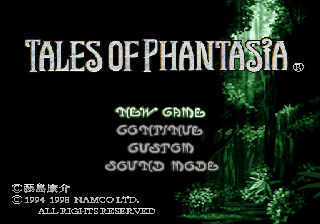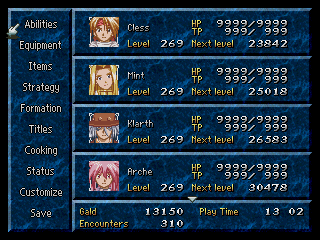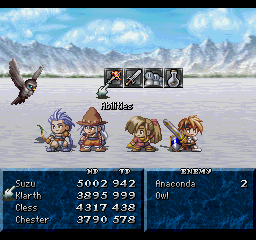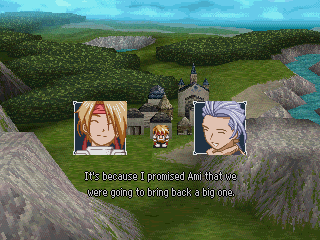This is a 100% English patch for the Japanese-only Tales of Phantasia. With the 1.0 release, all text in the game should be completely translated. Only the full voice work remains in Japanese (of which English subtitles were implemented, thanks to the hack programmers). The game itself is a heavily enhanced remake of the original SNES game with all new graphics, battle system, scenes, etc. The PS1 version is considered by many to be the definitive version (besides the PSP version).
Inside this archive are all the necessary patch files. You just need to have a copy of the Japanese PS1 Tales of Phantasia backed up via CD image format (supported images seem to be bin or img). Just open the patcher and select the image file and the patch file and press patch. The process can potentially take 5 minutes or more so be patient. Once it's done, you now have an fully English copy of Tales of Phantasia and can either use an emulator, or burn the disk to a blank CD and play it on a real PS1!
The hack also has an option to choose the naming of the abilities, between translated or romanized. Example- Romanized: Majinken, Translated: Demonic Blade.
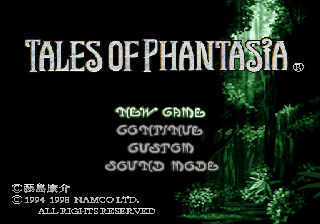

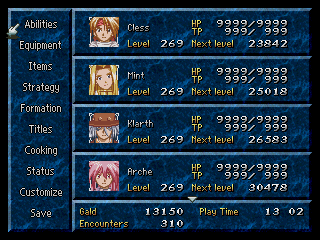
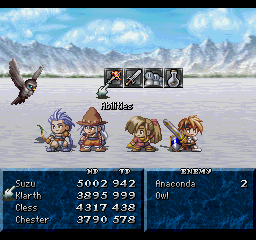
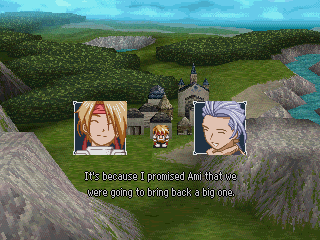
Inside this archive are all the necessary patch files. You just need to have a copy of the Japanese PS1 Tales of Phantasia backed up via CD image format (supported images seem to be bin or img). Just open the patcher and select the image file and the patch file and press patch. The process can potentially take 5 minutes or more so be patient. Once it's done, you now have an fully English copy of Tales of Phantasia and can either use an emulator, or burn the disk to a blank CD and play it on a real PS1!
The hack also has an option to choose the naming of the abilities, between translated or romanized. Example- Romanized: Majinken, Translated: Demonic Blade.