Yes, it is much text.
No, I don't care for modern "tl;dr" garbage.
Are oversized CD-R any good? Do they work at all?
You will find countless sources online telling you to avoid oversized CD-R at all costs.
But let's actually try one and see what happens.
As far as I know this is one of the earliest type of extreme capacity CD-R. I found them on flea market last year. Production year is probably 2002 or 2003 since there was a price tag already in € and a note saying the software "MovieJack" was bundled with the 10 CD-R. Sadly this software was not present anymore. Since copyright laws were changed 2003 or 2004 (memory is blurred), the Movie Jack software became illegal due to being able to circumvent CSS. Yes, I know:
Pictures:

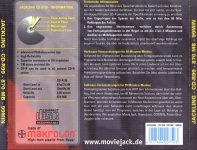

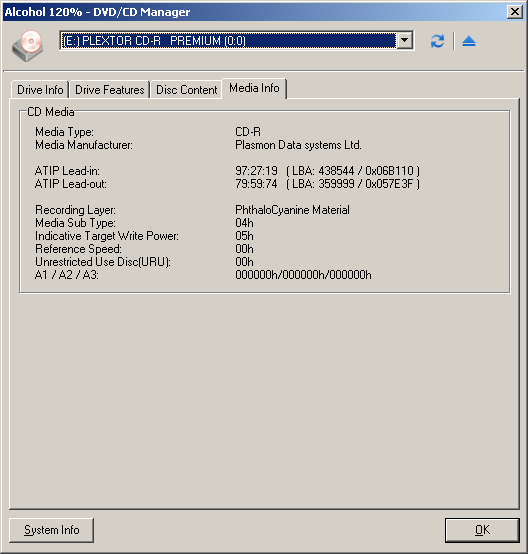
The purpose of MovieJack was converting DVD video for backup as (S)VCD – for those poor people having a CD burner, but only a DVD reader. There was a brief period when DVD writers and blanks were very expensive while writing CDs was affordable. But there is a reason why movies had been distributed on the newer optical discs: Memory capacity of CDs is just too low to provide a good data rate and running time. Logical consequence: Some people tried to squeeze as much data on the aging CD technology as possible.
=========
A Super Video CD – featuring half the resolution of DVD-Video – can deliver acceptable quality when choosing high data rate (40 minutes running time on standard 80min CD-R). Unfortunately a normal movie will require at least 3 CDs for this. Reaching 50 minutes for a single CD-R would solve this and allow many movies to fit on just two discs, so this sounds attractive.
Earlier CD writers often had trouble with addressing the full space and aborted either at 89:59.74 or at 94:59.74 – the same can be the case on players. In addition to that not all writers and readers were able to cope with the task of following the narrow track resulting in read problems due to tracking errors.
Nowadays even the cheapest DVD writers are able to overburn CDs to the maximum and they are also able to read them again. No wonder – DVD drives must be able to follow even tighter spirals. Omitting the very earliest DVD players, which sometimes didn't feature an additional CD laser, pretty much all standalone DVD players should have no trouble with oversized CD-R.
And this is exactly what my test results looked like. All my DVD players and newer PC drives read the 99min CD like a normal one. No stuttering, no read error, no tracking problems, no strange sounds. Old CD-only writers and readers are more interesting in this regard.
Less convincing results (tested with newer 90 and 100 minute media):
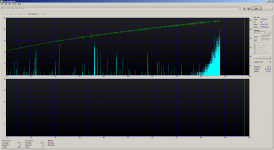
But this looks worse on the picture than it is. Quality score Nero gives the disc up to this point is 98 → Very good so far.
At minute 97 a complete failure of the recording layer can be seen – scale on the side changed (and quality score dropped to 0)
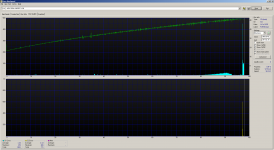
This little "disaster" at the very end isn't surprising. A complete failure like some kind of hole in the data layer and then it continued normally. The further you go to the outer edge, the more likely your recording layer will show instabilities. But this can actually be tolerated for (S)VCD. A small visible and audible glitch appears in the last few seconds of the test movie (I've watched the complete thing). 6 Sectors contain unrecoverable errors when trying to dump the disc.
Newer 100 minute discs showed a similar behavior regarding reliability on the outer most part in my tests.
Is this reliable data storage? A medium for backing up precious files and rely on this for years?
NO!!! And it never has been.
Pushing the limits of CD technology is a nice experiment. But that's it.
Use archival grade discs (CD, DVD, BD) within the standards for important things.
No, I don't care for modern "tl;dr" garbage.
Are oversized CD-R any good? Do they work at all?
You will find countless sources online telling you to avoid oversized CD-R at all costs.
But let's actually try one and see what happens.
As far as I know this is one of the earliest type of extreme capacity CD-R. I found them on flea market last year. Production year is probably 2002 or 2003 since there was a price tag already in € and a note saying the software "MovieJack" was bundled with the 10 CD-R. Sadly this software was not present anymore. Since copyright laws were changed 2003 or 2004 (memory is blurred), the Movie Jack software became illegal due to being able to circumvent CSS. Yes, I know:

Pictures:

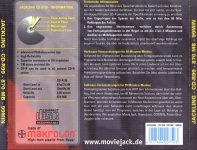

Technical Information
The unusual amount of data storage capacity is based on a combination of the two methods, which were used until now to increase the capacity of a CD-R beyond the specification a little:
Hardware Requirements For 99 Minute Media
Because of the dramatic utilization of all manufacturing tolerances there can be problems using oversized blanks; both at writing and later reading. Not every drive can be made happy when exceeding the usual boundaries, for example because of addressing problems. Pay attention to out drive list on this package
Software Requirements For 99 Minute Media
Burning programs take information about the blank discs from the ATIP. And if this says that 80 minutes is maximum, the only way to fully using the real capacity is “overburning”, like one was already used to do before on 74 minute media if one wants/must store a few seconds more. For that reason a program, which is able to overburn, is required. We recommend MovieJack, GameJack, CDRWIN, Padus Disc-Juggler or cdrecord.
The unusual amount of data storage capacity is based on a combination of the two methods, which were used until now to increase the capacity of a CD-R beyond the specification a little:
- Narrowing the tracks of the helix, like it is the case for 80min blanks.
- The so-called “overburning”, which utilizes manufacturing tolerances to gain between 2 to 4 minutes of extra capacity
Hardware Requirements For 99 Minute Media
Because of the dramatic utilization of all manufacturing tolerances there can be problems using oversized blanks; both at writing and later reading. Not every drive can be made happy when exceeding the usual boundaries, for example because of addressing problems. Pay attention to out drive list on this package
Software Requirements For 99 Minute Media
Burning programs take information about the blank discs from the ATIP. And if this says that 80 minutes is maximum, the only way to fully using the real capacity is “overburning”, like one was already used to do before on 74 minute media if one wants/must store a few seconds more. For that reason a program, which is able to overburn, is required. We recommend MovieJack, GameJack, CDRWIN, Padus Disc-Juggler or cdrecord.
The purpose of MovieJack was converting DVD video for backup as (S)VCD – for those poor people having a CD burner, but only a DVD reader. There was a brief period when DVD writers and blanks were very expensive while writing CDs was affordable. But there is a reason why movies had been distributed on the newer optical discs: Memory capacity of CDs is just too low to provide a good data rate and running time. Logical consequence: Some people tried to squeeze as much data on the aging CD technology as possible.
Multiple of these approaches may be used at once.
- Reducing pit length ("smaller font size")
- Transitions 63min/550MB → 71min/625MB → 74min/650MB used this
- Further shortening pits is not allowed and MANY(!) drives and players will fail reading anything or not even detect a CD → not an option
- Reducing track pitch ("tighter spiral")
- Transitions 74min/650MB → 80min/700MB → 90min/790MB → 99min/870MB
- Further reduction of track pitch makes no sense. There is no physical reason why 100min should be the exact, final and physical boundary for a CD (and in fact it isn't). A logical addressing problem makes the majority of devices crash when going beyond 100min (and some crash even earlier)
- Recording layer beyond a diameter of 118mm (reaching closer to the edge)
- Reducing error correction (more user data, less redundancy)
- Officially used in Mode 2 Form 2 for (S)VCD → fault tolerant multimedia files can accept a few glitches and result is 14% more data
- One could use a completely different encoding on CD media, but this won't play anywhere ("HD Burn")
- Overburning
- Write further outside than the CD-R manufacturer guarantees the dye/recording layer on the disc to be usable
- Shorten lead-out (less than the usual 90 seconds) and use space reserved for it
A Super Video CD – featuring half the resolution of DVD-Video – can deliver acceptable quality when choosing high data rate (40 minutes running time on standard 80min CD-R). Unfortunately a normal movie will require at least 3 CDs for this. Reaching 50 minutes for a single CD-R would solve this and allow many movies to fit on just two discs, so this sounds attractive.
Earlier CD writers often had trouble with addressing the full space and aborted either at 89:59.74 or at 94:59.74 – the same can be the case on players. In addition to that not all writers and readers were able to cope with the task of following the narrow track resulting in read problems due to tracking errors.
Nowadays even the cheapest DVD writers are able to overburn CDs to the maximum and they are also able to read them again. No wonder – DVD drives must be able to follow even tighter spirals. Omitting the very earliest DVD players, which sometimes didn't feature an additional CD laser, pretty much all standalone DVD players should have no trouble with oversized CD-R.
And this is exactly what my test results looked like. All my DVD players and newer PC drives read the 99min CD like a normal one. No stuttering, no read error, no tracking problems, no strange sounds. Old CD-only writers and readers are more interesting in this regard.
Less convincing results (tested with newer 90 and 100 minute media):
- MP3 capable boombox → Tracking problems, stuttering on reading MP3 files, unusable
- Portable SVCD player (looks like a "Discman") → Tracking problems, read errors, gives up
- Cheap CD-DA and MP3 "Discman" device → Tracking problems, read errors, gives up
- Very old high quality Pioneer 6 CD-DA changer → No problems!
- Sony CD and MiniDisc combo → No Problems!
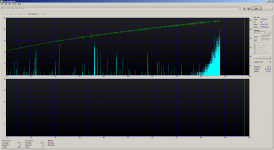
But this looks worse on the picture than it is. Quality score Nero gives the disc up to this point is 98 → Very good so far.
At minute 97 a complete failure of the recording layer can be seen – scale on the side changed (and quality score dropped to 0)
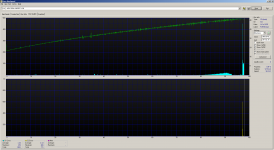
This little "disaster" at the very end isn't surprising. A complete failure like some kind of hole in the data layer and then it continued normally. The further you go to the outer edge, the more likely your recording layer will show instabilities. But this can actually be tolerated for (S)VCD. A small visible and audible glitch appears in the last few seconds of the test movie (I've watched the complete thing). 6 Sectors contain unrecoverable errors when trying to dump the disc.
Newer 100 minute discs showed a similar behavior regarding reliability on the outer most part in my tests.
Is this reliable data storage? A medium for backing up precious files and rely on this for years?
NO!!! And it never has been.
Pushing the limits of CD technology is a nice experiment. But that's it.
Use archival grade discs (CD, DVD, BD) within the standards for important things.