Alright, uninstalled and deleted the drivers from Safe Mode, rebooted into Safe Mode again, and installed the two drivers that
@sp3off linked. Both drivers installed correctly (the Intel driver wasn't whining about validity this time).
@Lacius here's the screenshot of Device Manager:
View attachment 102066
Hmm, I
did have it installed for some reason. Didn't use it in any way, though.
Uninstalled it just now, guess I'll reboot.
--------------------- MERGED ---------------------------
Aaand...
nothing!


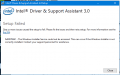
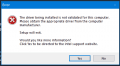

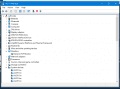
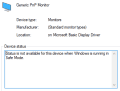

 like a 250 dollar kit back when DDR4 was Intel only
like a 250 dollar kit back when DDR4 was Intel only