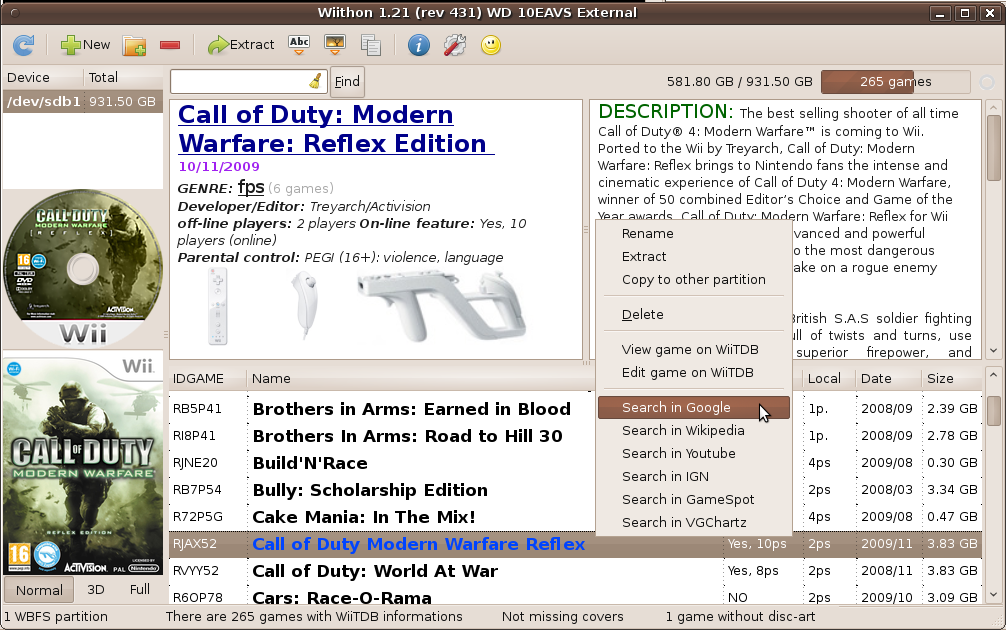Basic Features
--------------------------------------------------------------
- Add ISO
- Extract a game
- Delete games
- See space in disk used / total
- See total number of games.
Advanced Features in 1.0
--------------------------------------------------------------
- GUI based on GTK, only for GNU/Linux
- Managing multiple partitions in a simple-WBFS Designed with MultiLanguage (i8n) for 16 languages.
- Wiithon uses a database (SqlLite) which allows display of all game and your covers WITHOUT HARD DISK
- Wiithon is ready to be associated with ISO files. A simple double click will add your ISO to the drive.
- Searcher of games
- Copy partitions between WBFS. (1:1 copy). Copy 1 game or all, avoiding any replacement to the destination.
- Refresh WBFS partitions without having to reopen the program.
- Option to avoid running Wiithon as root by giving the option to run in user space.
- Add ISO by Drag & Drop
- Add a directory, search for all ISO files recursively
- Rename NAME (maximum 128 characters)
- Rename IDGAME (up to 6 characters and letters and numbers)
- The table can be ordered by any of its columns.
- Download covers and disc-arts automatically.
- Allows synchronize our covers with a folder. (As your SD for usbloader)
- Version Cosole (CLI): wiithon --help
- Use of multithread and multiprocess for more high speed.
New changes in 1.1:
--------------------------------------------------------------
- Shows information on games (obtained from WiiTDB). This includes all information to be found in the boxed set (synopsis, number of players, online ...)
- Support integrated RAR. (with info progress). Work with RAR > 4 GB in FAT32 partitions.
- Format partitions WBFS.
- Download sure all the covers. It rotates until someone downloads the URL. (54 covers providers & 27 discs providers)
- Preferences categorized into tabs.
- Open the folder where you downloaded Wiithon cover artwork.
- Wiithon appears in Applications -> Games (instead of office)
- Remake CLI (console)
- Icons adapted to Karmic.
- Changed the 80% of source code. Many other minor functional changes.
- Created a PPA to receive updates automatically.
New changes in version development 1.2:
--------------------------------------------------------------
- Add & Extract in ISO, .WBFS(for usb loader FAT32 with split 4GB), and WDF
- Search info in Internet (WiiTDB, Google, Wikipedia, IGN, VGChartz, Youtube, Gamespot ...)
- Change language easy in preferences.
- Autologin in WiiTDB
New updates soon in 1.2:
--------------------------------------------------------------
- Convert ISO WBFS
- Convert ISO WDF
You have 2 options:
1º Install Wiithon version 1.1: (only update for bugfix)
2º Install Wiithon Version development 1.2: (high updates)
NOTE: if you have problems in autodetect partitions WBFS, reboot your session GNOME/KDE, only first time or with recent installation.
Homepage Wiithon
Report Bugs here
Post original in spanish
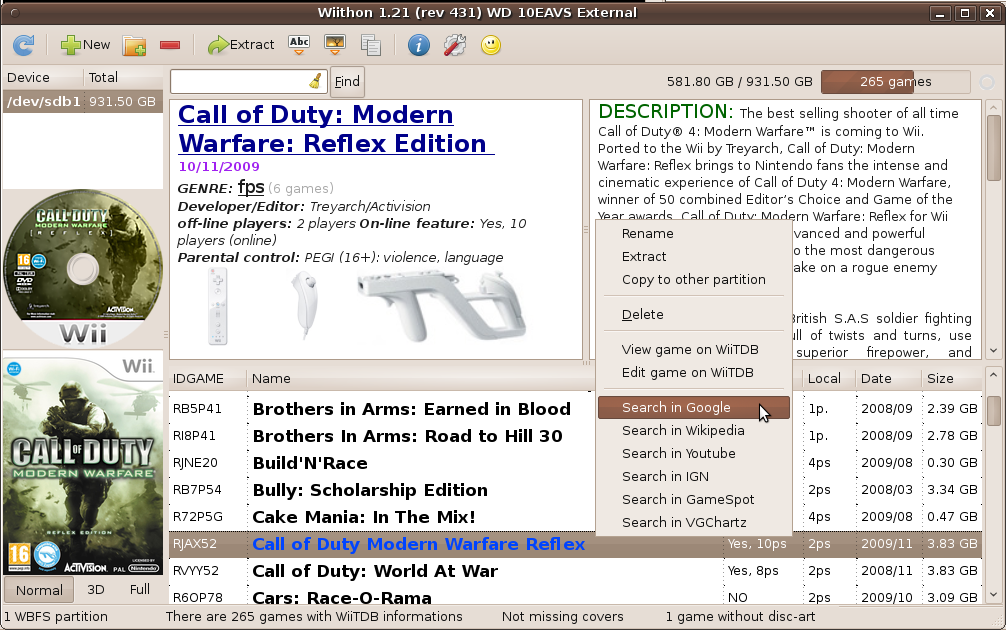
--------------------------------------------------------------
- Add ISO
- Extract a game
- Delete games
- See space in disk used / total
- See total number of games.
Advanced Features in 1.0
--------------------------------------------------------------
- GUI based on GTK, only for GNU/Linux
- Managing multiple partitions in a simple-WBFS Designed with MultiLanguage (i8n) for 16 languages.
- Wiithon uses a database (SqlLite) which allows display of all game and your covers WITHOUT HARD DISK
- Wiithon is ready to be associated with ISO files. A simple double click will add your ISO to the drive.
- Searcher of games
- Copy partitions between WBFS. (1:1 copy). Copy 1 game or all, avoiding any replacement to the destination.
- Refresh WBFS partitions without having to reopen the program.
- Option to avoid running Wiithon as root by giving the option to run in user space.
- Add ISO by Drag & Drop
- Add a directory, search for all ISO files recursively
- Rename NAME (maximum 128 characters)
- Rename IDGAME (up to 6 characters and letters and numbers)
- The table can be ordered by any of its columns.
- Download covers and disc-arts automatically.
- Allows synchronize our covers with a folder. (As your SD for usbloader)
- Version Cosole (CLI): wiithon --help
- Use of multithread and multiprocess for more high speed.
New changes in 1.1:
--------------------------------------------------------------
- Shows information on games (obtained from WiiTDB). This includes all information to be found in the boxed set (synopsis, number of players, online ...)
- Support integrated RAR. (with info progress). Work with RAR > 4 GB in FAT32 partitions.
- Format partitions WBFS.
- Download sure all the covers. It rotates until someone downloads the URL. (54 covers providers & 27 discs providers)
- Preferences categorized into tabs.
- Open the folder where you downloaded Wiithon cover artwork.
- Wiithon appears in Applications -> Games (instead of office)
- Remake CLI (console)
- Icons adapted to Karmic.
- Changed the 80% of source code. Many other minor functional changes.
- Created a PPA to receive updates automatically.
New changes in version development 1.2:
--------------------------------------------------------------
- Add & Extract in ISO, .WBFS(for usb loader FAT32 with split 4GB), and WDF
- Search info in Internet (WiiTDB, Google, Wikipedia, IGN, VGChartz, Youtube, Gamespot ...)
- Change language easy in preferences.
- Autologin in WiiTDB
New updates soon in 1.2:
--------------------------------------------------------------
- Convert ISO WBFS
- Convert ISO WDF
You have 2 options:
1º Install Wiithon version 1.1: (only update for bugfix)
Code:
grep "deb http://ppa.launchpad.net/wii.sceners.linux/wiithon-1.1/ubuntu karmic main" /etc/apt/sources.list || echo deb http://ppa.launchpad.net/wii.sceners.linux/wiithon-1.1/ubuntu karmic main | sudo tee -a /etc/apt/sources.list && sudo apt-key adv --keyserver keyserver.ubuntu.com --recv-keys 1F882273 && sudo apt-get update && sudo apt-get install wiithon && sudo gpasswd -a $USER disk2º Install Wiithon Version development 1.2: (high updates)
Code:
grep "deb http://ppa.launchpad.net/wii.sceners.linux/wiithon/ubuntu karmic main" /etc/apt/sources.list || echo deb http://ppa.launchpad.net/wii.sceners.linux/wiithon/ubuntu karmic main | sudo tee -a /etc/apt/sources.list && sudo apt-key adv --keyserver keyserver.ubuntu.com --recv-keys 1F882273 && sudo apt-get update && sudo apt-get install wiithon && sudo gpasswd -a $USER diskNOTE: if you have problems in autodetect partitions WBFS, reboot your session GNOME/KDE, only first time or with recent installation.
Homepage Wiithon
Report Bugs here
Post original in spanish