wow. did your best to be rude eh? I read the damn post I just thought someone woul'd be able to help. Not you obviously. yay let's fuck off! Kudos man.Please kindly fuck off. Or read my post
You are using an out of date browser. It may not display this or other websites correctly.
You should upgrade or use an alternative browser.
You should upgrade or use an alternative browser.
Hacking [Wii Zangeki no Re. MENU PATCH Jap-Eng]
- Thread starter Rebirth999
- Start date
- Views 172,644
- Replies 149
- Likes 17
Guys here the patch:
Zangeki no Reginleiv (English Patch v3.00)(20130322)
"Use wiiscrubber, replacing can take some time:
\layout\
armor_003
chara_select_03
mainmenu_04
mission_select_03
Option.sgo
option_03
pause_03
save_03
strap_01
title_02
tutorial
weapon_edit_03
weapon_select_01
\mission\
mission_list.sgo
tutorial_list.sgo
(tutorial is near the end, mlist is in the middle)
\weapon\
WeaponTable.sgo
(in the end of weapon folder)"
Zangeki no Reginleiv (English Patch v3.00)(20130322)
"Use wiiscrubber, replacing can take some time:
\layout\
armor_003
chara_select_03
mainmenu_04
mission_select_03
Option.sgo
option_03
pause_03
save_03
strap_01
title_02
tutorial
weapon_edit_03
weapon_select_01
\mission\
mission_list.sgo
tutorial_list.sgo
(tutorial is near the end, mlist is in the middle)
\weapon\
WeaponTable.sgo
(in the end of weapon folder)"
Where i can found the game patched?
Maybe anyone can send me a MP
Just be a normal person and find the unpatched one, and then patch it. Patch is still on mega, should it should be no issue.
hey there. i work on a better patch for the game, and also on a translation of the game guide.
if anyone is interested on it, send me a pm for more informations.
previews:
https://i.imgsafe.org/0e62e4a619.jpg
https://i.imgsafe.org/0e666c1e1c.jpg
https://i.imgsafe.org/1c83ecf3fc.jpg
if anyone is interested on it, send me a pm for more informations.
previews:
https://i.imgsafe.org/0e62e4a619.jpg
https://i.imgsafe.org/0e666c1e1c.jpg
https://i.imgsafe.org/1c83ecf3fc.jpg
ThanksGuys here the patch:
Zangeki no Reginleiv (English Patch v3.00)(20130322)
"Use wiiscrubber, replacing can take some time:
\layout\
armor_003
chara_select_03
mainmenu_04
mission_select_03
Option.sgo
option_03
pause_03
save_03
strap_01
title_02
tutorial
weapon_edit_03
weapon_select_01
\mission\
mission_list.sgo
tutorial_list.sgo
(tutorial is near the end, mlist is in the middle)
\weapon\
WeaponTable.sgo
(in the end of weapon folder)"
I made the test and it works at least But unfortunately just a little is translated I thought it has a lot of parts translated but not
Last edited by Doux91,
Good news, folks! The SGO file format can be fully modified by converting to JSON. For too long I've wanted to share that SGO files have been figured out thanks to unrelated modding work on another of Sandlot's games: Earth Defense Force 4.1. That PC/PS4 game uses many of the same file formats as Reginleiv, so the "SGO Transformation Tool" made for EDF4.1 works with the decompressed SGO files of ZNR.
Oh, disclaimer: I have no relation to the development of any of these tools. My only isolated role was discovering ZNR uses the same SGO files as EDF4.
The "SGO Transformation Tool" can be found here: https://github.com/zeddidragon/sgott
The "releases" section has "sgott.zip" under "First official release of balance changes", which contains the only executable you need to convert SGO files to JSON format and back. It works like a Command Prompt program, but you can't just run the exe to return its functions. It doesn't have many important ones, but you can see them in the GitHub's readme. Here's an example to convert an SGO file:
And of course, it works the other way around as well. If it gives an error when converting from JSON to SGO, it's probably because of a formatting error. The JSON format is always very touchy; watch those commas and brackets.
The Japanese text is in one of the UTF-18 encodings. Notepad++ calls it "UTF-8 without BOM", which seems to work 99% of the time (I've had it ruin end quotations a few times, but they may have been me choosing the wrong encoding when I first started).
You may notice a "meta" section at the bottom of the output JSON. You can safely ignore it, it does not affect the output SGO. This section is only used for Zeddy's specific mod compiler for EDF4.1 to help simplify the process of editing EDF's weapons.
That's the major stuff. The following is a recap on the game's compression as a refresher, but the very bottom holds a fully translated "option.sgo" I made to prove this works.
I've not seen anyone have trouble with this, but the game's files can be decompressed with WWCXTool from the wwPacker toolset. That is, after you remove the file's SCF header yourself. The game uses 0x10 type LZ77 compression for most, if not all, its files, and this was the only tool that would work with that compression. Even though the game uses 0x10, injecting the options file with 0x11 compression worked just as well and took up less space. The files don't need the footer padding, so add /p as an option. Here's what I used when compressing my option.sgo:
I believe this is where I found the tool: https://gbatemp.net/threads/wwpacker.95479/
For an explanation of the SCF header, the post here should suffice:
https://gbatemp.net/threads/zangeki-no-reginleiv-translation.209828/page-2#post-4073278
You don't even need a calculator for the uncompressed file size since the second through fifth bytes of the LZ77 compression are exactly what you need for the SCF.
This is what I believe the process is to finalize an edit:
Use SGOTT to convert the JSON to SGO
Use WWCXTool to compress SGO without padding
Use hex editor to add the SCF header
Of course, the game can work with uncompressed files, so you can test your edits quickly by building the SGO and injecting just that.
The image at the bottom of this post is a screenshot of my translated option.sgo. While I admit that I know almost no Japanese, I assure you that I'm a native English speaker and am very thorough about my "translating". On top of playing the game itself and knowing other Sandlot games, I dissect the sentences until I gain an understanding of what the Japanese line is trying to say. For the options menu, it was very easy. As for the mission descriptions, those are much more difficult. While the two dozen mission descriptions I've translated read nicely and convey the happenings well enough, I do not trust it is an accurate translation due to the higher complexity. It could be acceptable, but I'd prefer someone who actually knows Japanese. Who knows how many entry level mistakes I've made?
(That being said, I highly recommend the big river be called the "Lyne". The Japanese text seems to refer to it as a "river line", then uses the katakana for "line" as its proper name, and considering why the characters cross the river, it's probably meant to be an R/L pun, thus intended to be called the "Rhine"...which I think sounds ridiculous in English. But, maybe that's just me. Besides that, the names are really weird overall. Midgard into Mizgard, Audhumbla into Auzunbla... Well, l thought they were messing with the names for the sake of identity, but it turns out the odd spellings are from the writers translating the original Nordic names into Japanese.)
Anyway, I'm confident my options menu translation is highly acceptable. Its location on the disk is "*\layout\option.sgo", or inside the "layout" folder. I only translated the single-player version of it, not the online version, which may have a few different options. I cannot test online. I did a few of the "tester" options, but I can't access those either and they don't function when taken outside of their natural habitat.
l have the .zip attached to this post, but here's a download mirror on Discord just for fun:
https://cdn.discordapp.com/attachments/243267327586598912/596132647378354176/ZNR_option.zip
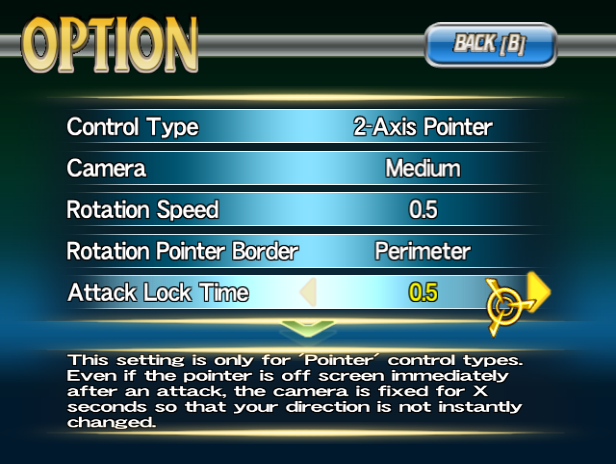
Oh, disclaimer: I have no relation to the development of any of these tools. My only isolated role was discovering ZNR uses the same SGO files as EDF4.
The "SGO Transformation Tool" can be found here: https://github.com/zeddidragon/sgott
The "releases" section has "sgott.zip" under "First official release of balance changes", which contains the only executable you need to convert SGO files to JSON format and back. It works like a Command Prompt program, but you can't just run the exe to return its functions. It doesn't have many important ones, but you can see them in the GitHub's readme. Here's an example to convert an SGO file:
Code:
sgott.exe inputfile.sgo outputfile.jsonThe Japanese text is in one of the UTF-18 encodings. Notepad++ calls it "UTF-8 without BOM", which seems to work 99% of the time (I've had it ruin end quotations a few times, but they may have been me choosing the wrong encoding when I first started).
You may notice a "meta" section at the bottom of the output JSON. You can safely ignore it, it does not affect the output SGO. This section is only used for Zeddy's specific mod compiler for EDF4.1 to help simplify the process of editing EDF's weapons.
That's the major stuff. The following is a recap on the game's compression as a refresher, but the very bottom holds a fully translated "option.sgo" I made to prove this works.
I've not seen anyone have trouble with this, but the game's files can be decompressed with WWCXTool from the wwPacker toolset. That is, after you remove the file's SCF header yourself. The game uses 0x10 type LZ77 compression for most, if not all, its files, and this was the only tool that would work with that compression. Even though the game uses 0x10, injecting the options file with 0x11 compression worked just as well and took up less space. The files don't need the footer padding, so add /p as an option. Here's what I used when compressing my option.sgo:
Code:
wwcxtool /c1 /p option.sgo option!comp.sgoFor an explanation of the SCF header, the post here should suffice:
https://gbatemp.net/threads/zangeki-no-reginleiv-translation.209828/page-2#post-4073278
You don't even need a calculator for the uncompressed file size since the second through fifth bytes of the LZ77 compression are exactly what you need for the SCF.
This is what I believe the process is to finalize an edit:
Use SGOTT to convert the JSON to SGO
Use WWCXTool to compress SGO without padding
Use hex editor to add the SCF header
Of course, the game can work with uncompressed files, so you can test your edits quickly by building the SGO and injecting just that.
The image at the bottom of this post is a screenshot of my translated option.sgo. While I admit that I know almost no Japanese, I assure you that I'm a native English speaker and am very thorough about my "translating". On top of playing the game itself and knowing other Sandlot games, I dissect the sentences until I gain an understanding of what the Japanese line is trying to say. For the options menu, it was very easy. As for the mission descriptions, those are much more difficult. While the two dozen mission descriptions I've translated read nicely and convey the happenings well enough, I do not trust it is an accurate translation due to the higher complexity. It could be acceptable, but I'd prefer someone who actually knows Japanese. Who knows how many entry level mistakes I've made?
(That being said, I highly recommend the big river be called the "Lyne". The Japanese text seems to refer to it as a "river line", then uses the katakana for "line" as its proper name, and considering why the characters cross the river, it's probably meant to be an R/L pun, thus intended to be called the "Rhine"...which I think sounds ridiculous in English. But, maybe that's just me. Besides that, the names are really weird overall. Midgard into Mizgard, Audhumbla into Auzunbla... Well, l thought they were messing with the names for the sake of identity, but it turns out the odd spellings are from the writers translating the original Nordic names into Japanese.)
Anyway, I'm confident my options menu translation is highly acceptable. Its location on the disk is "*\layout\option.sgo", or inside the "layout" folder. I only translated the single-player version of it, not the online version, which may have a few different options. I cannot test online. I did a few of the "tester" options, but I can't access those either and they don't function when taken outside of their natural habitat.
l have the .zip attached to this post, but here's a download mirror on Discord just for fun:
https://cdn.discordapp.com/attachments/243267327586598912/596132647378354176/ZNR_option.zip
Attachments
Last edited by Lazlo52,
Similar threads
- Replies
- 2
- Views
- 1K
- Replies
- 12
- Views
- 3K
- Replies
- 2
- Views
- 3K
- Replies
- 151
- Views
- 42K
Site & Scene News
New Hot Discussed
-
-
24K views
Wii U and 3DS online services shutting down today, but Pretendo is here to save the day
Today, April 8th, 2024, at 4PM PT, marks the day in which Nintendo permanently ends support for both the 3DS and the Wii U online services, which include co-op play...by ShadowOne333 179 -
20K views
Nintendo Switch firmware update 18.0.1 has been released
A new Nintendo Switch firmware update is here. System software version 18.0.1 has been released. This update offers the typical stability features as all other... -
17K views
The first retro emulator hits Apple's App Store, but you should probably avoid it
With Apple having recently updated their guidelines for the App Store, iOS users have been left to speculate on specific wording and whether retro emulators as we... -
17K views
Delta emulator now available on the App Store for iOS
The time has finally come, and after many, many years (if not decades) of Apple users having to side load emulator apps into their iOS devices through unofficial...by ShadowOne333 96 -
13K views
TheFloW releases new PPPwn kernel exploit for PS4, works on firmware 11.00
TheFlow has done it again--a new kernel exploit has been released for PlayStation 4 consoles. This latest exploit is called PPPwn, and works on PlayStation 4 systems... -
12K views
Nintendo takes down Gmod content from Steam's Workshop
Nintendo might just as well be a law firm more than a videogame company at this point in time, since they have yet again issued their now almost trademarked usual...by ShadowOne333 113 -
11K views
A prototype of the original "The Legend of Zelda" for NES has been found and preserved
Another video game prototype has been found and preserved, and this time, it's none other than the game that spawned an entire franchise beloved by many, the very...by ShadowOne333 31 -
10K views
Anbernic reveals specs details of pocket-sized RG28XX retro handheld
Anbernic is back with yet another retro handheld device. The upcoming RG28XX is another console sporting the quad-core H700 chip of the company's recent RG35XX 2024... -
9K views
Nintendo "Indie World" stream announced for April 17th, 2024
Nintendo has recently announced through their social media accounts that a new Indie World stream will be airing tomorrow, scheduled for April 17th, 2024 at 7 a.m. PT...by ShadowOne333 53 -
9K views
Nintendo Switch Online adds two more Nintendo 64 titles to its classic library
Two classic titles join the Nintendo Switch Online Expansion Pack game lineup. Available starting April 24th will be the motorcycle racing game Extreme G and another...
-
-
-
179 replies
Wii U and 3DS online services shutting down today, but Pretendo is here to save the day
Today, April 8th, 2024, at 4PM PT, marks the day in which Nintendo permanently ends support for both the 3DS and the Wii U online services, which include co-op play...by ShadowOne333 -
113 replies
Nintendo takes down Gmod content from Steam's Workshop
Nintendo might just as well be a law firm more than a videogame company at this point in time, since they have yet again issued their now almost trademarked usual...by ShadowOne333 -
97 replies
The first retro emulator hits Apple's App Store, but you should probably avoid it
With Apple having recently updated their guidelines for the App Store, iOS users have been left to speculate on specific wording and whether retro emulators as we...by Scarlet -
96 replies
Delta emulator now available on the App Store for iOS
The time has finally come, and after many, many years (if not decades) of Apple users having to side load emulator apps into their iOS devices through unofficial...by ShadowOne333 -
79 replies
Nintendo Switch firmware update 18.0.1 has been released
A new Nintendo Switch firmware update is here. System software version 18.0.1 has been released. This update offers the typical stability features as all other...by Chary -
77 replies
TheFloW releases new PPPwn kernel exploit for PS4, works on firmware 11.00
TheFlow has done it again--a new kernel exploit has been released for PlayStation 4 consoles. This latest exploit is called PPPwn, and works on PlayStation 4 systems...by Chary -
55 replies
Nintendo Switch Online adds two more Nintendo 64 titles to its classic library
Two classic titles join the Nintendo Switch Online Expansion Pack game lineup. Available starting April 24th will be the motorcycle racing game Extreme G and another...by Chary -
53 replies
Nintendo "Indie World" stream announced for April 17th, 2024
Nintendo has recently announced through their social media accounts that a new Indie World stream will be airing tomorrow, scheduled for April 17th, 2024 at 7 a.m. PT...by ShadowOne333 -
52 replies
The FCC has voted to restore net neutrality, reversing ruling from 2017
In 2017, the United States Federal Communications Commission (FCC) repealed net neutrality. At the time, it was a major controversy between internet service providers...by Chary -
43 replies
AYANEO officially launches the Pocket S, its next-generation Android gaming handheld
Earlier this year, AYANEO revealed details of its next Android-based gaming handheld, the AYANEO Pocket S. However, the actual launch of the device was unknown; that...by Prans
-
Popular threads in this forum
General chit-chat
- No one is chatting at the moment.
-
 @
Psionic Roshambo:
It's not the movies or games downloads that I would worry about, like breaking into networks, downloading encrypted things, spying on network traffic. I have seen so many "Top Secret" seals on files when I was a kid
@
Psionic Roshambo:
It's not the movies or games downloads that I would worry about, like breaking into networks, downloading encrypted things, spying on network traffic. I have seen so many "Top Secret" seals on files when I was a kid -
 @
Psionic Roshambo:
I was obsessed with finding UFOs, a surprising amount of US files where stashed on computers in other countries, China back in the early 90s omg sooo much
@
Psionic Roshambo:
I was obsessed with finding UFOs, a surprising amount of US files where stashed on computers in other countries, China back in the early 90s omg sooo much -
 @
BigOnYa:
Yea that crazy, I've never tried hack into anything, I just pirate, and my ISP have send me 3-4 letters, so had to VPN it
@
BigOnYa:
Yea that crazy, I've never tried hack into anything, I just pirate, and my ISP have send me 3-4 letters, so had to VPN it -
 @
Psionic Roshambo:
Ship to ship communication software for the Navy although without access to the encrypting chips it was mostly useless
@
Psionic Roshambo:
Ship to ship communication software for the Navy although without access to the encrypting chips it was mostly useless -
 @
Psionic Roshambo:
I bet now a 4090 could probably crack it? Hmmm maybe not even back then I'm pretty sure they where using like 1024 bit encryption
@
Psionic Roshambo:
I bet now a 4090 could probably crack it? Hmmm maybe not even back then I'm pretty sure they where using like 1024 bit encryption -
-
-
-
-
-
-
-
-
-
 @
Psionic Roshambo:
I remember one time I downloaded like a 500MB ISO file on 56K and that literally took like 2 days
@
Psionic Roshambo:
I remember one time I downloaded like a 500MB ISO file on 56K and that literally took like 2 days -
-
-
-
-
-
-
-
-
-







