- Joined
- Jun 4, 2015
- Messages
- 1,441
- Trophies
- 1
- Location
- Minus World
- Website
- www.youtube.com
- XP
- 2,482
- Country

Preface: This is not a hack or anything, just something I observed. Might be useful for homebrew, might be useless.
When plugged into a PC via a USB cable, the Switch console isn't just drawing power to charge, but actually seems to communicate with Windows. When connected via a USB 3 port, under the Devices and Printers section of the Control Panel it is recognised as a Nintendo Switch whereas when I plug it into a USB 2 port it only shows up as an "Unknown Device".
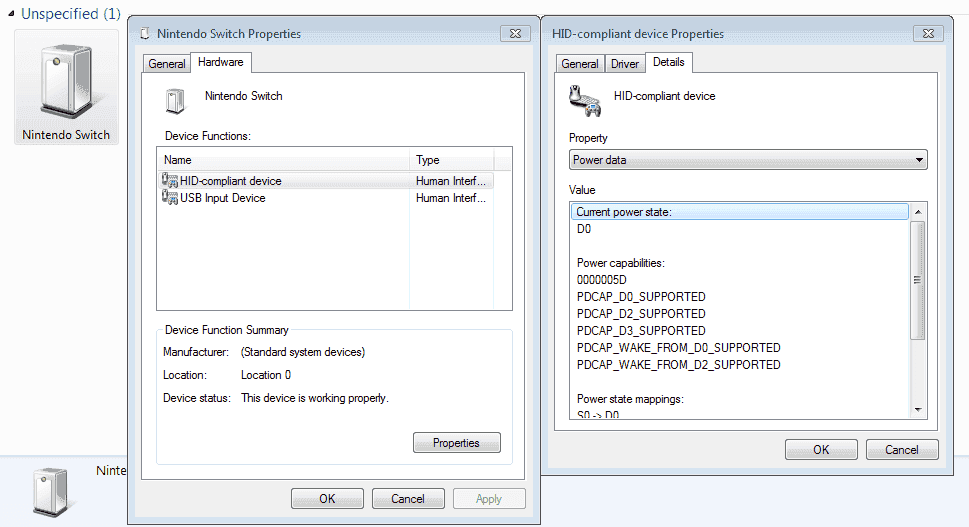
The console is recognised as an input device and information such hardware ID is obtainable under the properties menu.
What's interesting about the Switch is that it's the first Nintendo console to use standard connectors instead of proprietary ports and that it allows direct wired communication with a PC.
Again, I'd like to reiterate that this isn't going to let you run unsigned code (i.e. Homebrew) on the Switch. The USB connection does not allow access to the on-board storage or sending commands to the system, but it might be useful for diagnostics. In the past we didn't have direct access to the system so homebrew had to be achieved through indirect vectors such as extdata on an SD card. In the case of the Switch, a direct USB connection may be a potential entrypoint that we didn't have access to in previous generation consoles.
When plugged into a PC via a USB cable, the Switch console isn't just drawing power to charge, but actually seems to communicate with Windows. When connected via a USB 3 port, under the Devices and Printers section of the Control Panel it is recognised as a Nintendo Switch whereas when I plug it into a USB 2 port it only shows up as an "Unknown Device".
What's interesting about the Switch is that it's the first Nintendo console to use standard connectors instead of proprietary ports and that it allows direct wired communication with a PC.
Again, I'd like to reiterate that this isn't going to let you run unsigned code (i.e. Homebrew) on the Switch. The USB connection does not allow access to the on-board storage or sending commands to the system, but it might be useful for diagnostics. In the past we didn't have direct access to the system so homebrew had to be achieved through indirect vectors such as extdata on an SD card. In the case of the Switch, a direct USB connection may be a potential entrypoint that we didn't have access to in previous generation consoles.
Last edited by NekoMichi,




 like a 250 dollar kit back when DDR4 was Intel only
like a 250 dollar kit back when DDR4 was Intel only