Will do, will check when I get home. But if the fuses are okay, I can downgrade?
You are using an out of date browser. It may not display this or other websites correctly.
You should upgrade or use an alternative browser.
You should upgrade or use an alternative browser.
Will do, will check when I get home. But if the fuses are okay, I can downgrade?
If your fuse count is 19, it meant you won't be able to boot ofw without a custom bootloader like hekate, since 16.x.x expect a fuse count of 18.
Before downgrading the firmware, make a backup of firmware 17.0.0 boot0/boot1 and the raw nand in case if there are any issues.
If you care about online play and you have a clean ofw then leave it on firmware 17.0.0.
EDIT: Nevermind  , I was stupid, saying the same thing twice. This post can be deleted.
, I was stupid, saying the same thing twice. This post can be deleted.
Post automatically merged:
I have clean 17.0.0, but I will make a NAND backup, I always do. And for online I use my second and third Switch Lite. This launch Switch is my CFW baby, haha. So if my fusecount is 19, then I don't have a problem since I never boot into OFW on this Switch anyway. Am I right about this? And if I want to boot in OWF I need Hekate which will be present on the Switch anyways, so this sounds good. But I will check and let you know, in about 3-4 hours. I'm at work now.If your fuse count is 19, it meant you won't be able to boot ofw without a custom bootloader like hekate, since 16.x.x expect a fuse count of 18.
Before downgrading the firmware, make a backup of firmware 17.0.0 boot0/boot1 and the raw nand in case if there are any issues.
If you care about online play and you have a clean ofw then leave it on firmware 17.0.0.
If your fuse count is 19, lowest firmware you can downgrade to is 17.0.0, meaning you can't downgrade lower than that to e.g. 16.1.0 unless you're using CFW.So if my fusecount is 19, then I don't have a problem since I never boot into OFW on this Switch anyway. Am I right about this? And if I want to boot in OWF I need Hekate which will be present on the Switch anyways, so this sounds good.
If you had cleaned or reset your Switch prior to updating to firmware 17.0.0 (i.e. used Haku33, TegraExplorer, EmmcHaccGen or ChoiDujour to reset or clean your Switch), you'll most likely be unable to boot into your stock firmware. Therefore, booting into Atmosphere (v1.6.1 or higher) at least once will automatically fix the issue. More about that here.
If you didn't clean or reset your Switch using unofficial tools, then you'll be good to go, everything should be working just fine. You'll be able to boot into OFW the usual way, just start your Switch normally.
I'd advise against dowgrading your stock firmware unless you know what you're doing and you made NAND backups that @Hayato213 mentioned. As far as I know, there's nothing to be gained from doing that. Just keep your Atmosphere emuNAND on 16.1.0 and grab the latest sigpatches (for firmware 16.1.0 and Atmosphere 1.6.1) and everything should be fine for now.
Yeah. I have removed the whole CFW because I wanted to start again fresh, I installed all kinds of crap and wanted to start over. And so I reformatted the SD card, updated tot 17.0.0, then removed cache and then factory reset on the Switch. So it's on OFW 17.0.0 now. And at first I was like this not my main Switch and I can wait for the fix, but now my girlfriend wants to play Super Mario Wonder on this Switch to see if she likes it. But I think reading all this, there is no other thing than wait since downgrading will probably not work? Or I just buy the game for her, that might be the best option at all.If your fuse count is 19, lowest firmware you can downgrade to is 17.0.0, meaning you can't downgrade lower than that to e.g. 16.1.0 unless you're using CFW.
If you had cleaned or reset your Switch prior to updating to firmware 17.0.0 (i.e. used Haku33, TegraExplorer, EmmcHaccGen or ChoiDujour to reset or clean your Switch), you'll most likely be unable to boot into your stock firmware. Therefore, booting into Atmosphere (v1.6.1 or higher) at least once will automatically fix the issue. More about that here.
If you didn't clean or reset your Switch using unofficial tools, then you'll be good to go, everything should be working just fine. You'll be able to boot into OFW the usual way, just start your Switch normally.
I'd advise against dowgrading your stock firmware unless you know what you're doing and you made NAND backups that @Hayato213 mentioned. As far as I know, there's nothing to be gained from doing that. Just keep your Atmosphere emuNAND on 16.1.0 and grab the latest sigpatches (for firmware 16.1.0 and Atmosphere 1.6.1) and everything should be fine for now.
I rarely downgrade and, even if I do, it's only on my emuNAND which I can recreate even if something goes wrong. I'd suggest creating emuNAND if you have SD card 64 GB or bigger. If not, sysNAND CFW is an option, too, but I generally stay away from doing that as I like to keep my sysNAND clean. As far as I understand, you can dowgrade sysNAND firmware via Daybreak after booting into sysNAND CFW, but the problem is that you won't be able to boot into stock as your fuse count is probably 19 (i.e. one fuse too high for firmware 16.1.0).
Like you said, you can either wait for proper sigpatches for 17.0.0 or just buy the game. It's a pretty good game based on what I've played so far.
If I were you, I'd create an emuNAND CFW by following this guide (I'd recommend getting 256GB microSD card at the very least, smaller than that gets filled up really, really fast), downgrade to 16.1.0 via Daybreak and grab sigpatches for firmware 16.1.0 and Atmosphere 1.6.1.
And, of course, update to 17.0.0 when the time is right (i.e. when proper sigpatches are released). And avoid updating if there are no games requiring higher firmware revision (Super Mario Bros. Wonder apparently requires firmware 16.0.3).
Like you said, you can either wait for proper sigpatches for 17.0.0 or just buy the game. It's a pretty good game based on what I've played so far.
If I were you, I'd create an emuNAND CFW by following this guide (I'd recommend getting 256GB microSD card at the very least, smaller than that gets filled up really, really fast), downgrade to 16.1.0 via Daybreak and grab sigpatches for firmware 16.1.0 and Atmosphere 1.6.1.
And, of course, update to 17.0.0 when the time is right (i.e. when proper sigpatches are released). And avoid updating if there are no games requiring higher firmware revision (Super Mario Bros. Wonder apparently requires firmware 16.0.3).
Hey, I have a question if there is any way to reset the hack/mod, I have picofly (everything works normally) with DeepSea but when installing the wrong homebrew version the console crashed and now only boots to OFW. Modchip flashes 2 times orange/yellow light. I had this happen once and nuking + reflashing picofly, formatting the card and system helped. Is there any other method without having to format the SD card? I don't want to lose game saves and have to reinstall all applications, etc.
Kinda noob here
Kinda noob here
Yeah, I always have used an emuNAND. It just removed it all before updating to 17.0.0, because I wanted to start fresh and did not check if the update was smart, stupid move on my part. But it will be fine soon I guess. Thanks for all the advice for now.I rarely downgrade and, even if I do, it's only on my emuNAND which I can recreate even if something goes wrong. I'd suggest creating emuNAND if you have SD card 64 GB or bigger. If not, sysNAND CFW is an option, too, but I generally stay away from doing that as I like to keep my sysNAND clean. As far as I understand, you can dowgrade sysNAND firmware via Daybreak after booting into sysNAND CFW, but the problem is that you won't be able to boot into stock as your fuse count is probably 19 (i.e. one fuse too high for firmware 16.1.0).
Like you said, you can either wait for proper sigpatches for 17.0.0 or just buy the game. It's a pretty good game based on what I've played so far.
If I were you, I'd create an emuNAND CFW by following this guide (I'd recommend getting 256GB microSD card at the very least, smaller than that gets filled up really, really fast), downgrade to 16.1.0 via Daybreak and grab sigpatches for firmware 16.1.0 and Atmosphere 1.6.1.
And, of course, update to 17.0.0 when the time is right (i.e. when proper sigpatches are released). And avoid updating if there are no games requiring higher firmware revision (Super Mario Bros. Wonder apparently requires firmware 16.0.3).
EDIT: Nevermind, I was stupid, saying the same thing twice. This post can be deleted.
Post automatically merged:
I have clean 17.0.0, but I will make a NAND backup, I always do. And for online I use my second and third Switch Lite. This launch Switch is my CFW baby, haha. So if my fusecount is 19, then I don't have a problem since I never boot into OFW on this Switch anyway. Am I right about this? And if I want to boot in OWF I need Hekate which will be present on the Switch anyways, so this sounds good. But I will check and let you know, in about 3-4 hours. I'm at work now.
Check that you have a boot0/boot1 and a raw nand for the firmware 16.0.3 before proceeding to making a backup of 17.0.0.
I followed the exact guide from https://switch.homebrew.guide/gettingstarted/beforestarting.html several times but still i get this error message:
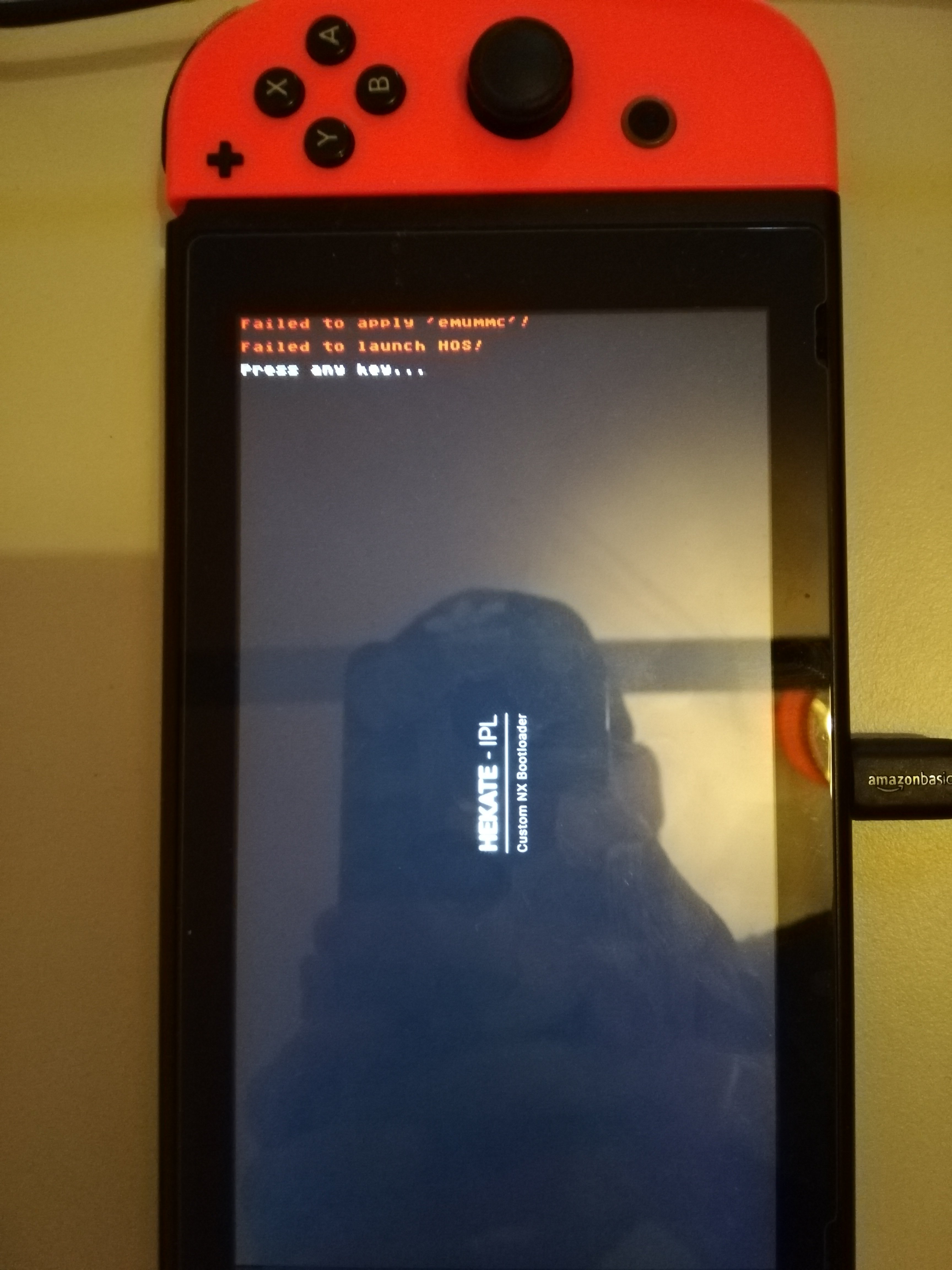
Creating the backup and emuMMC really is time consuming ...
Creating the backup and emuMMC really is time consuming ...
Should be good. This is my 16.0.3 OFW NAND backup. Now hope that the fuses are okay. Otherwise I have to wait, right?Check that you have a boot0/boot1 and a raw nand for the firmware 16.0.3 before proceeding to making a backup of 17.0.0.
Attachments
Should be good. This is my 16.0.3 OFW NAND backup. Now hope that the fuses are okay. Otherwise I have to wait, right?
Fuse count will mismatch for nintendo bootloader so you have to use hekate.
Yup, fuse count is messed up. Just making a OFW 17.0.0 NAND Dump to be safe. What are the next steps? Can I do something or do I have to wait?Fuse count will mismatch for nintendo bootloader so you have to use hekate.
Attachments
Yup, fuse count is messed up. Just making a OFW 17.0.0 NAND Dump to be safe. What are the next steps? Can I do something or do I have to wait?
You can downgrade if you want, you will get a fuse mismatch when going through Nintendo bootloader.
Okay, is that safe? And what does that mean? Do I get a popup everytime or is it only visible in Hekate? Can I put the Switch into sleep like always? Sorry for all the questions.You can downgrade if you want, you will get a fuse mismatch when going through Nintendo bootloader.
Okay, is that safe? And what does that mean? Do I get a popup everytime or is it only visible in Hekate? Can I put the Switch into sleep like always? Sorry for all the questions.
You won't be able to boot stock without hekate.
Okay, that's not really a problem since this Switch is CFW only and never gets powered off. Thanks, I'm going to downgrade.You won't be able to boot stock without hekate.
its hekate_ctcaer_6.0.3 from this guide. i wonder if the problem could come that i have to format the sd card before starting.While that guide up there is pretty good as well, I'd suggest checking this one instead. Make sure that you have latest Hekate and its hekate.bin payload. The guide up there uses a bit older versions so I guess that might be the problem. Which firmware you're on?
Similar threads
- Replies
- 1
- Views
- 386
- Replies
- 19
- Views
- 5K
- Replies
- 6
- Views
- 2K
- Replies
- 2
- Views
- 2K
Site & Scene News
New Hot Discussed
-
-
31K views
New static recompiler tool N64Recomp aims to seamlessly modernize N64 games
As each year passes, retro games become harder and harder to play, as the physical media begins to fall apart and becomes more difficult and expensive to obtain. The... -
27K views
Nintendo officially confirms Switch successor console, announces Nintendo Direct for next month
While rumors had been floating about rampantly as to the future plans of Nintendo, the President of the company, Shuntaro Furukawa, made a brief statement confirming... -
24K views
TheFloW releases new PPPwn kernel exploit for PS4, works on firmware 11.00
TheFlow has done it again--a new kernel exploit has been released for PlayStation 4 consoles. This latest exploit is called PPPwn, and works on PlayStation 4 systems... -
24K views
Name the Switch successor: what should Nintendo call its new console?
Nintendo has officially announced that a successor to the beloved Switch console is on the horizon. As we eagerly anticipate what innovations this new device will... -
14K views
DOOM has been ported to the retro game console in Persona 5 Royal
DOOM is well-known for being ported to basically every device with some kind of input, and that list now includes the old retro game console in Persona 5 Royal... -
12K views
Delta emulator for iOS will support iPad devices in its next update
With just a couple weeks after its initial release in the App Store, the Delta emulator for iOS was received with great success, after Apple loosened up its rules in...by ShadowOne333 36 -
12K views
Mario Builder 64 is the N64's answer to Super Mario Maker
With the vast success of Super Mario Maker and its Switch sequel Super Mario Maker 2, Nintendo fans have long been calling for "Maker" titles for other iconic genres... -
12K views
Anbernic reveals the RG35XXSP, a GBA SP-inspired retro handheld
Retro handheld manufacturer Anbernic has revealed its first clamshell device: the Anbernic RG35XXSP. As the suffix indicates, this handheld's design is inspired by... -
11K views
"Nintendo World Championships: NES Edition", a new NES Remix-like game, launching July 18th
After rumour got out about an upcoming NES Edition release for the famed Nintendo World Championships, Nintendo has officially unveiled the new game, titled "Nintendo...by ShadowOne333 78 -
11K views
Microsoft is closing down several gaming studios, including Tango Gameworks and Arkane Austin
The number of layoffs and cuts in the videogame industry sadly continue to grow, with the latest huge layoffs coming from Microsoft, due to what MIcrosoft calls a...by ShadowOne333 65
-
-
-
311 replies
Name the Switch successor: what should Nintendo call its new console?
Nintendo has officially announced that a successor to the beloved Switch console is on the horizon. As we eagerly anticipate what innovations this new device will...by Costello -
232 replies
Nintendo officially confirms Switch successor console, announces Nintendo Direct for next month
While rumors had been floating about rampantly as to the future plans of Nintendo, the President of the company, Shuntaro Furukawa, made a brief statement confirming...by Chary -
136 replies
New static recompiler tool N64Recomp aims to seamlessly modernize N64 games
As each year passes, retro games become harder and harder to play, as the physical media begins to fall apart and becomes more difficult and expensive to obtain. The...by Chary -
96 replies
Ubisoft reveals 'Assassin's Creed Shadows' which is set to launch later this year
Ubisoft has today officially revealed the next installment in the Assassin's Creed franchise: Assassin's Creed Shadows. This entry is set in late Sengoku-era Japan...by Prans -
88 replies
The Kingdom Hearts games are coming to Steam
After a little more than three years of exclusivity with the Epic Games Store, Square Enix has decided to bring their beloved Kingdom Hearts franchise to Steam. The...by Chary -
80 replies
TheFloW releases new PPPwn kernel exploit for PS4, works on firmware 11.00
TheFlow has done it again--a new kernel exploit has been released for PlayStation 4 consoles. This latest exploit is called PPPwn, and works on PlayStation 4 systems...by Chary -
78 replies
"Nintendo World Championships: NES Edition", a new NES Remix-like game, launching July 18th
After rumour got out about an upcoming NES Edition release for the famed Nintendo World Championships, Nintendo has officially unveiled the new game, titled "Nintendo...by ShadowOne333 -
71 replies
DOOM has been ported to the retro game console in Persona 5 Royal
DOOM is well-known for being ported to basically every device with some kind of input, and that list now includes the old retro game console in Persona 5 Royal...by relauby -
68 replies
Majora’s Mask PC port 2Ship2Harkinian gets its first release
After several months of work, the Harbour Masters 64 team have released their first public build of 2Ship2Harkinian, a feature-rich Majora's Mask PC port. This comes...by Scarlet -
65 replies
Microsoft is closing down several gaming studios, including Tango Gameworks and Arkane Austin
The number of layoffs and cuts in the videogame industry sadly continue to grow, with the latest huge layoffs coming from Microsoft, due to what MIcrosoft calls a...by ShadowOne333
-
Popular threads in this forum
General chit-chat
- No one is chatting at the moment.








