You are using an out of date browser. It may not display this or other websites correctly.
You should upgrade or use an alternative browser.
You should upgrade or use an alternative browser.
Sigh
Literally all I'm trynna do is import a game_data.sav file for BotW
Literally just that file
Why can't it be as easy as JKSM? Why is life so hard?
Literally all I'm trynna do is import a game_data.sav file for BotW
Literally just that file
Why can't it be as easy as JKSM? Why is life so hard?
I have a problem. It connects fine, everything works. The only problem is.. well.. the main purpose of this tool. Nothing has changed in my game. I used a BotW Save Editor to mod things, and I only modded the game_data.sav . This is the tool I used http://www.marcrobledo.com/savegame-editors/zelda-botw/
Last edited by FIuveeX,
Can someone make a Java (platform independant) or Mac release? Even if it's command line, that'd still be better than having to buy a Windows computer. Even better, it'd be nice if you released a version that dumps to the sd card, like SDCafiine.
Edit: Also, this image was NOT drawn in MSPaint. It was drawn in Gimp.
<------------------------------------
Edit: Also, this image was NOT drawn in MSPaint. It was drawn in Gimp.
<------------------------------------
Last edited by SirNapkin1334,
Hi,
I've been trying to follow along to dump my BotW save so I can edit it. I'll be the first to say I have literally no idea what I'm doing, I'm not PC-savvy, and I actually run a virtual machine version of Windows 10 from my Macbook.
I've been trying to connect the Saviine server to my Wii U but it only displays the "Listening at 733" or whichever it is. I've disabled my firewall, made sure the IP addresses match up, and still no dice.
I suspect it may have something to do with the fact that I'm using a virtual machine. The IP address on my Mac is different than the IP address on my PC, but I've entered both into Saviine and still nothing connects.
Can someone pls help me out?
I've been trying to follow along to dump my BotW save so I can edit it. I'll be the first to say I have literally no idea what I'm doing, I'm not PC-savvy, and I actually run a virtual machine version of Windows 10 from my Macbook.
I've been trying to connect the Saviine server to my Wii U but it only displays the "Listening at 733" or whichever it is. I've disabled my firewall, made sure the IP addresses match up, and still no dice.
I suspect it may have something to do with the fact that I'm using a virtual machine. The IP address on my Mac is different than the IP address on my PC, but I've entered both into Saviine and still nothing connects.
Can someone pls help me out?
in my case, i played zelda wind waker in loadiine, now i have it installed in my wii u hdd/usb,
how do i move this kinna save ? ( see image)
i did moved super mario 3d land before, worked fine. ( the "u" folder ddn't carry this kinna files backthen)
PS : i really wanna move the file to the hdd/usb :'(
how do i move this kinna save ? ( see image)
i did moved super mario 3d land before, worked fine. ( the "u" folder ddn't carry this kinna files backthen)
PS : i really wanna move the file to the hdd/usb :'(
Attachments
Don't use saviine. Use SaveMii. It's way better, dumps to the SD card, and doesn't need a server. I'm on Mac as well, and I'm telling ya, it's much less a hassle. You can get it off the Homebrew App Store.Hi,
I've been trying to follow along to dump my BotW save so I can edit it. I'll be the first to say I have literally no idea what I'm doing, I'm not PC-savvy, and I actually run a virtual machine version of Windows 10 from my Macbook.
I've been trying to connect the Saviine server to my Wii U but it only displays the "Listening at 733" or whichever it is. I've disabled my firewall, made sure the IP addresses match up, and still no dice.
I suspect it may have something to do with the fact that I'm using a virtual machine. The IP address on my Mac is different than the IP address on my PC, but I've entered both into Saviine and still nothing connects.
Can someone pls help me out?
Thank you for letting me know! That being said, is there any way anyone can walk me through it step by step or link me some instructions on how to go about doing this? Like I said, I'm literally just trying to edit my BotW save. I'm an amateur so simple words pls.Don't use saviine. Use SaveMii. It's way better, dumps to the SD card, and doesn't need a server. I'm on Mac as well, and I'm telling ya, it's much less a hassle. You can get it off the Homebrew App Store.
Okay, so I installed Haxchi onto my Wii U using Big Brain Academy. I also installed the SaveMii for Homebrew. I launched Haxchi through my DS game, and then selected SaveMii from Homebrew. It loaded a black screen and that was it. Can anyone help me out?
Okay, I downloaded that version of SaveMii, put it onto my SD card, booted up my Wii U, opened Big Brain Academy (and the HBL), clicked "SaveMii" and I still got a black screen. ;__; Am I not running Haxchi first? Do I have to do something else after I open Big Brain Academy?
I don't know, I've only tested it on 5.5.2/CBHC. Try waiting about 30 seconds if you get the black screen. But we should probably move this to SaveMii's actual thread.
- Joined
- Oct 27, 2002
- Messages
- 23,749
- Trophies
- 4
- Age
- 45
- Location
- Engine room, learning
- XP
- 15,649
- Country

You need Mocha to use saveMii.
unless SaveMiiMod has been updated to work with cbhc/haxchi.
edit:
mod02 : Got savemii working in CBHC but was not extensively tested.
so, it should work, but you can try launching Mocha before launching SaveMii (not mod).
Thank you so much! I used Mocha and SaveMii finally worked!
This app is great, thanks. Not only is it great for its intended purpose, but it also improves some games (well one so far). I'm talking about Ziggurat.
Anyone who's played, it knows at least one thing, it's an unoptimized mess. I noticed dumping the savw today that all of the configs for the game are xml files. So i popped into the common config, turned off AA, Ambient Occlusion, and dropped the game down to 1024, 576...with nearly unnoticeable loss in quality. Frame rate was consistently better as well.
...i also maybe unlocked ALL unlocks.
There was one thing that could be unrelated in terms of "problems". I never before got the "nostalgia" room effect before, which makes the visuals pixelated (i believe its just a post fx), but after downgrading res. I got into this room and the framerate dropped significantly. Again nothing new for this game but worth mentioning.
I suggest someone open up an saviine exploit topic, maybe we can find more helpful save modifications. Again thanks.
Anyone who's played, it knows at least one thing, it's an unoptimized mess. I noticed dumping the savw today that all of the configs for the game are xml files. So i popped into the common config, turned off AA, Ambient Occlusion, and dropped the game down to 1024, 576...with nearly unnoticeable loss in quality. Frame rate was consistently better as well.
...i also maybe unlocked ALL unlocks.
There was one thing that could be unrelated in terms of "problems". I never before got the "nostalgia" room effect before, which makes the visuals pixelated (i believe its just a post fx), but after downgrading res. I got into this room and the framerate dropped significantly. Again nothing new for this game but worth mentioning.
I suggest someone open up an saviine exploit topic, maybe we can find more helpful save modifications. Again thanks.
Hi,
I am new here. I made a batch of all my wii u and wii files. Now I want to upload the saves to another wii u with the same NNID and Mii. SaveMii wont detect the saves on another WiiU. What do I need to do? All slots are empty. I made a backup of my files on a Laptop.
Someone who can help a noob out?
I am new here. I made a batch of all my wii u and wii files. Now I want to upload the saves to another wii u with the same NNID and Mii. SaveMii wont detect the saves on another WiiU. What do I need to do? All slots are empty. I made a backup of my files on a Laptop.
Someone who can help a noob out?
Hey Guys
I want to use saviine to inject my loadiine save of Mario Kart 8 onto the actual system. I've already dumped the savefile for Mario Kart 8 for safety reasons, but before I try to inject anything I need to know: IF anything goes wrong, would it only be my system savefile of Mario Kart 8 that might be lost forever, or could it effect all of my savefiles?
I'll lose my mind completely if my 200+ hour savefile of BOTW is corrupted, so I need to know.
Try your local sewer, that's where peoples dumps usually end up......
Sorry I had to XD. Try looking here: https://gbatemp.net/threads/wii-u-save-files-compilation.427761/ There is some nearly 100% savefiles for Pokkén.
I want to use saviine to inject my loadiine save of Mario Kart 8 onto the actual system. I've already dumped the savefile for Mario Kart 8 for safety reasons, but before I try to inject anything I need to know: IF anything goes wrong, would it only be my system savefile of Mario Kart 8 that might be lost forever, or could it effect all of my savefiles?
I'll lose my mind completely if my 200+ hour savefile of BOTW is corrupted, so I need to know.

where can i download people's dump? I need a pokken dump that has everything unlock
Try your local sewer, that's where peoples dumps usually end up......
Sorry I had to XD. Try looking here: https://gbatemp.net/threads/wii-u-save-files-compilation.427761/ There is some nearly 100% savefiles for Pokkén.
Last edited by XaneTenshi,
Similar threads
- Replies
- 0
- Views
- 635
- Replies
- 1
- Views
- 2K
- Replies
- 0
- Views
- 542
- Replies
- 4
- Views
- 385
- Replies
- 30
- Views
- 16K
Site & Scene News
New Hot Discussed
-
-
25K views
Atmosphere CFW for Switch updated to pre-release version 1.7.0, adds support for firmware 18.0.0
After a couple days of Nintendo releasing their 18.0.0 firmware update, @SciresM releases a brand new update to his Atmosphere NX custom firmware for the Nintendo...by ShadowOne333 107 -
21K views
Wii U and 3DS online services shutting down today, but Pretendo is here to save the day
Today, April 8th, 2024, at 4PM PT, marks the day in which Nintendo permanently ends support for both the 3DS and the Wii U online services, which include co-op play...by ShadowOne333 179 -
17K views
GBAtemp Exclusive Introducing tempBOT AI - your new virtual GBAtemp companion and aide (April Fools)
Hello, GBAtemp members! After a prolonged absence, I am delighted to announce my return and upgraded form to you today... Introducing tempBOT AI 🤖 As the embodiment... -
13K views
The first retro emulator hits Apple's App Store, but you should probably avoid it
With Apple having recently updated their guidelines for the App Store, iOS users have been left to speculate on specific wording and whether retro emulators as we... -
13K views
Pokemon fangame hosting website "Relic Castle" taken down by The Pokemon Company
Yet another casualty goes down in the never-ending battle of copyright enforcement, and this time, it hit a big website which was the host for many fangames based and...by ShadowOne333 66 -
13K views
MisterFPGA has been updated to include an official release for its Nintendo 64 core
The highly popular and accurate FPGA hardware, MisterFGPA, has received today a brand new update with a long-awaited feature, or rather, a new core for hardcore...by ShadowOne333 54 -
13K views
Delta emulator now available on the App Store for iOS
The time has finally come, and after many, many years (if not decades) of Apple users having to side load emulator apps into their iOS devices through unofficial...by ShadowOne333 96 -
11K views
"TMNT: The Hyperstone Heist" for the SEGA Genesis / Mega Drive gets a brand new DX romhack with new features
The romhacking community is always a source for new ways to play retro games, from completely new levels or stages, characters, quality of life improvements, to flat...by ShadowOne333 36 -
10K views
Nintendo Switch firmware update 18.0.1 has been released
A new Nintendo Switch firmware update is here. System software version 18.0.1 has been released. This update offers the typical stability features as all other... -
10K views
Anbernic announces RG35XX 2024 Edition retro handheld
Retro handheld manufacturer Anbernic is releasing a refreshed model of its RG35XX handheld line. This new model, named RG35XX 2024 Edition, features the same...
-
-
-
179 replies
Wii U and 3DS online services shutting down today, but Pretendo is here to save the day
Today, April 8th, 2024, at 4PM PT, marks the day in which Nintendo permanently ends support for both the 3DS and the Wii U online services, which include co-op play...by ShadowOne333 -
169 replies
GBAtemp Exclusive Introducing tempBOT AI - your new virtual GBAtemp companion and aide (April Fools)
Hello, GBAtemp members! After a prolonged absence, I am delighted to announce my return and upgraded form to you today... Introducing tempBOT AI 🤖 As the embodiment...by tempBOT -
107 replies
Atmosphere CFW for Switch updated to pre-release version 1.7.0, adds support for firmware 18.0.0
After a couple days of Nintendo releasing their 18.0.0 firmware update, @SciresM releases a brand new update to his Atmosphere NX custom firmware for the Nintendo...by ShadowOne333 -
97 replies
The first retro emulator hits Apple's App Store, but you should probably avoid it
With Apple having recently updated their guidelines for the App Store, iOS users have been left to speculate on specific wording and whether retro emulators as we...by Scarlet -
96 replies
Delta emulator now available on the App Store for iOS
The time has finally come, and after many, many years (if not decades) of Apple users having to side load emulator apps into their iOS devices through unofficial...by ShadowOne333 -
96 replies
Nintendo takes down Gmod content from Steam's Workshop
Nintendo might just as well be a law firm more than a videogame company at this point in time, since they have yet again issued their now almost trademarked usual...by ShadowOne333 -
73 replies
Nintendo Switch firmware update 18.0.1 has been released
A new Nintendo Switch firmware update is here. System software version 18.0.1 has been released. This update offers the typical stability features as all other...by Chary -
66 replies
Pokemon fangame hosting website "Relic Castle" taken down by The Pokemon Company
Yet another casualty goes down in the never-ending battle of copyright enforcement, and this time, it hit a big website which was the host for many fangames based and...by ShadowOne333 -
54 replies
MisterFPGA has been updated to include an official release for its Nintendo 64 core
The highly popular and accurate FPGA hardware, MisterFGPA, has received today a brand new update with a long-awaited feature, or rather, a new core for hardcore...by ShadowOne333 -
53 replies
Nintendo "Indie World" stream announced for April 17th, 2024
Nintendo has recently announced through their social media accounts that a new Indie World stream will be airing tomorrow, scheduled for April 17th, 2024 at 7 a.m. PT...by ShadowOne333
-
Popular threads in this forum
General chit-chat
- No one is chatting at the moment.
-
-
-
-
-
-
-
-
-
-
-
-
-
 @
Psionic Roshambo:
32GBs is the baseline for 4K video editing these days and lots of recommendations for 64GBs but for games 16,GBs is honestly plenty for a long time.
@
Psionic Roshambo:
32GBs is the baseline for 4K video editing these days and lots of recommendations for 64GBs but for games 16,GBs is honestly plenty for a long time. -
-
-
-
-
-
-
-
-
-
 @
Psionic Roshambo:
Some sort of police thing going on near me lol "Get out of the car with your hands up and walk backwards towards us" over a loud speaker thing
@
Psionic Roshambo:
Some sort of police thing going on near me lol "Get out of the car with your hands up and walk backwards towards us" over a loud speaker thing -
-



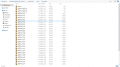
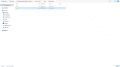



 like a 250 dollar kit back when DDR4 was Intel only
like a 250 dollar kit back when DDR4 was Intel only