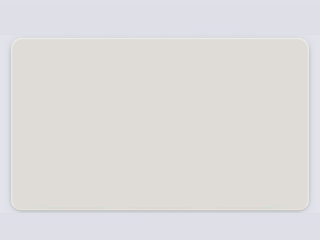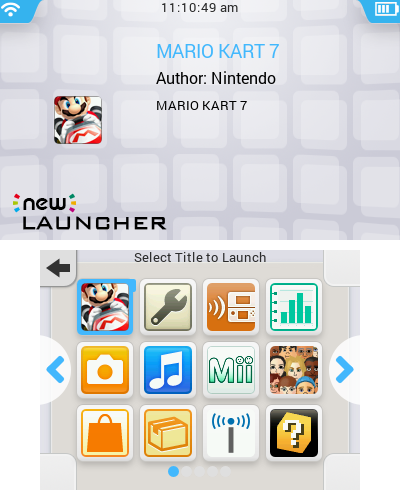the hbltheme.cfg I'm using in the screenshot is just the default values. Just set everything to default and it'll look the same (also turn off water). The theme works great with other colors as well so play around with itWhoah! That bottom screen looks great. You have skills! Can't wait for the 3 rows of icons version.
Edit: You should share you hbltheme.cfg file too
@mashers I've notice that the status bar color does not change despite me changing the color values of the tint in the latest version. I also got a suggestion. Could we get the option to make the interface fully transparent? That way themers have a wider range of option when it comes to changing not only the background, but the interface as well.
Last edited by link6155,