Following these steps, at the last step of system updating emunand on "RX3D 4.4.0-10U" firmware I get a black screen when trying to launch rxTools EmuNAND again.
My Nintendo 3DS XL Firmware at stock is "Ver. 4.4.0-10U". These are the steps I followed from the beginning.
1st I installed Palestine CFW using this old outdated guide. I followed only Part 2. I used this video guide.
2nd I installed dual nand with Palestine CFW + rxTools as described in this old OTHER outdated guide.
My Nintendo 3DS XL Firmware at stock is "Ver. 4.4.0-10U". These are the steps I followed from the beginning.
1st I installed Palestine CFW using this old outdated guide. I followed only Part 2. I used this video guide.
2nd I installed dual nand with Palestine CFW + rxTools as described in this old OTHER outdated guide.
- II With Palantine CFW (RedNAND):
1. Download this pack : http://jheberg.net/captcha/3ds-dualnand-v05-3/
2. Start the cfw and install the legit(s) cia(s).
3. Backup your sd content.
4. Go to the 3ds-dualnand_v0.5 folder and run 'Extract emuNAND 1.bat' as admin.
5. Then run 'Inject emuNAND 1.bat' as admin.
6. Finally run 'Inject RedNAND 2.bat' as admin. Be careful, this will format your sd card without your confirmation.
7. Restore your sd-card contents and replace your current boot.bin with the one in the 3ds-dualnand_v0.5.
8. You have now two emunands on your sd card : a normal emunand you can use with rxTools and the cfw redNAND. Use rxTools to update the first one.
9. Start the updated emunand with rxTools, and enjoy.
- 3. If you have a dual nand Palantine/rxTools :
- Use this tool to backup your cfw rednand (extract nand 2)
- Backup your sd card content
- Do a format emunand with gateway launcher.dat.
- Reinject your redand as an emunand (inject emunand 1)
- Update your emunand with rxTools
- At the "-Backup your sd card content" step I backed up my sd card
- I then formatted my SD card.
- Then I copy & pasted Gateway's "Launcher.dat" file to the newly formatted SD card.
- Used ROP Multiloader (download link here) from the 1st guide (video guide here) on my R4i 3DS Deluxe Blue (DS) Flashcart to install the Gateway exploit.
- I went to Settings --> Other Settings --> Profile --> Nintendo DS Profile
- I launched the Gateway ;auncher.dat exploit and formatted my EmuNAND. After formatting I booted into classic mode and turned my 3DS off.
- I copy & pasted my backed up SD card content back to the SD card.
- I reinjected my REDNAND that I previously extracted with "(extract nand 2)" by injecting using the option "(injected emunand 1)".
- I followed the rxTools HowTo guide with "3DS version , 4.4 , browser not available". I installed rxTools following the "Setting up rxTools using mset" guide.
- I put all the files in the correct places. rxTools.dat & Firmware.bin in SD card. rxinstaller.nds on microSD to be inserted into Flashcart.
- I turned on my 3DS and went into my R4i 3DS Deluxe Blue (DS) Flashcart and launched rxinstaller.nds to start the mset exploit.
- After the mset exploit finished I went to the home screen.
- I went to Settings --> Other Settings --> Profile --> Nintendo DS Profile
- Launched rxTools, press R, and started "Launch rxMode in EmuNAND".
- I went to Settings and at the bottom right of the top-screen I see "RX3D 4.4.0-10U".
- I went to --> Other Settings --> System Update, and updated the system in "RX3D 4.4.0-10U" EmuNAND. I was charging while updating. The system turns off after updating.
- I turned on my 3DS and went into my R4i 3DS Deluxe Blue (DS) Flashcart and launched rxinstaller.nds to start the mset exploit.
- After the mset exploit finished I went to the home screen.
- I went to Settings --> Other Settings --> Profile --> Nintendo DS Profile
- Launched rxTools, press R, and started "Launch rxMode in EmuNAND" and all I get is a black screen.