In the package you downloaded there is a driver folder and executable. Find it and run it.Mine comes up different. It says if driver isn't installed to install it. I don't know what to do next. Sorry
OR press the button in the message box to install the driver.
--------------------- MERGED ---------------------------
In the latest package the driver and exe seems to be missing. Sorry I haven't tested the updated program yet.Mine comes up different. It says if driver isn't installed to install it. I don't know what to do next. Sorry
Download the package I posted earlier and the driver is in there....you can find it on page 17. However it should be a similar function in the latest update of the software as well.



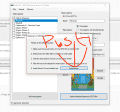


 )
)
 ] zzzzzzzzzzzzzz
] zzzzzzzzzzzzzz