- Joined
- Feb 6, 2019
- Messages
- 3,175
- Trophies
- 2
- Age
- 25
- Location
- Ecuador
- Website
- saulfabreg-wiivc.blogspot.com
- XP
- 7,794
- Country

First of all, please excuse me if i make a new thread for this, but i think it would be nice to have a new thread for this instead of reliving an very old thread.
Also, i'm pretty sure you'll ask me: why make a new unofficial Frodo core for RA Wii, if there's already an official one?
The answer is simple: the nightly Frodo core for Wii has some problems: there's an annoying buzzing sound in everything (unresolved since v1.9.x and above), and we're forced to use the Wii Classic Controller.
So, i decided to take the situation of the C64 emulation on Wii and bring the latest improvements of Frodo in a stable state.

This core was compiled using RetroArch Wii v1.7.9 and devkitPPC r29-1, with the libOGC library taken from libretro-toolchains (https://github.com/libretro/libretro-toolchains/blob/master/wiiu.tar.xz)
What's different compared to latest Frodo Libretro Wii core?:
First things first, you have to map your Wiimote/Classic Controller keys (Settings > Input > Port 1 Controls)
To load a game:
1. Select Load Content and then load the Commodore 64 game file (.D64, .T64 or .PRG)
2. Once loaded the content and when the COMMODORE 64 BASIC screen appears, open the virtual keyboard (wherever you mapped it, defaults are A on Wiimote and Y on Wii Classic Controller)
3. Then go to PG1, then press SHI and then End. This will enter automatically the required commands for load and start the game automatically: LOAD"*",8,1:RUN
When using the Virtual Keyboard, use the D-Pad for move and select a button, and for press the button/key you want, press 2 on Wiimote or A on Wii Classic Controller.
Joystick configure:
At virtual keyboard: go to PG1, press GUI, then press SELECT (-) on your Wiimote/Wii Classic Controller to control the cursor with D-Pad keys, press Joy, then enable Enable Joy1 and Swap Joy.
Then you will have Joystick 2 (Joy2) control that most games need. In case of use Joy1, switch off Swap Joy.
Save the settings (configurations/cfg) when you are done.
Default Joystick mapping on Frodo Libretro Wii: (C-64 Wii VC style)
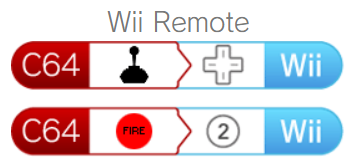
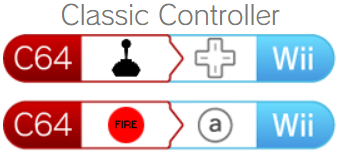
Remember, Frodo is not very accurate and some games won't work fine, you could try enabling 1541 emulation in GUI Floppy option.
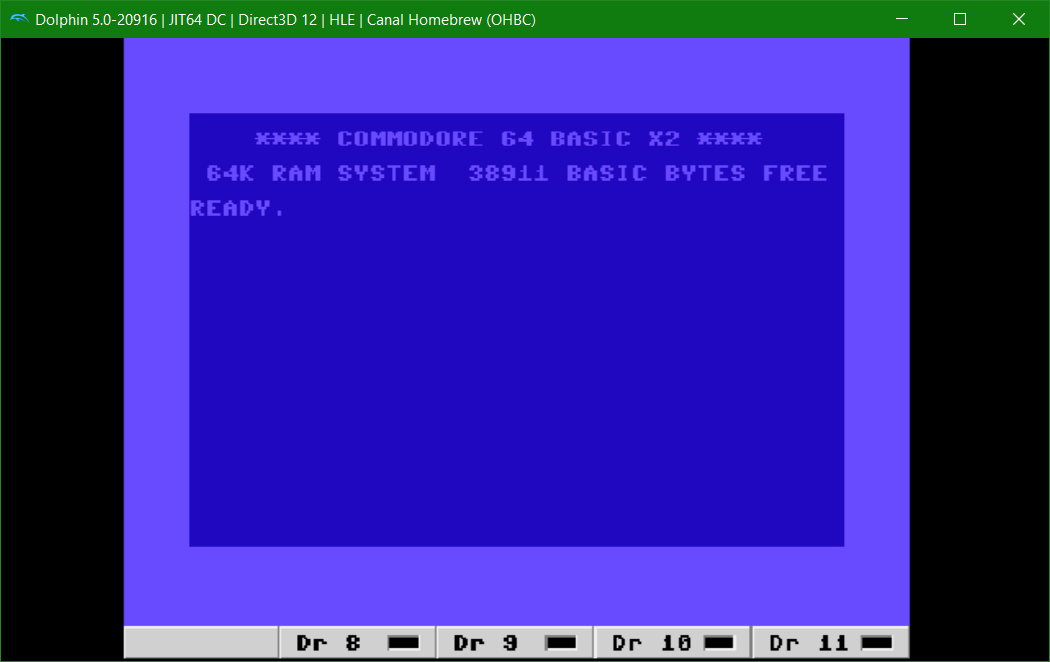


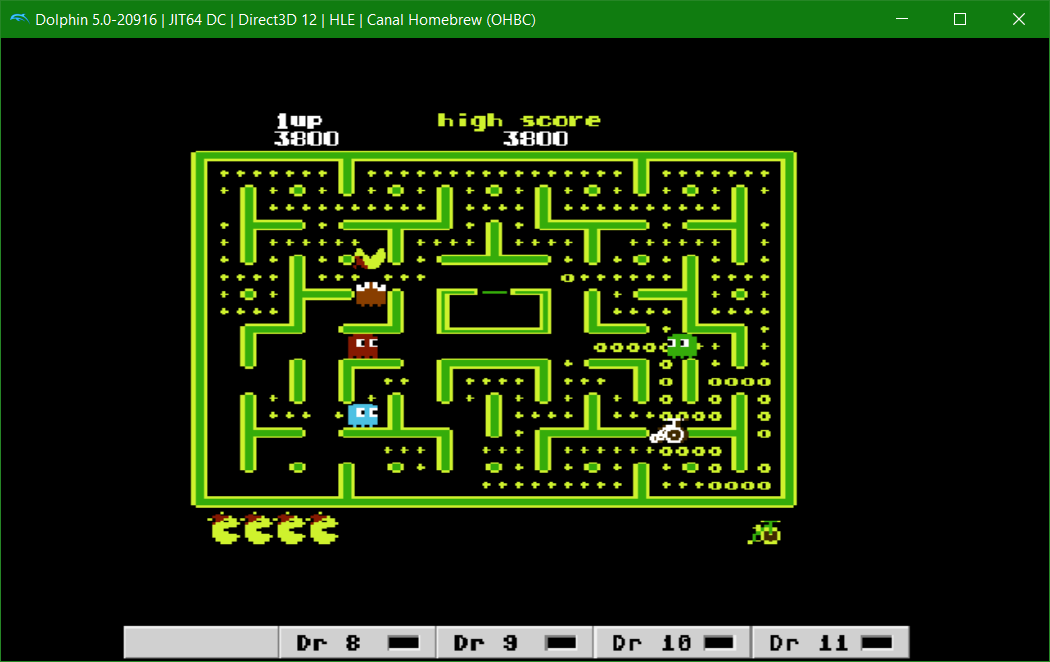
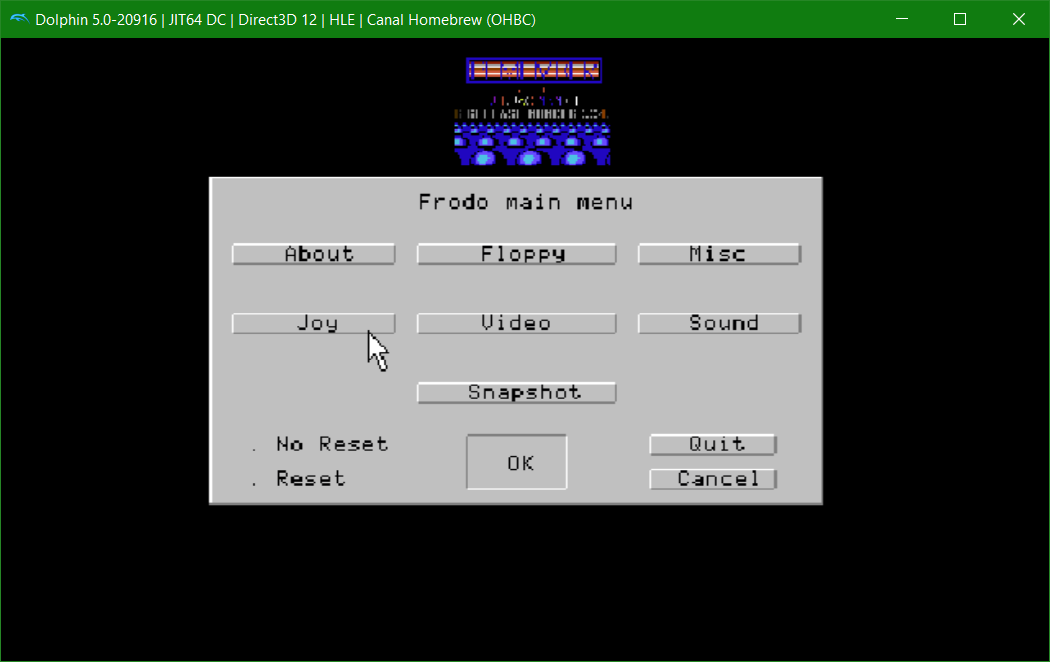
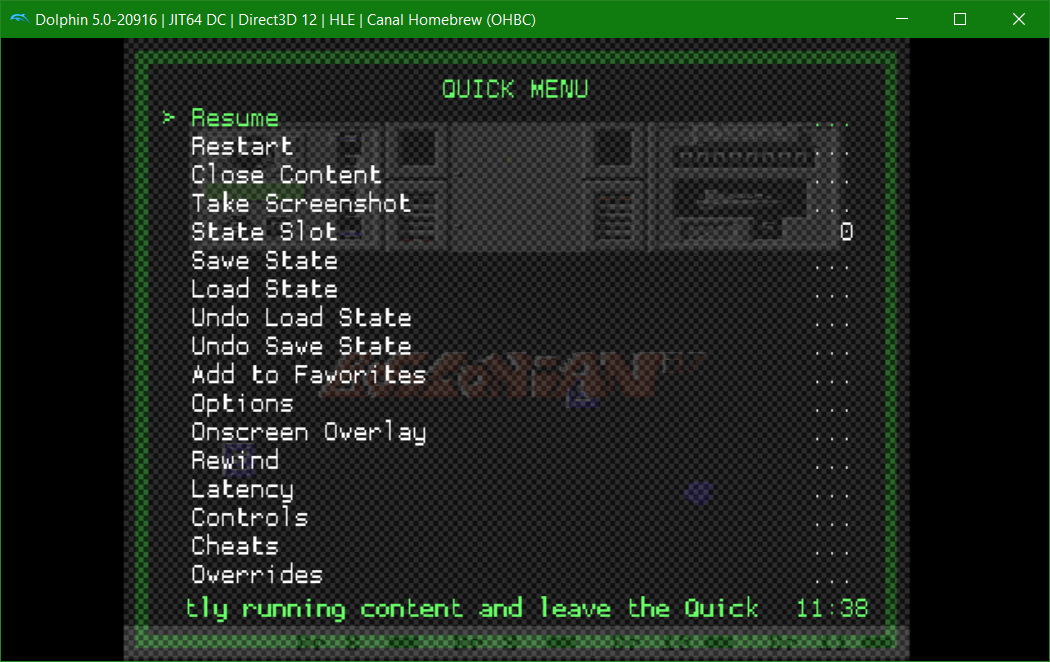
For change the name of the settings file in order for stop conflicting with other RA Wii setups, go here to this thread by @Wiimpathy: https://gbatemp.net/threads/retroarch-one-configuration-file-per-emulator.545488/
Enjoy this core, and see ya next time!
- saulfabreg
Also, i'm pretty sure you'll ask me: why make a new unofficial Frodo core for RA Wii, if there's already an official one?
The answer is simple: the nightly Frodo core for Wii has some problems: there's an annoying buzzing sound in everything (unresolved since v1.9.x and above), and we're forced to use the Wii Classic Controller.
So, i decided to take the situation of the C64 emulation on Wii and bring the latest improvements of Frodo in a stable state.
This core was compiled using RetroArch Wii v1.7.9 and devkitPPC r29-1, with the libOGC library taken from libretro-toolchains (https://github.com/libretro/libretro-toolchains/blob/master/wiiu.tar.xz)
What's different compared to latest Frodo Libretro Wii core?:
- Based on latest Frodo v4.2 / v4_2.
- NO MORE annoying buzzing sounds! Play the C64 games as it should be with correct audio!
- Possibility of changing the Joystick Port used in the games. Also allows multiplayer games, so bring your friends and play!
- Play with either Wiimote only or with the Wii Classic Controller, like we can do on Commodore 64 VC games.
First things first, you have to map your Wiimote/Classic Controller keys (Settings > Input > Port 1 Controls)
To load a game:
1. Select Load Content and then load the Commodore 64 game file (.D64, .T64 or .PRG)
2. Once loaded the content and when the COMMODORE 64 BASIC screen appears, open the virtual keyboard (wherever you mapped it, defaults are A on Wiimote and Y on Wii Classic Controller)
3. Then go to PG1, then press SHI and then End. This will enter automatically the required commands for load and start the game automatically: LOAD"*",8,1:RUN
When using the Virtual Keyboard, use the D-Pad for move and select a button, and for press the button/key you want, press 2 on Wiimote or A on Wii Classic Controller.
Joystick configure:
At virtual keyboard: go to PG1, press GUI, then press SELECT (-) on your Wiimote/Wii Classic Controller to control the cursor with D-Pad keys, press Joy, then enable Enable Joy1 and Swap Joy.
Then you will have Joystick 2 (Joy2) control that most games need. In case of use Joy1, switch off Swap Joy.
Save the settings (configurations/cfg) when you are done.
Default Joystick mapping on Frodo Libretro Wii: (C-64 Wii VC style)
Remember, Frodo is not very accurate and some games won't work fine, you could try enabling 1541 emulation in GUI Floppy option.
For change the name of the settings file in order for stop conflicting with other RA Wii setups, go here to this thread by @Wiimpathy: https://gbatemp.net/threads/retroarch-one-configuration-file-per-emulator.545488/
Enjoy this core, and see ya next time!
- saulfabreg
Attachments
Last edited by SaulFabre,