I haven't heard of anyone doing that, unfortunately; however, I would assume it to be possible! I wouldn't know how to do that, sadly.
You are using an out of date browser. It may not display this or other websites correctly.
You should upgrade or use an alternative browser.
You should upgrade or use an alternative browser.
ROM Hack Fire Emblem Fates Expanded Same-Sex Marriage Patch [WIP]
- Thread starter UnassumingVenusaur
- Start date
- Views 880,844
- Replies 2,278
- Likes 71
I'm trying to play Conquest with the hack through FreakyHaxx/Homebrew Launcher (I'm on 11.0.0-33) with a French 3DS and cartridge. Like a couple users in the previous pages of this thread the hacked supports do appear in the Support menu, but if I select, say, the Azura/Felicia or Azura/Camilla one there won't be any dialogue, only a notification telling me they reached support level C.
I pasted the content of the @E folder in the @U one like suggested earlier:
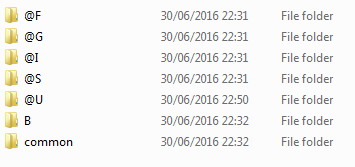
And my @U folder looks like this:
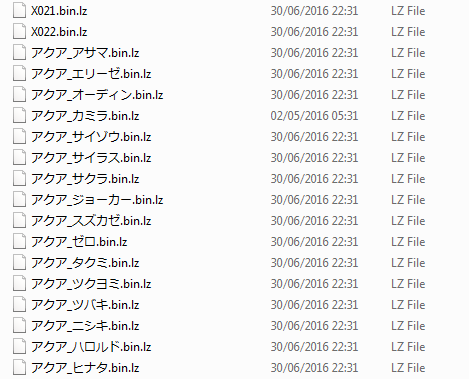
I tried extracting the Gay Fates archive with 7zip and Peazip but I'm still getting the same issue. BTW my Windows 7 system is set on Japanese locale, and the filenames don't look corrupted to me?
So yeah, I'm at loss here. I can't pinpoint what I did wrong and the hack only partially works. Any help would be appreciated!
I pasted the content of the @E folder in the @U one like suggested earlier:
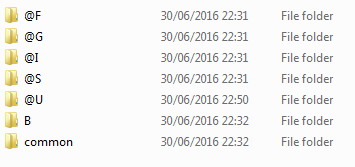
And my @U folder looks like this:
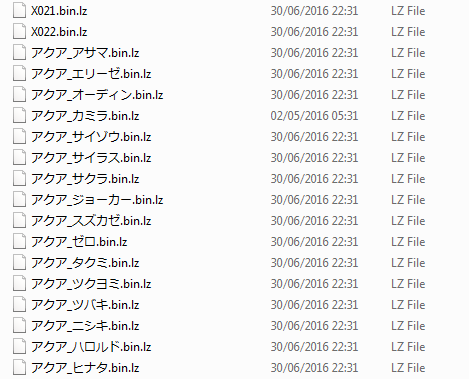
I tried extracting the Gay Fates archive with 7zip and Peazip but I'm still getting the same issue. BTW my Windows 7 system is set on Japanese locale, and the filenames don't look corrupted to me?
So yeah, I'm at loss here. I can't pinpoint what I did wrong and the hack only partially works. Any help would be appreciated!
Last edited by coolbeans221,
It's set in French, European version.
I tried to launch Conquest in English, European version with HANS, but everything (text and interface) was still in French? So I don't know if the game was actually set in English in the end, nor how I could make that happen.
I tried to launch Conquest in English, European version with HANS, but everything (text and interface) was still in French? So I don't know if the game was actually set in English in the end, nor how I could make that happen.
Last edited by coolbeans221,
Well that's why the conversation does not show up.It's set in French, European version.
I tried to launch Conquest in English, European version with HANS, but everything (text and interface) was still in French? So I don't know if the game was actually set in English in the end, nor how I could make that happen.
@U is the English game files, the conversations are written in English, and thus would not show up on other languages.
I put the Gay Fates patch in the @F (French locale) folder instead of the @U one and now it works... !
Thanks a bunch!!!
Thanks a bunch!!!
sorry if this already has been answered -coudn't find it in the searcher-but:
when I reached chap 7 or 8 I got all the children parallogues without even having the parents, all of the kids had their default hair color, is this supposed to happen?
when I married my MU to Ike and entered the parallogue kana's hair was still in the default color, shouldn't it be blue or this happens because of ike is an amiibo unit?
can you get twin kanas?
when I reached chap 7 or 8 I got all the children parallogues without even having the parents, all of the kids had their default hair color, is this supposed to happen?
when I married my MU to Ike and entered the parallogue kana's hair was still in the default color, shouldn't it be blue or this happens because of ike is an amiibo unit?
can you get twin kanas?
1) The kids have their default hair colors because you don't have the parents and you haven't married them off yet so they have no one to get the hair color, stats, or Skills from.sorry if this already has been answered -coudn't find it in the searcher-but:
when I reached chap 7 or 8 I got all the children parallogues without even having the parents, all of the kids had their default hair color, is this supposed to happen?
when I married my MU to Ike and entered the parallogue kana's hair was still in the default color, shouldn't it be blue or this happens because of ike is an amiibo unit?
can you get twin kanas?
2) Despite Ike's hair being blue, he has no defined hair color. The game assigned this hex code, #BEBEBE which is a grayish color, to all of the amiibo units besides Lucina, whose hex code is #4C587B. The grayish color is very different from Kana's default hair color, whose hex code is #EBE2D6. You can use FEFTwiddler to edit the hair color code of Ike, Marth, and Robin to the codes specified in this thread: https://gbatemp.net/threads/feftwiddler-fire-emblem-fates-save-editor.422439/page-13#post-6285029. Once you edit them, those hair colors will properly pass onto Kana. Thanks to Shiiouri for linking me to that post.
3) You can get the Twin Kanas using DeathChaos25's patch here: http://deathchaos-25.tumblr.com/post/143396914169/how-to-get-twin-kanas-from-paralogue-2.
Last edited by KunoichiZ,
First of all, holy Yato! This is by far one of the most awesome hacks ever and its made playing the game way more enjoyable XD Thank you so much for creating this!!!
Secondly, I'm sorry I know you must get a lot of requests for parings but I feel as though I just have to put forward mozu x oboro, Their support conversations are adorable and they both have similar backstories (If you've played the game you probably know what I mean) and I just think that an S support for these two would be awesome! Please, for the love of all that is fabulous, make this ship happen! ;p
Secondly, I'm sorry I know you must get a lot of requests for parings but I feel as though I just have to put forward mozu x oboro, Their support conversations are adorable and they both have similar backstories (If you've played the game you probably know what I mean) and I just think that an S support for these two would be awesome! Please, for the love of all that is fabulous, make this ship happen! ;p
Do you plan on adding supports for the Capturable Bosses like you did for the Amiibo characters?
Adding supports for the captured bosses may be more difficult than it's worth. But I know someone here made a custom paralogue that gives Nichol support options.Do you plan on adding supports for the Capturable Bosses like you did for the Amiibo characters?
- Joined
- Jul 11, 2016
- Messages
- 1,760
- Trophies
- 0
- Location
- The People's Republic of Revachol
- Website
- twitter.com
- XP
- 4,149
- Country

Will the amiibo characters have their shields removed once I install this or will I have to do that manually?
You'll have to do it manually. Doing the paralogue without the amiibo makes the characters have the white background and shield icon. Remove both and then you can have the support options.Will the amiibo characters have their shields removed once I install this or will I have to do that manually?
- Joined
- Jul 11, 2016
- Messages
- 1,760
- Trophies
- 0
- Location
- The People's Republic of Revachol
- Website
- twitter.com
- XP
- 4,149
- Country

Yup, just found out how to change themYou'll have to do it manually. Doing the paralogue without the amiibo makes the characters have the white background and shield icon. Remove both and then you can have the support options.
- Joined
- Jul 11, 2016
- Messages
- 1,760
- Trophies
- 0
- Location
- The People's Republic of Revachol
- Website
- twitter.com
- XP
- 4,149
- Country

Are there supposed to be support conversations between Ike and M!Corrin or do they currently only have support options?
No conversations, just the notification that they've achieved the C, B, A, or S ranking, iirc.Are there supposed to be support conversations between Ike and M!Corrin or do they currently only have support options?
- Joined
- Jul 11, 2016
- Messages
- 1,760
- Trophies
- 0
- Location
- The People's Republic of Revachol
- Website
- twitter.com
- XP
- 4,149
- Country

Okay, I was slightly worried that I had accidentally corrupted my game leading to their supports not working. Thanks!No conversations, just the notification that they've achieved the C, B, A, or S ranking, iirc.
I have a physical copy of Birthright and don't have access to Homebrew, so I was wondering if it's possible to get the hack another way.
You need either Homebrew or custom firmware in order to play this. There's no other way.I have a physical copy of Birthright and don't have access to Homebrew, so I was wondering if it's possible to get the hack another way.
Similar threads
- Replies
- 0
- Views
- 2K
- Replies
- 1
- Views
- 1K
- Replies
- 5
- Views
- 1K
- Replies
- 36
- Views
- 22K
- Replies
- 8
- Views
- 14K
Site & Scene News
New Hot Discussed
-
-
25K views
Wii U and 3DS online services shutting down today, but Pretendo is here to save the day
Today, April 8th, 2024, at 4PM PT, marks the day in which Nintendo permanently ends support for both the 3DS and the Wii U online services, which include co-op play...by ShadowOne333 179 -
22K views
Nintendo Switch firmware update 18.0.1 has been released
A new Nintendo Switch firmware update is here. System software version 18.0.1 has been released. This update offers the typical stability features as all other... -
18K views
The first retro emulator hits Apple's App Store, but you should probably avoid it
With Apple having recently updated their guidelines for the App Store, iOS users have been left to speculate on specific wording and whether retro emulators as we... -
18K views
Delta emulator now available on the App Store for iOS
The time has finally come, and after many, many years (if not decades) of Apple users having to side load emulator apps into their iOS devices through unofficial...by ShadowOne333 96 -
16K views
TheFloW releases new PPPwn kernel exploit for PS4, works on firmware 11.00
TheFlow has done it again--a new kernel exploit has been released for PlayStation 4 consoles. This latest exploit is called PPPwn, and works on PlayStation 4 systems... -
14K views
Nintendo takes down Gmod content from Steam's Workshop
Nintendo might just as well be a law firm more than a videogame company at this point in time, since they have yet again issued their now almost trademarked usual...by ShadowOne333 116 -
13K views
A prototype of the original "The Legend of Zelda" for NES has been found and preserved
Another video game prototype has been found and preserved, and this time, it's none other than the game that spawned an entire franchise beloved by many, the very...by ShadowOne333 31 -
11K views
Anbernic reveals specs details of pocket-sized RG28XX retro handheld
Anbernic is back with yet another retro handheld device. The upcoming RG28XX is another console sporting the quad-core H700 chip of the company's recent RG35XX 2024... -
10K views
Nintendo Switch Online adds two more Nintendo 64 titles to its classic library
Two classic titles join the Nintendo Switch Online Expansion Pack game lineup. Available starting April 24th will be the motorcycle racing game Extreme G and another... -
10K views
Nintendo "Indie World" stream announced for April 17th, 2024
Nintendo has recently announced through their social media accounts that a new Indie World stream will be airing tomorrow, scheduled for April 17th, 2024 at 7 a.m. PT...by ShadowOne333 53
-
-
-
179 replies
Wii U and 3DS online services shutting down today, but Pretendo is here to save the day
Today, April 8th, 2024, at 4PM PT, marks the day in which Nintendo permanently ends support for both the 3DS and the Wii U online services, which include co-op play...by ShadowOne333 -
145 replies
Nintendo officially confirms Switch successor console, announces Nintendo Direct for next month
While rumors had been floating about rampantly as to the future plans of Nintendo, the President of the company, Shuntaro Furukawa, made a brief statement confirming...by Chary -
116 replies
Nintendo takes down Gmod content from Steam's Workshop
Nintendo might just as well be a law firm more than a videogame company at this point in time, since they have yet again issued their now almost trademarked usual...by ShadowOne333 -
97 replies
The first retro emulator hits Apple's App Store, but you should probably avoid it
With Apple having recently updated their guidelines for the App Store, iOS users have been left to speculate on specific wording and whether retro emulators as we...by Scarlet -
96 replies
Delta emulator now available on the App Store for iOS
The time has finally come, and after many, many years (if not decades) of Apple users having to side load emulator apps into their iOS devices through unofficial...by ShadowOne333 -
81 replies
Nintendo Switch firmware update 18.0.1 has been released
A new Nintendo Switch firmware update is here. System software version 18.0.1 has been released. This update offers the typical stability features as all other...by Chary -
80 replies
TheFloW releases new PPPwn kernel exploit for PS4, works on firmware 11.00
TheFlow has done it again--a new kernel exploit has been released for PlayStation 4 consoles. This latest exploit is called PPPwn, and works on PlayStation 4 systems...by Chary -
67 replies
DOOM has been ported to the retro game console in Persona 5 Royal
DOOM is well-known for being ported to basically every device with some kind of input, and that list now includes the old retro game console in Persona 5 Royal...by relauby -
55 replies
Nintendo Switch Online adds two more Nintendo 64 titles to its classic library
Two classic titles join the Nintendo Switch Online Expansion Pack game lineup. Available starting April 24th will be the motorcycle racing game Extreme G and another...by Chary -
53 replies
Nintendo "Indie World" stream announced for April 17th, 2024
Nintendo has recently announced through their social media accounts that a new Indie World stream will be airing tomorrow, scheduled for April 17th, 2024 at 7 a.m. PT...by ShadowOne333
-
Popular threads in this forum
General chit-chat
-
 K3Nv2
Loading…
K3Nv2
Loading… -
 Psionic Roshambo
Loading…
Psionic Roshambo
Loading… -
 Xdqwerty
Loading…what are you looking at?
Xdqwerty
Loading…what are you looking at? -
 Sicklyboy
Loading…
Sicklyboy
Loading… -
 a_username_that_isnt_cool
Loading…
a_username_that_isnt_cool
Loading…
-
-
-
-
-
-
-
-
 @
a_username_that_isnt_cool:
posted on my profile because whatever the chat is called (I call it GBAchat) doesn't like downloaded images+1
@
a_username_that_isnt_cool:
posted on my profile because whatever the chat is called (I call it GBAchat) doesn't like downloaded images+1 -
-
-
-
 @
a_username_that_isnt_cool:
new smilie ^
@
a_username_that_isnt_cool:
new smilie ^
its much better than the rest (except for the fact that only touhou fans really understand it and im not a touhou fan and yes its bad apple thats like the testing thingy
) -
-
-
-
-
-
-
-
-
-
-
-
-





