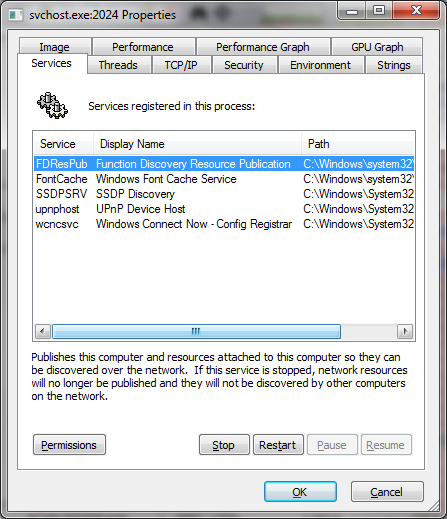Probably its not normal,I guess
The most of the CPU usage is chomped by the SVChost.
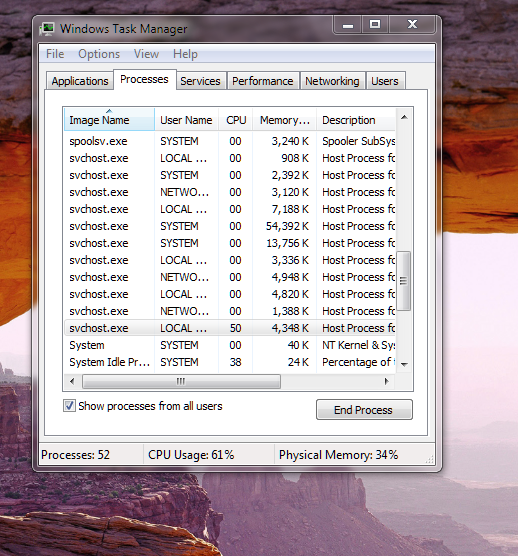
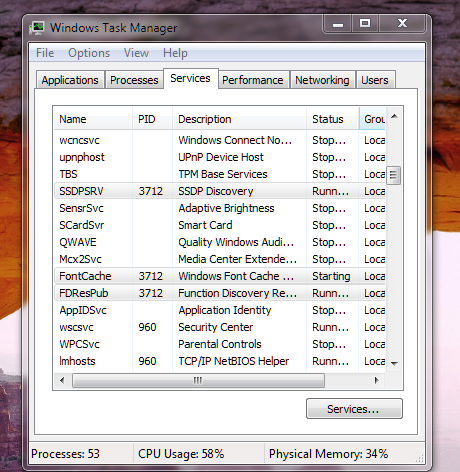
Also,the tasklist
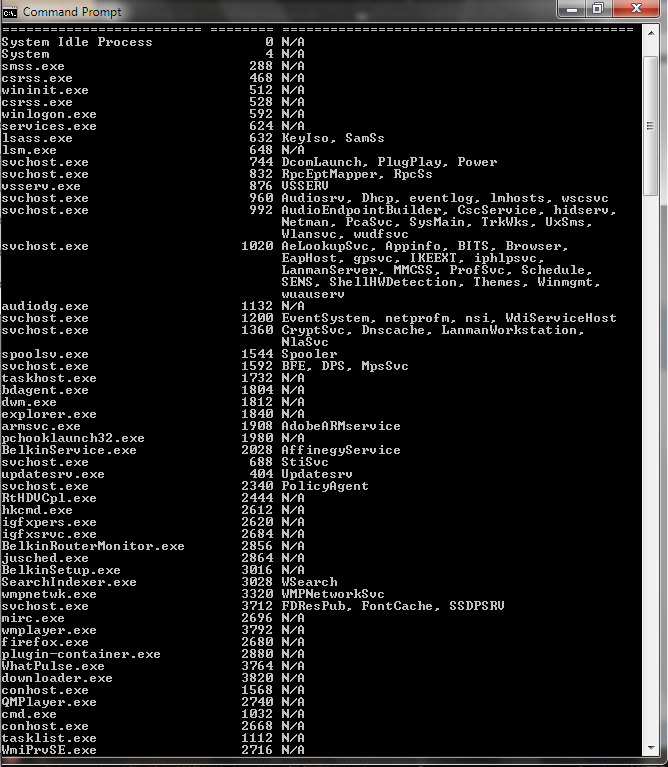
EDIT :- Specs-
http://valid.canardp....php?id=2076880
[/spoiler]
Cause : Windows font cache Service
Fix : go to C:/Windows/ServiceProfiles/LocalServices/AppData/Local and delete all font*.dat files.
Thanks to [m]Rydian[/m] and all other tempers