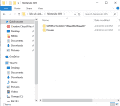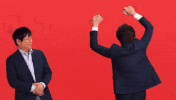Ok, I'm not sure where you are in the guide, so I'll try to simplify things. You should wait 'til after you finish setting up CFW to restore the files. But yes, when you restore them, your games and their saves will be in the state they were when you backed them up.
Your NAND has a hexadecimal id number. Your games and their saves are tied to this id. Your real NAND, called sysNAND has this id currently. At some point in the guide, you will create an emulated NAND on your SD card, called an emuNAND. EmuNAND is initially a copy of sysNAND, meaning they have the same id. This causes conflicts between sysNAND and emuNAND, because they are both using the same files. So you need to unlink them, giving them different ids, so they will no longer use the same files.
You will unlink sysNAND and emuNAND by formatting sysNAND while the SD card is outside of the 3DS. This causes sysNAND to create a new id, while emuNAND still uses the original id. This means that sysNAND will not have the games on it anymore, because it's looking for different files now, but emuNAND will still look for the same files. At this point, when you put the "Nintendo 3DS" folder back on your SD card, emuNAND should detect your games and their saves.