- Joined
- Oct 29, 2013
- Messages
- 1,457
- Trophies
- 1
- Location
- Brazil, Sao Paulo
- Website
- www.gamemod.com.br
- XP
- 1,673
- Country

Hello,
I have a Switch that only powered on one side of the USB C cable, stopped working on the dock and was not being recognized by the PC/dongle when entering RCM mode.
I knew this was a USB-C issue and I've done several USB swaps before.
I proceeded removing the old connector and put a brand new one
I cleaned the pads from the original solder and holes carefully, cleaned with IPA, applied new solder to the pins, cleaned again with IPA, applied new flux and soldered the connector.
Inspected with a magnifying glass and the pins above were well soldered, so I cleaned everything else and proceeded testing:
This is how it's soldered right now:
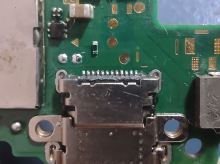
The console powers on both side of the USB-C cable, it works fine on the dock but I have 0 activity on the USB.
The PC and my RCM dongle does nothing when I plug the console in them.
1) I have removed and resoldered the USB-C connector a dozen times already, I even used a brand new one after my 6th failed attempt. Every time I mounted if from the top when heating from bellow and applied a "gentle" pressure to the connector before removing the hot air.
2) I have no lifted pads on the board and the board is not bent of warped.
3) The P13USB chip doesn't seem to be shorted, although I have not swapped it yet.
4) The filters next to P13USB are all fine: they have continuity from side to side.
Right now I'm out of ideas.
Does anyone else here have any clues?
Thanks!
I have a Switch that only powered on one side of the USB C cable, stopped working on the dock and was not being recognized by the PC/dongle when entering RCM mode.
I knew this was a USB-C issue and I've done several USB swaps before.
I proceeded removing the old connector and put a brand new one
I cleaned the pads from the original solder and holes carefully, cleaned with IPA, applied new solder to the pins, cleaned again with IPA, applied new flux and soldered the connector.
Inspected with a magnifying glass and the pins above were well soldered, so I cleaned everything else and proceeded testing:
This is how it's soldered right now:
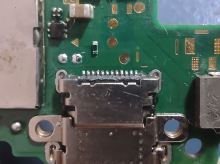
The console powers on both side of the USB-C cable, it works fine on the dock but I have 0 activity on the USB.
The PC and my RCM dongle does nothing when I plug the console in them.
1) I have removed and resoldered the USB-C connector a dozen times already, I even used a brand new one after my 6th failed attempt. Every time I mounted if from the top when heating from bellow and applied a "gentle" pressure to the connector before removing the hot air.
2) I have no lifted pads on the board and the board is not bent of warped.
3) The P13USB chip doesn't seem to be shorted, although I have not swapped it yet.
4) The filters next to P13USB are all fine: they have continuity from side to side.
Right now I'm out of ideas.
Does anyone else here have any clues?
Thanks!







 Or others
Or others