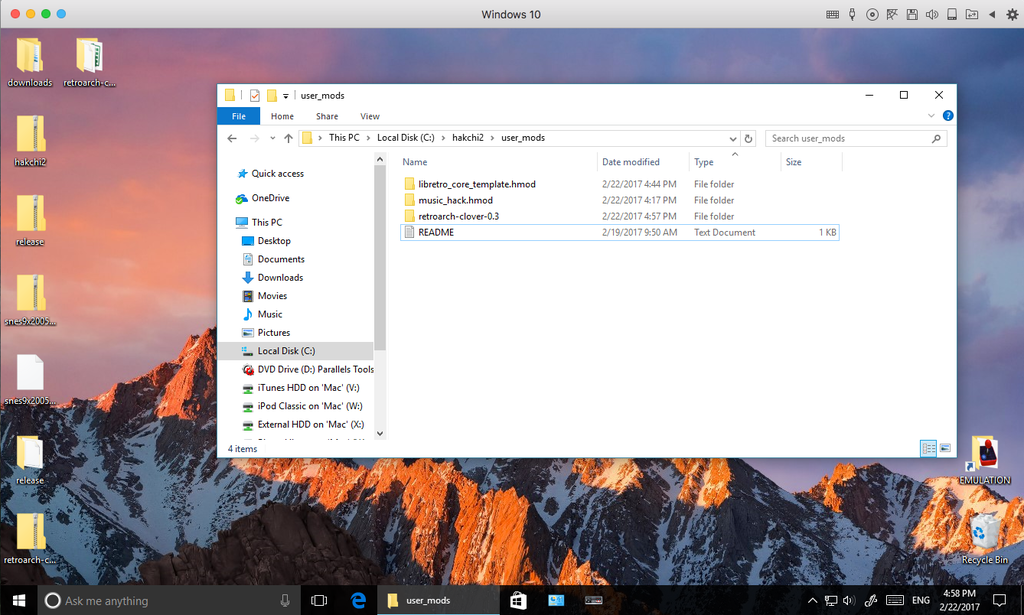I just completed testing snes9x2005 and can confirm it works near flawless on every game I tested. With Snes9x2010, I experience sound/video stuttering on Yoshi's Island, final fantasy 3 and super Mario rpg. All issues were resolved using the 2005 core. For those needing help installing, follow these simple steps
***If you have not downloaded the retroarch source code from
@Cluster page, you must do so first.
1) go here
https://github.com/ClusterM/retroarch-clover/releases/
2)download latest source.zip and extract into your user_mods folder. There is no need for the .Hmod file anymore so you can delete it. Hackchi will read any folder inside user_mods as an addin just like an hmod file.
3) you can now add cores using steps below
1) navigate here
https://buildbot.libretro.com/nightly/linux/armhf/latest/
2) download the snes9x2005 core
3)unzip in your user_mods/etc/cores folder
4) navigate back two folders and open the /bin folder
5) copy 'snes' and save a copy as something else (I.e., 'newsnes')
6) edit newsnes in notepad. Change the ' snes9x2010' to 'snes9x2005'
7) uninstall /reinstall retroarch
8) for every snes game in Hackchi2, change the command line /snes part to /newsnes
9) re-upload your games
10) enjoy!