Hi..I picked up a free WiiU which I thought was 'bricked' but had a '-3' error on a black screen. I have managed to get the console to boot up, but it boots to the home brew screen and I have no ways of controlling the menu to reinstall CBHC where installing CBHC is an option. I have tried with 2 different Wii U controllers and a Wii controller but I just cannot get anything to communicate with the console.
is there any way I can salvage this console?
thanks!
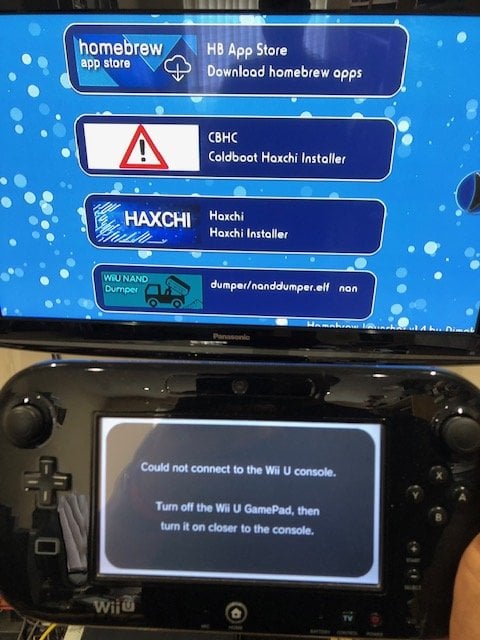
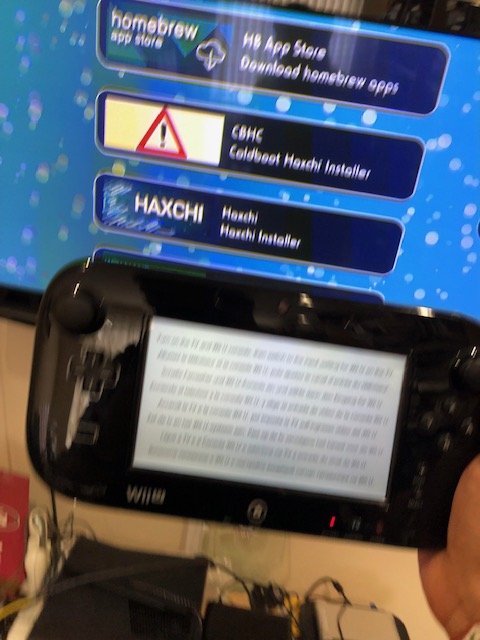
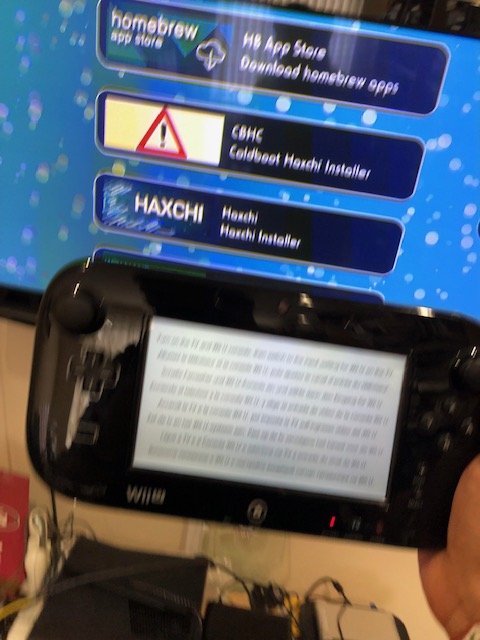
is there any way I can salvage this console?
thanks!




