Hello everyone. I've been trying to fix my USB Loader GX but I can't figure it out. I have a FAT32 1TB HDD with a WBFS folder with games in it all through Wii Backup Manager. One thing I noticed something weird. In the settings of USBLGX, the drive setting says I have a 2048gb drive when I have a 1TB HDD. It looks something like this in the spoiler below. I'm not sure how to change the drive paths or anything so if someone could tell me how that would be great. I'm not 100% sure if this is the problem though, but it seems like it is. Just for clarification, yes I have the filter off to see Wii games on USBLGX (I have it so I can see them) and I have a FAT32 HDD formatted with guiformat and the WBFS file is created through Wii Backup Manger and the games are transferred through there as well. If you have any questions, I can answer. Here is the photo I found on the internet referenced above
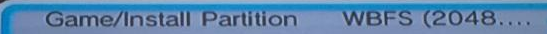
- No one is chatting at the moment.
-
-
-
 @
Psionic Roshambo:
One thing that just occurred to me.... The sound on the 2600 sucked less back then the harsh sound we hear now is from infinitely better speakers we have now, back when the 2600 was new speakers produced a almost muffled sound, like CRTs made old graphics look slightly better.
@
Psionic Roshambo:
One thing that just occurred to me.... The sound on the 2600 sucked less back then the harsh sound we hear now is from infinitely better speakers we have now, back when the 2600 was new speakers produced a almost muffled sound, like CRTs made old graphics look slightly better. -
 @
Psionic Roshambo:
I wonder if I could recommend that to some emulation devs that perhaps the sound could use some smoothing out to simulate those old TVs
@
Psionic Roshambo:
I wonder if I could recommend that to some emulation devs that perhaps the sound could use some smoothing out to simulate those old TVs -
 @
Psionic Roshambo:
I think a few of the early systems could benefit from that, at least up to the 8 bit generation, by the 16 bit generation I think TVs had gotten a lot better in almost every way
@
Psionic Roshambo:
I think a few of the early systems could benefit from that, at least up to the 8 bit generation, by the 16 bit generation I think TVs had gotten a lot better in almost every way -
-
-
-
-
-
-
-
-
-
 @
Xdqwerty:
it says it only works for the original R4, R4i Gold (r4ids.cn), R4iDSN (r4idsn.com) and Acekard R.P.G.
@
Xdqwerty:
it says it only works for the original R4, R4i Gold (r4ids.cn), R4iDSN (r4idsn.com) and Acekard R.P.G. -
-
-
-
-
-
 @
Psionic Roshambo:
Just give it a try, but honestly if you have a 3DS you can play DS games without a card just off the internal SD card
@
Psionic Roshambo:
Just give it a try, but honestly if you have a 3DS you can play DS games without a card just off the internal SD card -
-
-
-


