So, long story short I'm attempting to make a new theme using a variety of tools (some things have others don't, etc). Anyway, everything is working out great except for the icon border. When I use it I see the preview in 3DS Theme Builder and it looks like it should, yet when I save the theme and install it the border looks like glitched garbage. If I then go to export the texture from the theme, it's been changed to glitched garbage as well. I'm not entirely sure why it shows fine in the preview and then corrupts when I install it. I tried using Yata+ and there is no difference, nor is there with the official SDK Theme Maker (I don't even think that has an option for textured borders).
Anyway, here is a pic of what I mean if anyone can help. I didn't supply a picture of the glitched border because it's just standard glitchy color skew..
I'd like to add I tried filling the entire PNG with the texture as well and let the 3DS do the masking but that resulted in the same thing. I also tried with the mask but the rest of the canvas filled, and same thing too.
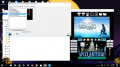
Anyway, here is a pic of what I mean if anyone can help. I didn't supply a picture of the glitched border because it's just standard glitchy color skew..
I'd like to add I tried filling the entire PNG with the texture as well and let the 3DS do the masking but that resulted in the same thing. I also tried with the mask but the rest of the canvas filled, and same thing too.
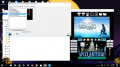
Last edited by Majickhat55,

