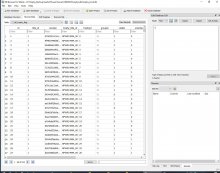PS-Phive! User's Guide Version,
Ported to work with English language users.
Thanks to SANDMANN for original file in Deutsche language.
Edit: Updated to include GoldHen v1
Ported to work with English language users.
Thanks to SANDMANN for original file in Deutsche language.
Edit: Updated to include GoldHen v1
Attachments
Last edited by AK2H,