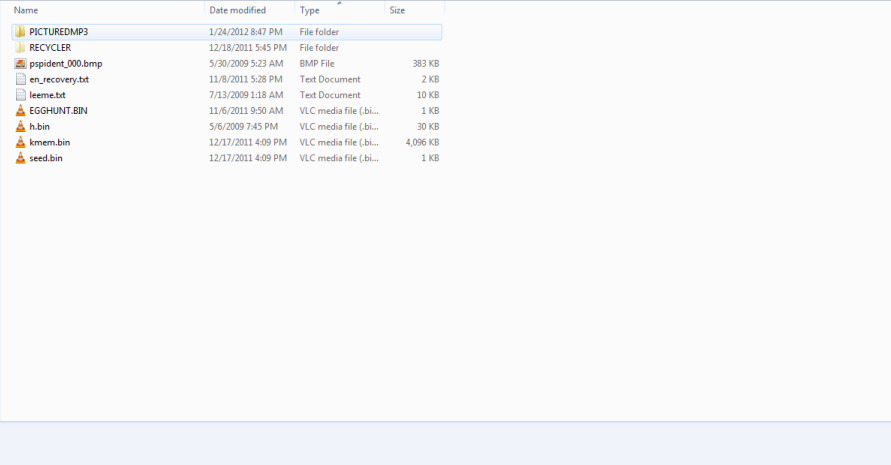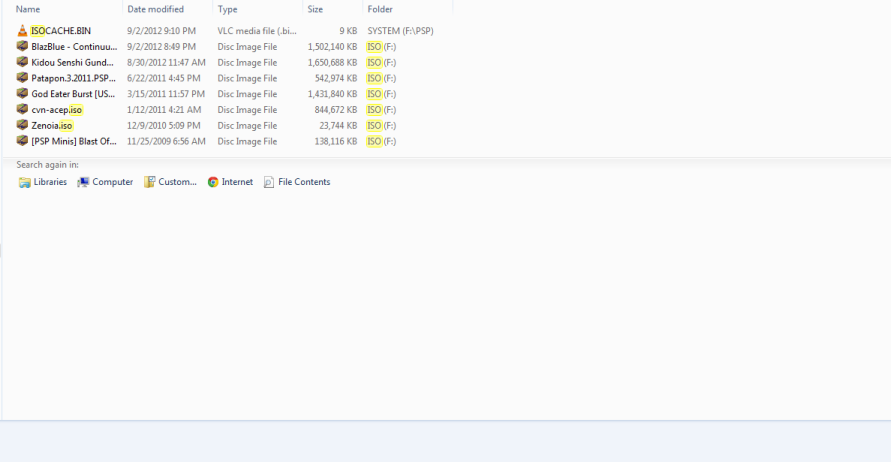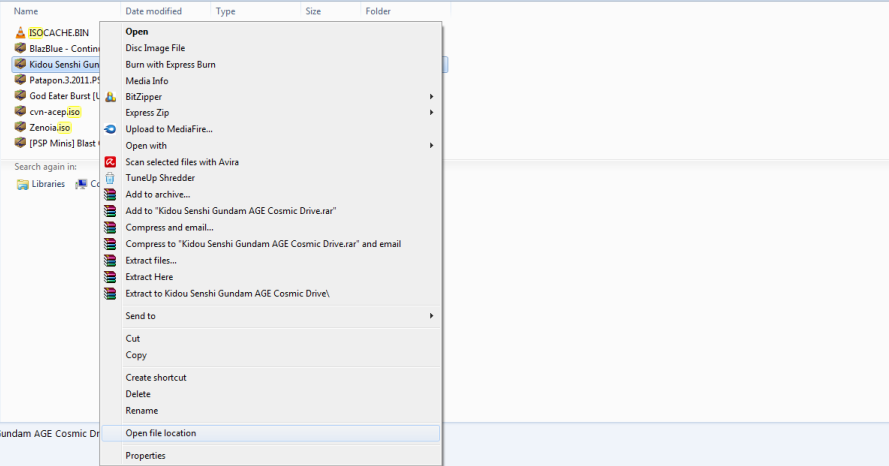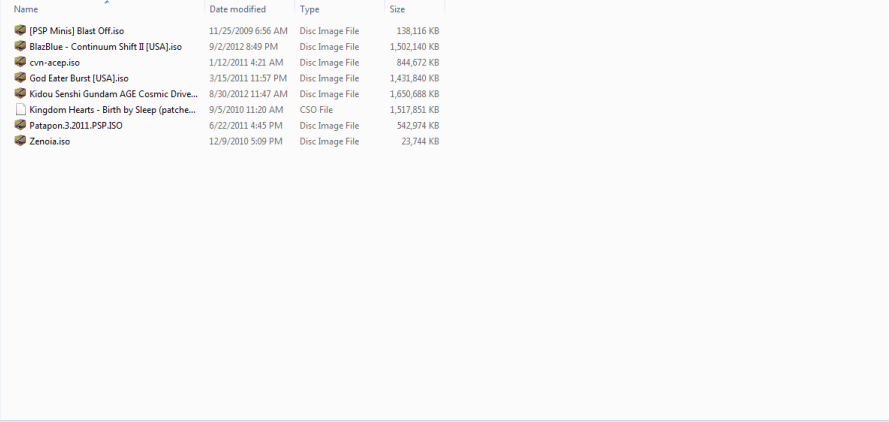so i had this problem for a long time but i wanted it to be solved cuz i want plugins. look
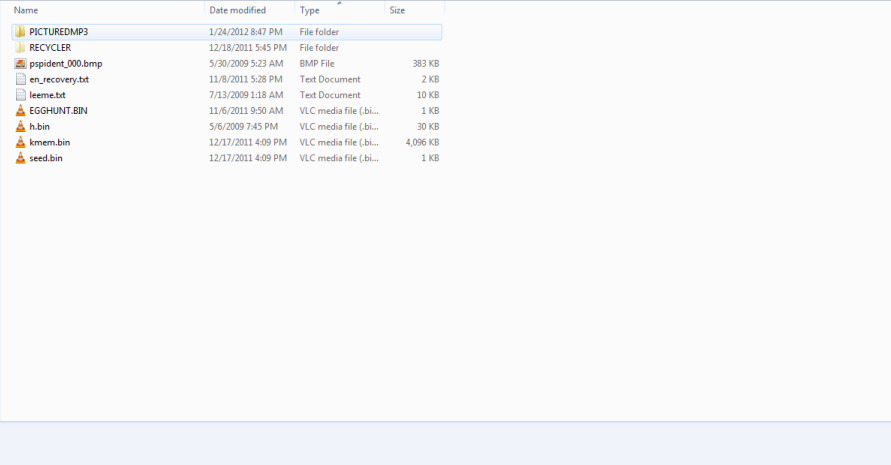 but when i type iso in the search box, i see this:
but when i type iso in the search box, i see this:
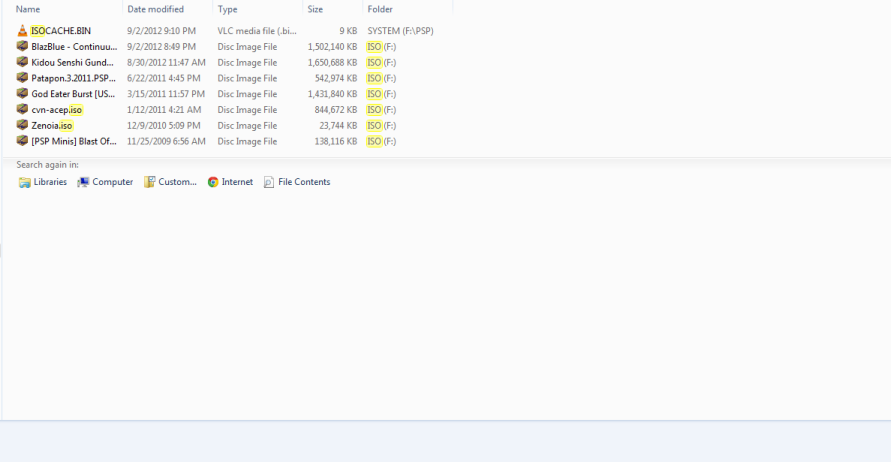 the i click open file location:
the i click open file location:
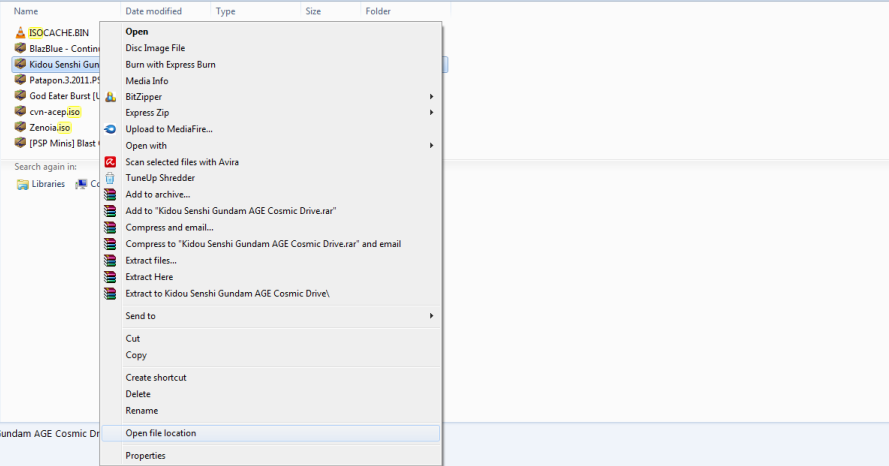 then i'm in my iso folder:
then i'm in my iso folder:
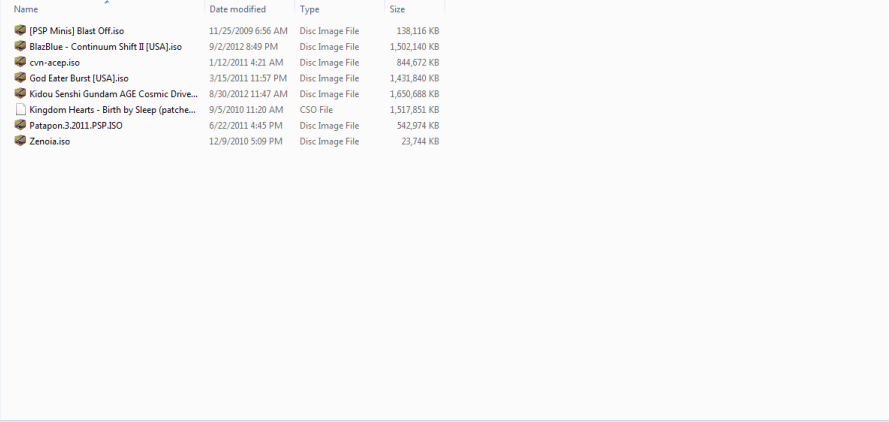 but i want to use plugins and put videos and other things but i can't seem to locate them because i can't see them even with the hidden folders shown. help me
but i want to use plugins and put videos and other things but i can't seem to locate them because i can't see them even with the hidden folders shown. help me