You are using an out of date browser. It may not display this or other websites correctly.
You should upgrade or use an alternative browser.
You should upgrade or use an alternative browser.
Homebrew Homebrew app Problems with Indexiine Installer
- Thread starter SonicatorTM
- Start date
- Views 2,049
- Replies 6
*and try to relaunch the homebrew launcher from the internet explorer, the wii u crashes, i must reset data to reaccess the homebreww launcher but the problem still happens after that, does soemone know what's going on ?
So do you have a problem with the installer or indexiine? You mention "relaunch" the HBL. Does this mean it works the first time you run indexiine but not on a second attempt? You should be more specific about what creates the issue. If you're trying to access HBL multiple times without rebooting first, you should only launch it once using indexiine and then you can access it by launching the Mii Maker channel.
are you using a stock system (unhacked presently)? and, you're going through browser hax like the tutorial mentions, correct? you're doing it manually or with the installer by @GaryOderNichts . I had issues as well with indexiine, both manually and with the installer. it doesn't like cbhc, so you have to install it through mocha, stock, or haxchi. when I tried installing through cbhc, all I got was ejected into mii maker without the hbl, but installing through mocha makes it work with cbhc. I don't know why or what's different exactly. browser hax also doesn't work with cbhc from what I found, so you have to go through mocha, stock, or haxchi for that as well if you do it manually or something.
--------------------- MERGED ---------------------------
also, if using cbhc, make sure to have syshaxxml enabled in the mocha config or else I think it will black screen then infinite loading whenever you exit an app, not just system settings.
--------------------- MERGED ---------------------------
also, if using the installer, make sure you have all files:
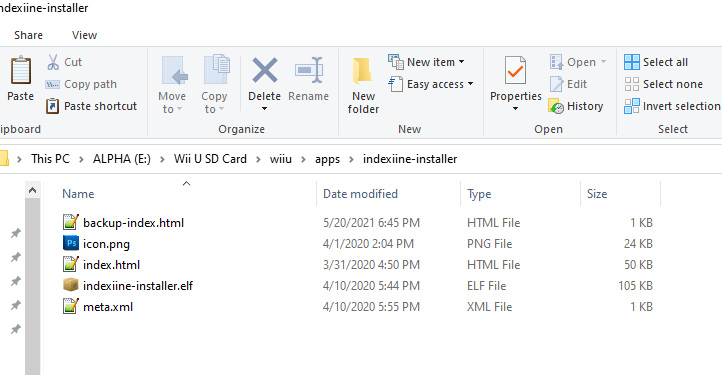
this is mine. the backup-index.html won't be present unless you've run the installer. that's the original index.html. go to ftpii u everywhere for mocha or haxchi, whichever one you're using, to find the size of the index.html. use the tutorial to know the location. I think it's in the 50030 folder for the browser, but I don't recall the title id.
edit: btw, it works every time for me with cbhc. you just wait on the home page or no page for less than 10 seconds or so, and the homebrew launcher will open up. I'm busy playing the vwii right now to test again, but I've been using cbhc for about 5 years or so, and there are some things it can't do unless you make some modifications like I mentioned above.
--------------------- MERGED ---------------------------
also, if using cbhc, make sure to have syshaxxml enabled in the mocha config or else I think it will black screen then infinite loading whenever you exit an app, not just system settings.
--------------------- MERGED ---------------------------
also, if using the installer, make sure you have all files:
this is mine. the backup-index.html won't be present unless you've run the installer. that's the original index.html. go to ftpii u everywhere for mocha or haxchi, whichever one you're using, to find the size of the index.html. use the tutorial to know the location. I think it's in the 50030 folder for the browser, but I don't recall the title id.
edit: btw, it works every time for me with cbhc. you just wait on the home page or no page for less than 10 seconds or so, and the homebrew launcher will open up. I'm busy playing the vwii right now to test again, but I've been using cbhc for about 5 years or so, and there are some things it can't do unless you make some modifications like I mentioned above.
Last edited by godreborn,
Basically, my wii u was already hacked and i don’t know why, but recently, indexiine as decided to go through problems. Now i’m forced to do it manually by going on wiiuexploit.xyz. But the problem is that 1 week out of 2, i don’t have internet so i cant access the homebrew launcher for the entire week
--------------------- MERGED ---------------------------
Btw, i use Mocha CFW
--------------------- MERGED ---------------------------
Btw, i use Mocha CFW
I fixed the issue finally (still don’t know the cause but anyway) this tuto helped me : (didn’t understood a single word, but mimiqued [i dont know how to write it] what he did, and it worked, noice)
Similar threads
- Replies
- 12
- Views
- 1K
- Replies
- 21
- Views
- 4K
- Question
- Replies
- 24
- Views
- 5K
- Replies
- 4
- Views
- 324
- Replies
- 1
- Views
- 362
Site & Scene News
New Hot Discussed
-
-
62K views
Nintendo Switch firmware 18.0.0 has been released
It's the first Nintendo Switch firmware update of 2024. Made available as of today is system software version 18.0.0, marking a new milestone. According to the patch... -
23K views
Atmosphere CFW for Switch updated to pre-release version 1.7.0, adds support for firmware 18.0.0
After a couple days of Nintendo releasing their 18.0.0 firmware update, @SciresM releases a brand new update to his Atmosphere NX custom firmware for the Nintendo...by ShadowOne333 96 -
20K views
Wii U and 3DS online services shutting down today, but Pretendo is here to save the day
Today, April 8th, 2024, at 4PM PT, marks the day in which Nintendo permanently ends support for both the 3DS and the Wii U online services, which include co-op play...by ShadowOne333 179 -
16K views
GBAtemp Exclusive Introducing tempBOT AI - your new virtual GBAtemp companion and aide (April Fools)
Hello, GBAtemp members! After a prolonged absence, I am delighted to announce my return and upgraded form to you today... Introducing tempBOT AI 🤖 As the embodiment... -
13K views
Pokemon fangame hosting website "Relic Castle" taken down by The Pokemon Company
Yet another casualty goes down in the never-ending battle of copyright enforcement, and this time, it hit a big website which was the host for many fangames based and...by ShadowOne333 66 -
12K views
The first retro emulator hits Apple's App Store, but you should probably avoid it
With Apple having recently updated their guidelines for the App Store, iOS users have been left to speculate on specific wording and whether retro emulators as we... -
12K views
MisterFPGA has been updated to include an official release for its Nintendo 64 core
The highly popular and accurate FPGA hardware, MisterFGPA, has received today a brand new update with a long-awaited feature, or rather, a new core for hardcore...by ShadowOne333 54 -
12K views
Delta emulator now available on the App Store for iOS
The time has finally come, and after many, many years (if not decades) of Apple users having to side load emulator apps into their iOS devices through unofficial...by ShadowOne333 95 -
10K views
"TMNT: The Hyperstone Heist" for the SEGA Genesis / Mega Drive gets a brand new DX romhack with new features
The romhacking community is always a source for new ways to play retro games, from completely new levels or stages, characters, quality of life improvements, to flat...by ShadowOne333 36 -
9K views
Anbernic announces RG35XX 2024 Edition retro handheld
Retro handheld manufacturer Anbernic is releasing a refreshed model of its RG35XX handheld line. This new model, named RG35XX 2024 Edition, features the same...
-
-
-
225 replies
Nintendo Switch firmware 18.0.0 has been released
It's the first Nintendo Switch firmware update of 2024. Made available as of today is system software version 18.0.0, marking a new milestone. According to the patch...by Chary -
179 replies
Wii U and 3DS online services shutting down today, but Pretendo is here to save the day
Today, April 8th, 2024, at 4PM PT, marks the day in which Nintendo permanently ends support for both the 3DS and the Wii U online services, which include co-op play...by ShadowOne333 -
169 replies
GBAtemp Exclusive Introducing tempBOT AI - your new virtual GBAtemp companion and aide (April Fools)
Hello, GBAtemp members! After a prolonged absence, I am delighted to announce my return and upgraded form to you today... Introducing tempBOT AI 🤖 As the embodiment...by tempBOT -
96 replies
Atmosphere CFW for Switch updated to pre-release version 1.7.0, adds support for firmware 18.0.0
After a couple days of Nintendo releasing their 18.0.0 firmware update, @SciresM releases a brand new update to his Atmosphere NX custom firmware for the Nintendo...by ShadowOne333 -
96 replies
The first retro emulator hits Apple's App Store, but you should probably avoid it
With Apple having recently updated their guidelines for the App Store, iOS users have been left to speculate on specific wording and whether retro emulators as we...by Scarlet -
95 replies
Delta emulator now available on the App Store for iOS
The time has finally come, and after many, many years (if not decades) of Apple users having to side load emulator apps into their iOS devices through unofficial...by ShadowOne333 -
66 replies
Pokemon fangame hosting website "Relic Castle" taken down by The Pokemon Company
Yet another casualty goes down in the never-ending battle of copyright enforcement, and this time, it hit a big website which was the host for many fangames based and...by ShadowOne333 -
57 replies
Nintendo Switch firmware update 18.0.1 has been released
A new Nintendo Switch firmware update is here. System software version 18.0.1 has been released. This update offers the typical stability features as all other...by Chary -
54 replies
MisterFPGA has been updated to include an official release for its Nintendo 64 core
The highly popular and accurate FPGA hardware, MisterFGPA, has received today a brand new update with a long-awaited feature, or rather, a new core for hardcore...by ShadowOne333 -
53 replies
Nintendo "Indie World" stream announced for April 17th, 2024
Nintendo has recently announced through their social media accounts that a new Indie World stream will be airing tomorrow, scheduled for April 17th, 2024 at 7 a.m. PT...by ShadowOne333
-
Popular threads in this forum
General chit-chat
-
@ HiradeGirl:
Any TV with your PC connected with Citra and any smartphone to use as a screen using a free play store app.+1 -
-
-
-
-
-
-
-
-
-
-
-
-
-
-
-
-
-
-
-
-
-
-
 @
NinStar:
quite ironic that brawlhalla has a far superior netcode compared to smash bros ultimate while offering free online play with crossplay support
@
NinStar:
quite ironic that brawlhalla has a far superior netcode compared to smash bros ultimate while offering free online play with crossplay support -


