This has been constantly edited for refinement and proper information and will continue to do so until is properly listed, until this message is gone expect changes when reading this post at different times.
If there is any moderator who wish to make this a sticky thread, is totally up to you.
This is nothing important but just a collection of information to help save battery power used in Nintendo 3DS. While this is specific, some of the things can also be used for other mobile devieces as well such as PSP/PSP Vita, Cellphones, Tablets etc.
This was written since @Amapola62 was curious about this so hope this helps.
The Nintendo 3DS and 2DS systems features a 3.7V 1300mAh 5Wh Li-ion Rechargable battery. The battery looks like this.
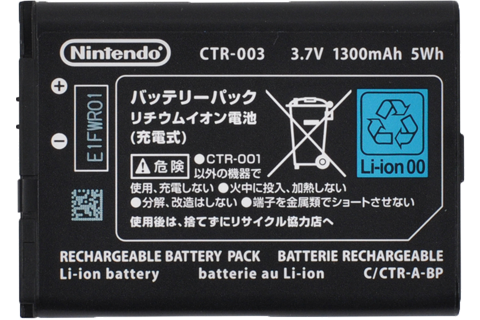 The Nintendo 3DS XL Systems uses a 3.7V 1750mAh 5.6Wh Li-ion Rechargable battery, and it looks like this.
The Nintendo 3DS XL Systems uses a 3.7V 1750mAh 5.6Wh Li-ion Rechargable battery, and it looks like this.

The difference if you haven't noticed Is not only the shape between the two but the value listed as "mAh" and "Wh" With the 3DS XL Having higher values than the 2DS variety, which means the batteries in 3DS XL last longer. Of course some of you already knew that cause nintendo said it if you paid attention. So the conclusion is the higher the number the longer the batteries last. Of course there is some third party batteries nintendo didn't make that last longer than the official ones but may cost a bit more. So I making this small guide to share how to make it last longer.
First you must understand the way the system uses power. Just to make this clear, the system is always using power even if the system is off. As long as that battery remains inside the slot the system is using some of it until is completly drained. But actively using it requires more power. Here some ways to reduce the usage, and i don't mean removing it.
There you have it, Just some tips to save battery for longer periods of time. For the record i am aware you can buy bunch of third party items like a larger battery life, or a portable charger with usb cable for system but this is for people who don't want to spend extra money and have prolong battery life. While Someone may recommend those options, just remember they are not offically endorsed by nintendo in anyway. But will work, so if anything happens to the system, and nintendo find out during repair that you been using unlicensed content, they will reject service. Fair warning. Of course there hasn't been any bad reports of these options so again, is just so you know.
If anyone else would like to contribute any extra information or correct any mistakes, please comment below kindly, all help is appreciated.
If there is any moderator who wish to make this a sticky thread, is totally up to you.
This is nothing important but just a collection of information to help save battery power used in Nintendo 3DS. While this is specific, some of the things can also be used for other mobile devieces as well such as PSP/PSP Vita, Cellphones, Tablets etc.
This was written since @Amapola62 was curious about this so hope this helps.
The Nintendo 3DS and 2DS systems features a 3.7V 1300mAh 5Wh Li-ion Rechargable battery. The battery looks like this.
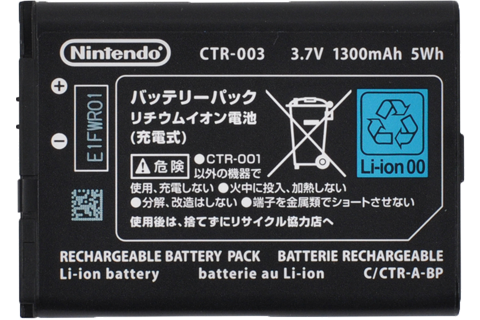

The difference if you haven't noticed Is not only the shape between the two but the value listed as "mAh" and "Wh" With the 3DS XL Having higher values than the 2DS variety, which means the batteries in 3DS XL last longer. Of course some of you already knew that cause nintendo said it if you paid attention. So the conclusion is the higher the number the longer the batteries last. Of course there is some third party batteries nintendo didn't make that last longer than the official ones but may cost a bit more. So I making this small guide to share how to make it last longer.
First you must understand the way the system uses power. Just to make this clear, the system is always using power even if the system is off. As long as that battery remains inside the slot the system is using some of it until is completly drained. But actively using it requires more power. Here some ways to reduce the usage, and i don't mean removing it.
- When playing games that don't require the use of wireless communications, turn it off. Having it on uses slightly more power, since the system itself display a light to indicate the operation of the feature, just the light alone can use power. Most people don't think to turn the wireless off since the 3ds unique feature of street pass and spot pass is used, but is only functional when the 3ds is in sleep mode. Most people just leave it on since they want it ready and prepared for when they are about to use it or just simply is easier than remembering to switch it off. Whatever reason is understand able. But Having it on uses some extra juice you can save by disabling it when you aren't in need of it and enable it when you do. (I mentioned how the light indicator for the wireless uses battery, so does the power indicator but since you can't do anything about it, simply ignore it.) This may not have real significant impact on player usage. Again, this is optional.
- Turn the 3D function off, some people may like using this but it does use more battery than having it off. On the non XL systems there is a green indicator that lets you know is active, as well as using more processing power so disabling it will help reduce power. It also may help performance in some games. I noticed that Dead or alive dementions and Hyrule warriors seem to have smoother framerate with it off and slower framerate with it on. Since the 3ds xl doesn't have the green light indicator it may not use as much but just having the 3d function still drains it faster and can help not to use it. The new 3ds uses a small light next to the inside camera to help light the camera usage of the 3d face tracking for inproved 3d but will turn off when 3d isn't used in specified operations. The 2DS has no such features so this won't apply. This is optional and may not have any significant power drains.
- Turn sound off. Is possible that sound also can use more battery. Most people will not think so but it can, the system speakers also need power to function. I'm not 100% on this but using headphones will probably use less battery than the built in speakers. It also depends on type of speaker inside headphones as well. It is possible to also listen to audio of some games during sleep mode as long as headphones are used, for example super smash bros for 3ds has sound test you may use headphones or speaker to listen to music while the system is in sleep mode can help reduce battery. Other games and even the 3DS sound app also can use this feature. Most likely any game with sound test can do this.
- Choose software wisely. Depending on some games or apps, the system battery consumption can vary but is very unnoticable. You should be impressed that a full scale games like Metal gear solid 3 Donkey kong country returns Super street figher IV and even hyrule warriors can run on that system since the framerate is drastically different than the console versions. Just my opinion of course. PROTIP: When using New 3DS Some games are automatically set to utilize the extra tools to enhance performance power even though they are playable on Old 3DS like Super smash bros for 3ds, Monster hunter, and maybe even hyrule warriors. If you are using CFW luma for example, there may be a option to turn this automatic switching off which can give the normal performance possibility of old 3ds on new 3ds, but is not recommended cause better performance is always recommended to enhance player control. I only mention this cause is still a option to reduce battery consumption. Again a optional decision and may have no real noticable inpact.
- Adjust brightness. One large consumption of battery power is the backlight screen. In the past during the 1990's when game boy was released. It used no backlight and had a green screen with a contrast slider. The system also used 4 Double A size batteries as apposed to the modern Li-ion Rechargable ones in the 3DS. Simply the reason why there was no backlight in the system cause it would consume more battery power. Gameboy, Gameboy Color, And gameboy advance, all do not have backlight and use AA Batteries, while starting with GBA SP Now included a Rechargable battery and a backlight screen option. The point is that reducing back light brightness can help save battery as explained any light that is on the system during operation will also consume some battery. Setting the brightness setting to 1 can save the most battery possible. As apposed to anything higher than one will increase usage. PROTIP: If you are a a9lh user like most people on this forum, there is a NTR CFW that can reduce brightness even further than the system default allows. This only applies to version 3.4 which is only currently available for new 3ds systems. Is possible to reduce it so low till the game is nearly visable without a external light source like the sun or lamp. Now that is old school. As far as I know, is one of the few ways to further control back light than default settings, there may be some other ways out there besides NTR but i personally havent tested. Again there may be other ways to control it but this is only based on my knowledge so if anyone else know a way to total control backlight please comment.
- Turn off system. The easiest and common way to save battery is the turn the system off when not in use, especially if your not gonna be near a charger for long time such as gone all day or on trips. Yes is very basic and true, also i wanted to add if your battery is drained completly for too long or the battery is removed for too long, the system internal clock timer is reset and must be configured again when powered on if requested. Even though the system is off it still use a small portion of the battery to keep a second smaller battery active with small amounts of power to be albe to save the time information. (That is the batteries only purpose as it seems) There is a story behind the "Clock battery" But maybe another time. While you may think removing battery saves the most, just remember the clock needs that power to maintain it as well. That is why even though the system is off completly it still drains battery. But it only small amout for this system, each device varies so remember that as well. Your PSVita is not A 3DS so don't question why one last longer than the other.
There you have it, Just some tips to save battery for longer periods of time. For the record i am aware you can buy bunch of third party items like a larger battery life, or a portable charger with usb cable for system but this is for people who don't want to spend extra money and have prolong battery life. While Someone may recommend those options, just remember they are not offically endorsed by nintendo in anyway. But will work, so if anything happens to the system, and nintendo find out during repair that you been using unlicensed content, they will reject service. Fair warning. Of course there hasn't been any bad reports of these options so again, is just so you know.
If anyone else would like to contribute any extra information or correct any mistakes, please comment below kindly, all help is appreciated.
Last edited by Sonic Angel Knight,
, Reason: Edit for refine information and update thanks to input from some users.


