I need help, I been trying for awhile now... (Maybe months, I don't remember) trying to open ports on my router. Despite following numerous tutorials, I can't seem to get it right. To be specific, I have a trend.net model TEW-812DRU dual band AC1750.

Following tutorials never help, I did as instructed and just can't get it to work.
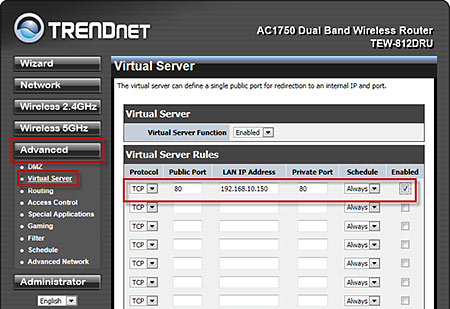
I can see why this is at the bottom of the page. It didn't seem helpful to many people.
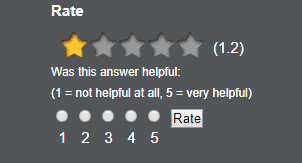
Now I just want you to know I did all of that. I even manually changed my IP address, and did was is shown in the picture. Then I went to a website to check if my port was open and it says closed.
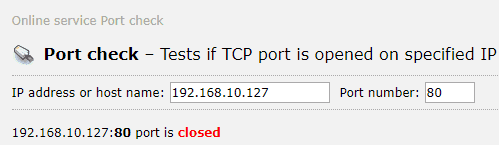
Now I just want to ask if anyone has this brand router that can help me. I am starting to think something is either wrong with my router or maybe my instructions.

Following tutorials never help, I did as instructed and just can't get it to work.
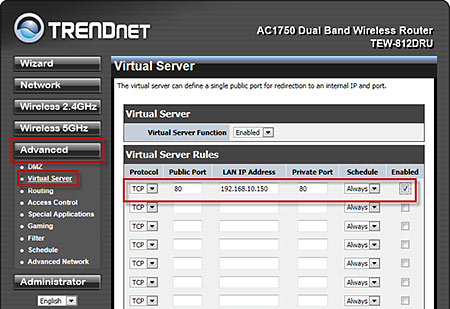
I can see why this is at the bottom of the page. It didn't seem helpful to many people.
Now I just want you to know I did all of that. I even manually changed my IP address, and did was is shown in the picture. Then I went to a website to check if my port was open and it says closed.
Now I just want to ask if anyone has this brand router that can help me. I am starting to think something is either wrong with my router or maybe my instructions.




