So here is my Switch wireless.

And this is wired.
And for comparison my Wii U on the new HTML5 speedtest.net

And for extra comparison, my PC off the same connection.
Wii U and PC are wired connections. So what gives?
The download on the Switch lan is awful compared to a really weak wireless signal for me. I have a Ugreen USB 3.0 lan adapter, which contains the identical chipset of the Switch Lan. I have tested it on my PC and my Wii U as well and results for those are the same as shown here, yet the Switch gets junk.
My concern is more or less for downloads. Playing online seems fair on the Switch, though I have only played FAST RMX and Bomberman. I await Arms to really see how good the lan is in comparison, but wireless is never good for online gaming.
UPDATE: Progress has been made
It appears the Switch does not like the router I am using for a LAN SWITCH. The router is basically a braindead auto sensing lan switch, but the Nintendo Switch seems to not enjoy this. Nothing else has an issue with it. Going to see if different firmware does anything and report back.

And this is wired.
And for comparison my Wii U on the new HTML5 speedtest.net

And for extra comparison, my PC off the same connection.
Wii U and PC are wired connections. So what gives?
The download on the Switch lan is awful compared to a really weak wireless signal for me. I have a Ugreen USB 3.0 lan adapter, which contains the identical chipset of the Switch Lan. I have tested it on my PC and my Wii U as well and results for those are the same as shown here, yet the Switch gets junk.
My concern is more or less for downloads. Playing online seems fair on the Switch, though I have only played FAST RMX and Bomberman. I await Arms to really see how good the lan is in comparison, but wireless is never good for online gaming.
UPDATE: Progress has been made
It appears the Switch does not like the router I am using for a LAN SWITCH. The router is basically a braindead auto sensing lan switch, but the Nintendo Switch seems to not enjoy this. Nothing else has an issue with it. Going to see if different firmware does anything and report back.
Last edited by YourHero,





