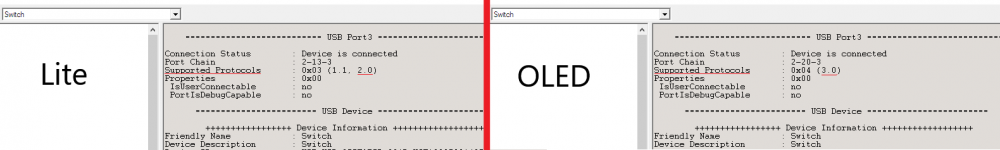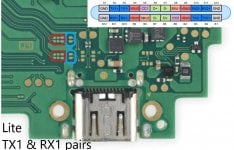I have a Switch Lite and an OLED both have USB 3.0 support enabled through the extra atmosphere config file (and both show 3.0 enabled in DBI) but only the OLED Switch shows as supporting USB 3.0 when connected to my PC. The Switch Lite shows 2.0 as max speed. You can check this by downloading USB Tree and when you select "Switch" in the dropdown at the top it will show you all the information about it including the supported protocols.
This makes me think of a few images I saw from Sthetix showing the pinouts for the USB-C connector for all the Switch models should you have irreparably damaged pads for the USB-C connector. In the diagram he shows for the Lite he only annotates D+ and D- (USB 2.0 data pins) and doesn't show the locations to jump the superspeed pins (TX1+, TX1-, RX1+, RX1-) which I am pretty positive are required for USB 3.0 support. He does however show them for the OLED Switch but they all appear to go to filters before the video controller that the Lite doesn't have (because it's not dockable)
So am I just going insane is the Switch Lite incapable of USB 3.0 support? If you see the diagram I attached it should suggest it's only wired to support 2.0 speeds. I also attached an image of the details in USB Tree. If anyone has any info about the missing pinouts or has a Lite with 3.0 support enabled that they can check by downloading USB Tree it would help a lot.
Edit: Using the board scans available on Balika I have located the TX1 and RX1 pairs required for USB 3.0 speeds. There is continuity from the USB-C port to the 4 points circled in blue which are as follow from top to bottom: TX1+, TX1-, RX1+, RX1-. Which means there is nothing wrong with the port.
The problem I now notice is that the TX1 RX1 pairs terminate where I have circled in blue in the new picture I have added. The red area has no continuity with the adjacent points. It looks like there should be two caps and some sort of filter between the points in the red circle and the blue circle based on the OLED and V2 Switch's setup for the same TX1 RX1 pairs.
It's looking to me like the Lite doesn't support 3.0 speeds at all but I would love someone to confirm for me by checking the protocol in USB Tree on a Lite with 3.0 Atmosphere config enabled for DBI. Only my OLED will perform at 3.0 speeds personally.
This makes me think of a few images I saw from Sthetix showing the pinouts for the USB-C connector for all the Switch models should you have irreparably damaged pads for the USB-C connector. In the diagram he shows for the Lite he only annotates D+ and D- (USB 2.0 data pins) and doesn't show the locations to jump the superspeed pins (TX1+, TX1-, RX1+, RX1-) which I am pretty positive are required for USB 3.0 support. He does however show them for the OLED Switch but they all appear to go to filters before the video controller that the Lite doesn't have (because it's not dockable)
So am I just going insane is the Switch Lite incapable of USB 3.0 support? If you see the diagram I attached it should suggest it's only wired to support 2.0 speeds. I also attached an image of the details in USB Tree. If anyone has any info about the missing pinouts or has a Lite with 3.0 support enabled that they can check by downloading USB Tree it would help a lot.
Edit: Using the board scans available on Balika I have located the TX1 and RX1 pairs required for USB 3.0 speeds. There is continuity from the USB-C port to the 4 points circled in blue which are as follow from top to bottom: TX1+, TX1-, RX1+, RX1-. Which means there is nothing wrong with the port.
The problem I now notice is that the TX1 RX1 pairs terminate where I have circled in blue in the new picture I have added. The red area has no continuity with the adjacent points. It looks like there should be two caps and some sort of filter between the points in the red circle and the blue circle based on the OLED and V2 Switch's setup for the same TX1 RX1 pairs.
It's looking to me like the Lite doesn't support 3.0 speeds at all but I would love someone to confirm for me by checking the protocol in USB Tree on a Lite with 3.0 Atmosphere config enabled for DBI. Only my OLED will perform at 3.0 speeds personally.
Attachments
Last edited by Switxh,