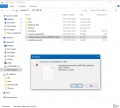Sorry if it isn't the right section...
Hello, i have a EUR O3DS 10.3E with Ironhax 1.0, Menuhax 2.1 (don't anymore) and Browserhax.
I formatted my SD Card (4GB) with FAT32 and Stock allocation of memory and after i placed all of my file there..
I noticed that Menuhax doesn't work, so i opened Ironhax and i did another installation but it failed
This is the error:
Generating ThemeManage.bin + writing it to extdata..
Error 0xd9004589 was returned while attempting to open the file for writing, attempting file-creation...
Failed to create the file: 0xc82044b4
Install failed: 0xc82044b4
(this isn't the full log; sorry for the english ): )
Hello, i have a EUR O3DS 10.3E with Ironhax 1.0, Menuhax 2.1 (don't anymore) and Browserhax.
I formatted my SD Card (4GB) with FAT32 and Stock allocation of memory and after i placed all of my file there..
I noticed that Menuhax doesn't work, so i opened Ironhax and i did another installation but it failed
This is the error:
Generating ThemeManage.bin + writing it to extdata..
Error 0xd9004589 was returned while attempting to open the file for writing, attempting file-creation...
Failed to create the file: 0xc82044b4
Install failed: 0xc82044b4
(this isn't the full log; sorry for the english ): )