 Logitech G910 Orion Spark Mechanical Gaming Keyboard (Hardware)
Logitech G910 Orion Spark Mechanical Gaming Keyboard (Hardware)
Official GBAtemp Review
Product Information:
Logitech G910 Orion Spark Mechanical Gaming Keyboard
The Logitech G910 Orion Spark mechanical gaming keyboard, the latest and the greatest of Logitech's G series for gaming keyboards, has been released. Officially released back in September 2014, the G910 Orion Spark is the answer to the many different competitor mechanical gaming keyboards that have been released from other manufacturers, such as Corsair, Steelseries, or Razer. The keyboard is sold for $179.99 and is quite an investment, but could be very well worth it for one who seeks to maximize their gaming experience.
The Logitech G910 Orion Spark is capable of many different features. It features full RGB lighting for each individual key and is capable of lighting up with over 16.8 million colors using the color mixing software provided by Logitech. The keyboard also features media center controls as well as standard macro keys for gaming. In addition, the keyboard also has a nifty slot for a phone or a small sized tablet, which is capable of displaying the in-game statistics once connected to the Arx Control software downloadable on the iOS and Android app store. The main highlight of this keyboard, however, is the presence of a new proprietary switch for mechanical gaming keyboards, called the Romer-G switch, developed in conjunction with Omron Technologies. The Romer-G switches are a hybrid between rubber dome and mechanical gaming switches, tested positive for 70 million keystrokes and 25% faster performance in gaming activities, by professional gamers. Furthermore, this entire review was typed and performed using the Logitech G910 Orion Spark.
With the product advert out of the way, let's talk about what really matters, and that being the keyboard itself. The keyboard comes in a very secure cardboard box, which opens up to reveal the keyboard; hidden beneath it is the instruction manual and a second larger arm rest that attaches to the bottom of the keyboard. It feels almost like a box that houses a board game.
Package Contents
- Logitech G910 Orion Spark gaming keyboard
- Instruction booklet
- Arm rest - larger size
Box and appearance
Keyboard on the desk, size.
The G910 Orion Spark is a behemoth of a keyboard in terms of its size. It requires a good amount of desk space, and is similar in size to the more popular and well-known Corsair K70/K95 series. It is, however, different in its composition. While the Corsair is made of anondized aluminum, the G910 opts for a fully plastic model. The plastic is a mix between brushed plastic for the keyboard itself, and polished plastic for the outside framing. The keyboard features a nice Logitech G sigil that can be changed to whatever color the owner chooses, along with a G910 sigil that can also be modified. The keyboard cable only has one USB cable attachment, different from the Corsair which had two USB cable attachments. Gone from the Logitech G910, though, is the USB port on the keyboard, which I actually miss as it was useful to have a spare USB slot that I could attach a mouse or a hard drive to on the fly. On the underside of the keyboard, we have the two flexible rubber legs that can be used to place the keyboard at an incline. The Orion Spark also has a media dock that can be used to place a smartphone or small tablet, used to control the media center on occasion or display in game statistics. I found this dock to be very useful but a bit lacking, as without a means to charge the phone, it falls a bit short. Quality wise, the keyboard itself is top notch, even in comparison to the brushed aluminum feel of the Corsair K70/K95. It has quite a bit of heft and does not move while typing. The keys themselves are clicky, responsive, and in terms of noise per key press, are a little bit lower than the Corsair, but they still have that satisfying click with each key press.
Controlling the keyboard and its functions comes down two two different applications. The first piece of software to look at is the Arx Control suite downloaded from the iOS/Google Play store. The Arx Control suite connects to the phone and then the keyboard over the network before displaying the main menus. I did notice that the keyboard sometimes had issues connecting to the phone software, despite the phone being right next to the keyboard. The main menu displays several bits of information, and the settings menu is capable of initiating a power save mode. The suite also can control applets and what games are being used, as well as what each key does based on profile. The media suite turns your phone into a remote control and allows you to change songs and volume. Finally, the software is also capable of displaying information about the computer and its usage statistics using the PC statistics tab. All in all, this suite did not really see much usage as I found the media keys more useful and left the phone instead to monitor my activity, where I could catch notifications with a glance instead. But that's only a matter of opinion, and I like having my phone free to do things as I play around on the computer.
A look into the desktop interface
The second piece of software covered, the Logitech Gaming Software suite (version 8.70 used), is much more useful, and controls how flashy the keyboard is to be in its routine usage. Starting by looking at the home screen, you have the immediate chance to modify the controls of the G1-G9 macro keys, as well as modify the profiles M1, M2, and M3. The Macro tab has the capability of assigning commands to each macro key depending on the game. The default profile will be based on Windows features, and the gaming profiles depend on what games to choose, which has profiles ranging from Dota 2, Diablo III, The Witcher, and other high profile games. This time, though, the pleasure was all mine with the lighting controls, which features many different ways to be able to adjust and fine tune the keyboard.
The lighting controls are what makes this keyboard so stellar. Not only are the keys very evenly lit, but they're very bright. This trumps Corsair in every way, which tended to have color bleed and inconsistent lighting. The lighting is incredibly nice, and can be controlled using the media suite to determine an adequate brightness. Each mode also has an RGB color wheel that can create one of 16.8 million colors. The first mode that can be used is individual lighting, which allows changing of each individual key, sigil, or logo... to whatever you want. By left clicking and holding the mouse, you can drag the mouse across the keyboard and batch change multiple keys, which the keyboard will change instantaneously. It's a lot of fun and I spent hours amusing myself with it.
The second lighting mode, Zones, groups keys together in color zones. Keys such as WASD are bunched in red, the 1-0 keys in yellow, arrow keys in blue, the F keys in magenta, and the G keys in blue. Miscellaneous keys like the windows key, control, shift, alt, are in bright green. Everything else is shut off, and designed for gamers who need those keys - like, MMO players.
The third mode, Command mode, will display which keys are being actively used in game. The way the experience was described to me from Logitech is as follows. In the game Grand Theft Auto 5, when cops are present in the game, certain keys will flash red and blue on the keyboard. It is features like this that makes this keyboard more intuitive and a better bargain compared to the competition.
The fourth mode is where Logitech shines the most at. It's the special effect mode that can be used to make cool things happen on the keyboard. Starting with the key press mode, keys will light up when you press them. You are able to control how long they stay lit in the new color for, as well as what colors both the presses and the main keys are. Fixed color is, well, fixed color. Breathing mode will pulse the keys at a speed and color of your choosing, ranging from a very slow fade to a marathon runner's breath. The star effect is also very cool, which sets all the keys to a background color, and then randomly changes key colors, giving the keyboard a twinkling effect. Color cycling will cycle the keyboard between colors. Nothing too special on this one. Color wave, however, is the mode that people love to see, and that's the rainbow mode that can go horizontally, vertically, or from the center of the keyboard at a speed of your choosing. This mode really displays the great lighting that Logitech created for each key, in my opinion. It's the best mode by far, and showcases just how much time Logitech spent in this interface. The interface itself is extremely easy to use, compared to Corsair which was extremely clunky. The changes are intuitive and previewed before you do anything, so you have a rough idea of what you are looking at.
It's without a doubt that the keyboard has a ton of features. For my testing purposes, I spent several hours on each mode to see how I liked it, and the results are undeniable. Each mode is specifically useful for people who want to accomplish specific things, and the keyboard has a way of accepting a wide group of gamers. The fact that certain keys will light up during certain game events blew me away, and really showed how much Logitech embraces its gamer side. Being able to see when certain skills are off cool down is extremely useful and can add an extra moment or two to the reaction, which can be crucial in raiding environments or cooperative gameplay.
Of course, that leaves the big elephant in the room - what about the Romer-G switches? As mentioned above, the Romer-G switches are a hybrid between rubber dome and mechanical gaming switches, tested positive for 70 million keystrokes and 25% faster performance in gaming activities, by professional gamers. But that all sounds great and dandy on paper, but how do they work in terms of real world usage?
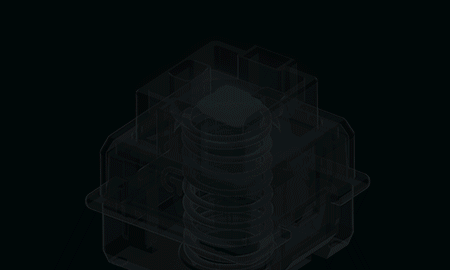
Romer-G switches were designed with the idea of making improvements to gaming performance. We've heard about the Cherry series switches, with their brown, red, and blue MX switches. With Romer-G, they're entirely new and are a hybridized mix. Unfortunately, with proprietary keys, good luck finding replacements, especially with the key cap design, which I will go over very shortly. With raw numbers, the Romer-G switches have a 5.0 ms actuation time, compared to the 6.7 ms actuation time of standard mechanical switches, and a 9.7 ms actuation of rubber dome traditional keys. The Romer-G keys were built to be low force and faster, and they definitely are faster. I love the overall responsiveness, and typing on these once the keys are acclimated to is a doozy. To me, they felt similar to a Cherry Red MX or a Brown but a bit mushier. But, in practice, you can have your surface lit LEDs, you can have your touted performance numbers. Are they useful to the average person?
A picture that gives an optimal view of what most of the keys are shaped as
The answer here is that it depends. When this keyboard was released, the keys caused polarization with their audience, who found themselves either extremely happy with the new keys, or extremely dumbfounded with the design of the keys. At first, I was a part of the latter group. The key caps drove me nuts. While they are there to prevent slippage and to give the gamer a better sense of locating keys based on how they feel, this design was the wonkiest that I have ever seen. To describe a traditional keycap, we have the rounded dome with slightly raised edges. It has a bowl feeling that kind of accepts your fingertip. With the Logitech G910, though, at first I wanted to know who designed this madhouse because it seriously felt like someone got drunk and then approved this haphazard design. The keycaps themselves are multi-faceted. However, not all keys are created equal. The keys are best described textually as looking down a long road. The road is wide where you stand but thins out as you go the distance. Not only that, some of these keys have multiple facets. Some keys, such as the shift key, have one angular area, while most of the keys had two. The abnormality is that the control keys are concave, but the Windows key is convex! It's so peculiar at first! When I was requested to phone Logitech about the product for an orientation session, that was my immediate question. I couldn't grasp my mind around some of these keys! Overall though, once I spent a lot more time on it, typing up my application essays and playing games, I realized how comfortable these keys were. I was able to find my location based on touch and using those facets as guides. My typing speed saw modest increases. I can't go back to the traditional concave key now. It feels weird. And to an outsider, like my poor dad who needed to use my computer to check something out, it's going to look weird at first. But given a bit of time, the key feels become more natural and it becomes a question of how did I not get into this sooner? The edges are more tactile, and there's less slippage when playing high intensity games. At the end of the day, Logitech wins. Their philosophy to improve the gaming experience through science and passion won out and delivered a product that is more satisfying than its competitors.
It's very tough to capture just how consistent these keys are with their lighting. Even in the darkness.
Closing out this review by comparing it to every competitor on the market is insane. There's a lot out there, but since I used a Corsair K70 and my brother's K95 for a while, I'll make notes against that. Here is a handy visual guide that outlines the different features I was marking against. A green plus indicates the winner; if it is placed in both columns it means that they're very close or a tie.
Overall, I have to hand it to Logitech here for a win. Their product delivery was great! The only reason I would not recommend a Logitech G910 Orion Spark to a person is if their budget is small (the keyboard comes in at about $180), the keyboard is made of plastic instead of aluminum metal, and that the keys may be a turnoff for those who are used to the domed keys. They're also missing a USB port on the keyboard itself. But on the bright side, the keyboard is fantastic in terms of responsiveness, and boasts probably some of the nicest LED consistency for each individual key compared to its competition. It is also extremely comfortable, can be useful for typists who spend their time writing academic prose on Microsoft Word, and has a host of features on an interface that isn't clunky and irritating to use.
Acknowledgments
Thank you to Logitech for providing me with the review unit of the Logitech G910 Orion Spark keyboard, and GBAtemp.net for allowing me to host this review.
Verdict
- Beautiful RGB lighting
- Great responsiveness
- Media dock is useful
- Comfortable and ergonomic
- High quality, even though made of plastic
- No USB port
- Expensive
- Plastic, not metal
- Keys may be weird to adjust to compared to traditional keycaps











