 Raijintek Orcus 240 RBW Water Cooler (Hardware)
Raijintek Orcus 240 RBW Water Cooler (Hardware)
Official GBAtemp Review
Product Information:
- Official Store: https://www.raijintek.com/en/products_detail.php?ProductID=88
When it comes to the basics of water cooling devices for PCs, you can divide them into two categories: open-loop, or closed-loop. Open-loop systems tend to be better overall at cooling down your rig, and are very modular, at the cost of being far more complex to set up, and requiring maintenance throughout its lifetime. On the other hand, all-in-one closed-loops are miles easier to install--similar to a fan-based CPU cooler--and give you the benefits of water-cooling at the cost of being more restrictive. PC chassis and cooling manufacturer Raijintek is attempting to take the best of closed-loop water cooling, while still providing a unique sense of modularity that you'd normally only see with open-loop coolers. Is it a jack-of-all-trades, or master of none?
As the name implies, the Raijintek Orcus 240 is a water cooling system with a 240mm radiator, also referred to as a rad. Raijintek also offers the same cooler in 120 and 360 size variants, but I think the 240 is the best of the bunch as it'll easily fit in just about any case, even mini-ITX builds. The radiator itself is nicely made and quite thin, allowing for a good amount of heat distribution, while still being small enough to not hog precious space. Two fans are included, of course, for you to mount onto the rad, which is a simple process. They also come with RGBs in order to make your setup as flashy as possible, though I would say the lighting was a little uneven and not diffused as well as it could be. It's by no means bad, and they are bright, but the slight imperfection is a little noticeable when compared side-by-side to the fuller glow of my Corsair fans.
Tech Specs
- Radiator Dimension [W×H×D] 272×120×27 mm
- Weight [Block+Pump+Radiator] 900g
- Liquid Capacity 150ml ±10%
- Fan Dimensions [W×H×D] 120×120×25 mm
- Noise Level 28 dBA [Max.]
- Power consumption 1.44W±10%
The entire installation is a breeze, especially if you know what you're doing. However, this is not thanks to the included instruction booklet, which mostly assumes you've already familiarized yourself with the process. Luckily, Raijintek has a video on their YouTube that shows you the step-by-step method of installing the Orcus 240, and once you've watched it one or two times, all the steps should fall into place. Getting the rad and tank mounted was even easier than attaching an air-cooler, and it took no longer than 30 minutes to set the whole thing up, even without knowing what I was doing initially. All the little pieces, like the screws and motherboard mount, felt sturdy and like quality hardware, which was a surprise given the Orcus's more budget-friendly pricing. You even get an RGB hub for the little cables to nicely connect to, which is a relief because it helps with managing all the cords that the cooler introduces into your system.
By default, the fans are on a rainbow preset, but the included remote lets you easily adjust the speed cycle, hue, and effect of the RGBs. My whole rig was noticeably quieter after replacing my AMD Wraith Prism with the Orcus 240, even when the fans were spinning at 4,500 RPM. Interestingly, the pump isn't mounted on the main part of the tank as it normally tends to be--Raijintek opted to place it closer to the fans, and because of that, there's less stress on the motherboard, which also leads to less noise. That, plus the foam-backed mount bracket makes for a really quiet operation. Perhaps it could be a cause of concern as to the longevity of the pump, because if it's not putting weight on the mobo, that weight is being distributed elsewhere and I'm curious as to what kind of toll it might take on the cooler in long-term usage. I will say, though, the whole setup felt stable and outside of that errant curiosity, the Orcus felt solid and never gave me a single issue.
Also included in the little bundle of needed goodies was a bottle of coolant--the star of the show, when it comes to the Orcus's outstanding feature. Other closed-loop coolers would never allow you to mess around with the tank, but the Orcus does, letting you refill it if you need to, way later down the line; an extra bit of appreciated customization. A see-through little window shows you how much coolant is left, a quick and easy gauge you can check at any time, while doubling as more excuse for RGBs; it's just really slick. Over on the side is the intake where you can put the coolant in, though because it's not on the top, you'll need to unhook the whole thing from your PC when it comes time to replace the coolant. Having it be on the top of the tank would have been easier and not have required dismantling the cooler, and it would have alleviated concerns about leakage coming from the cap.
So, it looks awesome, and it's a breeze to install, but what about the raw performance? Is it worth ditching your air cooler for it? In order to test the capabilities, I ran some tests and benchmarks that would stress the CPU, pitting the AMD Wraith Prism fan cooler against the water-cooling powers of the Rajintek Orcus.
Test Rig
- CPU: Ryzen 3700X
- Mobo: Asus B550 Plus
- RAM: Corsair Vengeance RGB 3600mHz 32GB
- GPU: Zotac 2080 SUPER
- Case: Corsair 5000X (three intake fans built-in)
Test #1: idle temps
Here, I powered the PC on and left it running doing nothing but basic background processes for an hour. The average indoor temperature was 75F.
Prism: 31 C
Orcus: 28 C
Test #2: load temps (The Division 2, max settings, 1440p)
Now, we give it a real-world test. I booted up The Division 2 and played for around an hour for each test. The game isn't super optimized, so it stresses my PC more than usual. With maxed graphical settings, running at 2K resolution, the game ran fine with the Raijintek, but it crashed twice with the Prism, though I'm going to blame Ubisoft on that one, rather than the coolers.
Prism: 64 C
Orcus: 58 C
Test #3: Benchmark - Overclocked Ungine Heaven Benchmark (2 hours)
Finally, I let the PC just cycle the basic Ungine Heaven benchmark test for two full hours, on max. This is where I noticed that the Orcus finally started making a bit of noise, under the stress. The noise level was definitely discernible under max load, but it was still quiet enough to be filtered out with headphones. The same could not be said of the Prism, which was quiet, too, but still had a gentle hum that could be heard, and felt--because my PC sits on my desk.
Prism: 96 C
Orcus: 80 C
I'd say that AMD's air cooler is definitely one of the best out there, and it's certainly treated me well over the years, but it met its match with the Orcus where it was outclassed pretty dramatically. The temperature difference has a significant impact for me, as living in Texas means very high indoor temperatures during the summer, where running even the slightest bit cooler would be even more appreciated. The overclocked performance was definitely the biggest difference, with the CPU getting worryingly hot with the Prism, while the Orcus ran drastically cooler by a whole 16C. Even in tests done by sites with far more data to process, the Orcus still is neck-and-neck with some of the higher-end brands out there, like NZXT or Fractal Design.
I'm impressed--Raijintek's Orcus 240 AIO is a super-solid water cooler, handling everything I'd want it to. At just around $80, it looks way better than a "budget" cooler, giving your rig a lot of nice glowy RGBs to show off with. You're not just paying for flashy lights, though--the Orcus runs cool and quiet, and is a marked improvement over an air cooler. This is a fantastic AIO that I'd easily recommend to anyone looking to get into water cooling, especially because of how easy the process was.
Verdict
- Incredibly easy to install, so long as you watch a video online
- Quiet and effective, no vibration on the mobo
- Good value for what you get
- Lets you replace the coolant yourself even though it's a closed-loop
- Fits in just about any build
- I'd have rather the replacement coolant intake be on the top rather than the side
- The pump sticks out enough to make it a tight fit for one of your RAM sticks (mobo dependant)




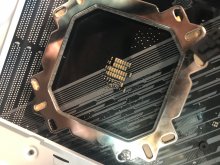


Options
View top chatters