 Pocketbook Era e-reader (Hardware)
Pocketbook Era e-reader (Hardware)
Official GBAtemp Review
Product Information:
- Official Store: https://pocketbookstore.com/products/pocketbook-era
On paper, or rather, on e-ink, an e-reader is a fairly simple device. All it theoretically needs to do to excel is to open e-books and display them. While the Amazon Kindle might be the most well-known e-reader device, Pocketbook has been in the game for just as long, keeping competition alive within the market. With all those years of experience, is their latest e-reader worth getting instead of a Kindle?
The Pocketbook Era has a bit of a different style than most tablets; while is rectangular, the two right-side corners of the device are tapered, giving the Era a noticeably different look to anything else. This also makes it a lot more comfortable to hold, especially for long periods of time. You can flip it around so that the wider palm grip is on either side, perfect for if you happen to be left-handed or prefer holding a book in whichever hand. At 228g it is on the heavier side, but that's because it has a beefier 1,700 mAh battery, as well as internal speakers. The extra weight isn't really a problem when it comes to comfort, either.
Designed with audiobooks in mind, the Pocketbook Era allows you to listen to narrated books, or even text-to-speech without having to rely on any external devices. While the mono speaker inside the device isn't going to blow your socks off by any measure, it's good enough if you just want to fall asleep listening to something, or if you need a recipe from a cookbook narrated while you're in the kitchen. A much more preferable experience, however, is to connect a Bluetooth speaker using the e-reader's built-in 5.1 connection or rely on its 3.5mm headphone jack, giving it a wide range of usefulness.
Because Pocketbook lacks the massive storefront that Amazon does, it's definitely not as seamless of an experience to purchase books and load them up. There is a Pocketbook store where you can buy e-books and audiobooks from, and you do get a selection of famous titles and best-sellers, but the choices aren't as expansive as Amazon, or even Kobo's lineup. That being said, if you're the type to have a massive DRM-free library, then the Era offers a far superior experience, and Calibre can be used to easily sync them all onto the e-reader.
The Pocketbook Era comes equipped with a 7-inch, 300 DPI e-ink screen. This makes text look sharp and crisp at just about any font size. Pocketbook supports over 50 font sizes, though you're free to add your own preferred reading font, if you so like. One of the device's best aspects is the freedom it allows you to have with your own content.
In terms of reading manga, the Era is lovely in that department as well. The 7-inch screen of the device is great for manga, and if what you're reading doesn't happen to fit, you can pinch and zoom to adjust the view to your liking--something that a lot of other e-readers either wouldn't allow, or would pitch a fit over. Just about any file type is supported out of the box, including CBR and CBZ, so you don't need to go out of your way to convert anything awkwardly.
Compared to my 2019 Kindle Oasis, which I'll admit isn't the fairest of a review, the Pocketbook Era is incredibly snappy and responsive. Swiping from the library, to settings, to opening audiobooks is all impressively fast, with no lag between any of the actions. Page turns are smooth, whether you swipe or use the physical button to do so, even if you're reading from a PDF, which usually makes Kindle devices chug. Pocketbook also allows you to take notes, either by highlighting or scribbling with a stylus. It doesn't feel as good as it might on a dedicated note-taking e-reader--and it shouldn't, given those tend to cost more than double the price of the Era--but it's hands-down better than any other e-reader in this price range.
One of the only real complaints that I find with the Era is its buttons. They're simply alright--nowhere near as tactile as I'd like, and they're so close to the edge of the tablet, it doesn't feel comfortable or natural to click them to turn a page. Swiping is fine, but I always prefer the ability to have that physical feeling of turning the page.
At $50 cheaper than a Kindle Oasis, the $199 Pocketbook Era is the best e-reader you can buy, especially in this price range. The Era is packed with plenty of useful features, from its ability to play audiobooks, to its support of all sorts of file types, making for a seamless e-reading experience.
Verdict
- Feels lovely to hold
- Opening books/navigating is responsive and speedy
- Ridiculously good battery life for an e-reader
- Disappointing side buttons
- The UI is unintuitive at times

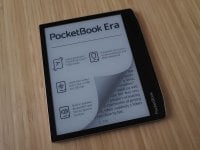

Options
View top chatters