 ASUS ROG Zephyrus Duo 16 Gaming Laptop (Hardware)
ASUS ROG Zephyrus Duo 16 Gaming Laptop (Hardware)
Official GBAtemp Review
Product Information:
I’ve always avoided having a gaming laptop. Seeing them as a poor option in terms of value for performance with limited upgrade options and an even more limited lifespan, I have for as long as I remember seen them as a weird stepchild of PC gaming. Having said that, I’d be lying if I said I hadn’t been somewhat intrigued. I love portable gaming, and while gaming laptops generally need to be plugged into a power supply to get the most out of them, it’s a significant improvement on lugging a desktop around for a game night at a friend’s house. Pair this with the unique two screen design of ASUS’ Duo line and you have a disaster in the making for my poor wallet. Though it may lament my poor spending choices, I can say I don’t. This thing is spectacular.
So let’s get the nitty gritty out of the way first in terms of what’s being offered here. What I went out and bought was the lowest spec model of the Duo 16, but don’t let that fool you. It’s a powerhouse either way, and weirdly the only model that’s actually available at the time of writing. It comes kitted out with a Ryzen R7-6800H CPU paired with the laptop flavour of Nvidia’s RTX 3070 Ti. On top of this you get 16 GB of DDR5 RAM running at 4800 MHz and a fairly decent 2 TB M2 SSD itself capable of 7000 MB/s read and 5200 MB/s sequential write speed. Though the SSD is advertised as two 1 TB SSDs running in RAID 0, I was pleasantly surprised to find a single 2 TB stick with one slot open for you to add your own. I went out of my way to upgrade this laptop about as much as you can, so I’ll go more into that later. To complete the package you have a 16:10 aspect ratio 1080p screen capable of 165 Hz, along with its unique secondary 1920x550 display that runs at a more standard 60 Hz. In the more expensive models you’ll find a Ryzen 9-6980HX CPU and a laptop 3080 Ti, as well as more ram, larger SSD configurations, and a more luxurious 1440p HDR display. The 3070 Ti model I have came in at a relatively eyewatering £2700, with the next model up supposedly retailing for £3700, and the most expensive model hitting a terrifying £4300.
Specs Sheet:
- CPU: AMD Ryzen 7 6800H
- GPU: NVIDIA GeForce RTX 3070 Ti
- ROG Boost: 1460 MHz at 150W (1410 MHz Boost Clock + 50 MHz OC, 125W + 25W Dynamic Boost)
- WUXGA (1920x1200) primary display
- ScreenPad Plus (1920x550) secondary display
- 16 GB DDR5-4800 SODIMM RAM (2x 8 GB)
- 2 TB M2 SSD (+1x empty M2 slot)
- IO Ports:
- 1x1x 3.5mm Combo Audio Jack
- 1x HDMI 2.1
- 1 x card reader (microSD) (UHS-II, 312MB/s)
- 1x RJ45 LAN port
- 1x USB 3.2 Gen 2 Type-C support displayport
- 1x USB 3.2 Gen 2 Type-C support DisplayPort™ / power delivery / G-SYNC
- 2x USB 3.2 Gen 2 Type-A
- 720p HD IR Camera for Windows Hello
- 90 WHrs 4S1P 4-cell Li-ion battery
- An actual brick for a charger
- You could genuinely build houses if you had enough of these
- ø6.0, 280W
- Output: 20V DC, 14A, 280W
- Input: 100~240C AC 50/60Hz universal
While you’re still taking in the price we can take a look at the design of the laptop, with it being by far the most interesting element on show. This laptop has two screens. It has two screens and that’s awesome. When resting flush with laptop, the secondary screen takes up around half of the space available, meaning some compromises had to be made in terms of the keyboard and trackpad. Where you would usually have a good bit of space to rest your hands when using a laptop, you will find every bit of space available filled here. The keyboard sits right at the bottom of the body, with the trackpad being taller than usual and pushed to the right. It’s far more usable than I was expecting. While it does take some getting used to, I have no issue using this both on a desk and on my lap. The desk is naturally more ideal with you being able to push the laptop back a bit though, giving you an experience closer to what you’re used to with other systems. The trackpad being on the right is probably the more divisive element. If you use the trackpad with your left hand, this laptop is going to be unusable for you unless you’re happy to be tethered to a desk with a mouse constantly plugged in. As somebody who uses the trackpad with my right hand, this positioning really hasn’t been an issue though. You do also have the ability to change the trackpad into a touch numpad, and while this is a neat feature on paper, it just didn’t sit right with me due to the lack of any kind of haptic feedback. It just didn’t feel like I was hitting anything, so I ended up disabling the button to enable this and put it out of mind.
The second screen itself, dubbed the ScreenPad+, is a 14 inch display spanning the length of the laptop and sitting above the keyboard. As you open the laptop shell, the second screen tilts towards you, making it easier to see and, by extension, use. While this screen is what drew me to the laptop in the first place, the 1080x550 resolution had me somewhat concerned. With it being so slender, what exactly can you fit on it? Is it actually useful? To my relief, it’s been fine. For better context on what kind of room you have to play with, it’s just shy of a further 50% of the main display, vertically speaking. If you’re curious how an app would look on it, you can just snap it to a corner of your own 1080p screen and you’ll have a fairly good idea. Though I primarily use it as a means of keeping Outlook and Telegram constantly in my eye line, I’ve had a great time with it when playing games too. It’s so nice to just have the room to have a guide up. When playing Elden Ring I had Smithing Stone locations open to save me going back and forth between different things. It’s entirely non-essential, but it’s nice to have. The best use I’ve come across by far however has been OBS. This was largely the use case I envisioned when buying the laptop in the first place, and I really haven’t been disappointed. For streaming I’d argue a second screen essential, particularly when you’re streaming a game that’s being played on the PC itself. It keeps all your settings and configurations out of the way but still easily accessible, and I adore it. You can see the layout I use below and though it feels a bit unconventional, it really does work great.
The primary display is about what I’ve come to expect from ASUS. It’s just really nice, advertising full sRGB coverage and being pleasantly bright. It’s difficult to find specific information on the 1080p panel because it was never actually advertised by ASUS, with the most premium model supposedly launching with a 4K screen and the cheaper ones sporting a HDR 1440p display. Even the Amazon page for this laptop still shows the 1440p display amidst a mishmash of outdated information. Though I was at first disappointed to see the downgrade, I’m actually quite happy with the end result. At 16 inches a 1080p display still looks wonderfully sharp, and naturally squeezes out better performance from games, letting you get closer to its 165 Hz potential. I just wish the advertising materials were a bit more up front about what you’re getting.
As you might expect from a laptop in this price range, everything under the hood is fantastic. To give you a better idea of what it can do, I’ve popped a few benchmarks below for both the CPU and GPU. For the sake of transparency, the power profile was set to Turbo via the Armoury Crate software for each of these benchmarks, pushing the CPU and GPU to the limit of what it’s capable of in the laptop. With this profile, the fans are pretty much constantly pushing out air quite loudly, so it’s a mode I’d only really use while gaming where you actually need that power.
Of the results above, it’s the GPU scores on Geekbench that stand out to me. Looking at the Vulkan score, the average on Geekbench is 82032, which is significantly lower than the average on show. At first I assumed this was a result of the Turbo power profile, but switching it down to the normal Performance profile put out very similar results. For context, the average desktop 3070 Ti scores 104828 on this test. As much as I would love to believe this laptop GPU can outperform its desktop counterpart, I would assume something is going askew in the testing and take it with a pinch of salt. I’ve included two in-game benchmarks for a bit of a better picture in a more tangible scenario.
Regardless of the benchmarks, the system has shown its capabilities by handling pretty much everything I’ve thrown at it. With the base configuration the only problem child I came across was Elden Ring, where the game would perform the stutters it’s gained a bit of a reputation for on PC a little too frequently for my liking, even on low settings. Between Elden Ring and a few Chrome tabs, I did notice the RAM usage was a bit too close to the available 16 GB than I’d have liked, so decided to go out of my way to upgrade it. The original plan was to put in two 16 GB sticks for 32 GB total, but I ended up buying a 32 GB stick by mistake, and a combination of laziness to send it back and overexcitement to have some savings to burn drove me to just buy a second 32 GB stick instead. What this means is that I have elevated this laptop to the absolute limits of its upgradability, also fitting it with a second 2 TB M2 SSD and a 1 TB Micro SD card. Since throwing more RAM into the system, Elden Ring has run near-flawless, even on maximum settings. Having a bit of breathing room also helps with having streaming apps like OBS open at the same time as your more memory hungry titles, though 32 GB is almost certainly the sweet spot. Nobody’s going to argue that 64 GB of RAM is overkill at this point in time, least of all me.
The upgrade process is really quite simple for those interested in a laptop like this. The bottom of the laptop comes off after removing a number of torx screws with incredibly easy access to both the RAM and M2 slots once off. If you happen to pick up this model, you should have a spare M2 slot sat right there waiting for you, so you may as well put it to use.
I really and genuinely adore this laptop, and it might just be my current favourite piece of technology. Like a lot of more modern gaming laptops it actually feels portable, and is unique and innovative for its secondary display. Even so it’s a hard sell, if only for the premium put on that second screen. From a quick Google I can see laptops with similar performance thresholds sitting around £1000 cheaper, some even coming with more luxurious 1440p primary displays. I love ASUS for making something that seems to fit my own niche needs so wonderfully, but if you’re only interested in bang for buck, this isn’t going to be for you. For those of you set on the dual screen lifestyle though, the 3070 Ti model to me puts forward the best value with a good bit of space to upgrade if wanted. It’s your only option at the moment regardless.
Verdict
- Primary 165 Hz 1080p display is great and looks sharp
- Second display a great size and makes the most of available space
- Keyboard is really nice to use, even if the position is awkward
- Fantastic performance and frankly unbelievably high benchmark results
- Easy to upgrade and comes with an empty M2 slot
- Keyboard and trackpad position aren't for everybody
- Second screen comes at a hefty premium
- Marketing materials not up to date


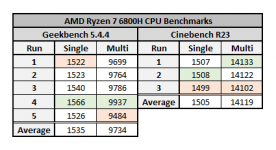
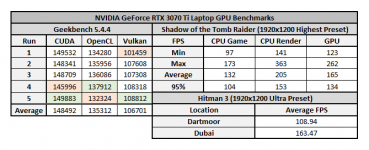





Options
View top chattersatleast you get paid