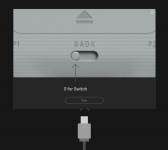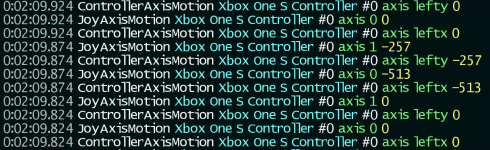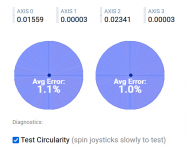8BitDo Pro 2 Bluetooth Controller (Hardware)
8BitDo Pro 2 Bluetooth Controller (Hardware)
Official GBAtemp Review
Product Information:
- Official Store: https://www.8bitdo.com/pro2/
As a multi-platform user, I know the struggles of constantly having to shuffle between different controllers every time I change consoles or devices. Firing up something I haven't played in a while can often lead to frustration as I go to hunt down batteries or the appropriate charging cable and sit at an awkward angle as I play while holding the remote off to one side so the cable can reach. That's why, when I received the 8BitDo Pro 2, I was really excited; No longer would I have to play musical controllers, I could keep one remote out on the table and I only had to manage the battery level of one device now... right?
The Pro 2 boasts a 'classic' SNES style face and body with two comfortable grips and a slew of features, including a premium feeling rumble (non-HD), customizable grip buttons, gyro-controls, modern USB-C play/charge port, and comes packed with a hefty USB-C cable and 1,000mAh rechargeable battery pack (or use 2 AAs). The controller allows you to switch between 3 custom profiles for each of its input types and allows you to store button remaps or macros, providing a fantastic option for games that don't allow remapping or to automate repetitive tasks.
The controller has 4 input modes: (S)witch, (A)pple, (D)irect Input, and (X)-Input and all work either wired or over Bluetooth wireless. Switch mode speaks for itself, and while the Direct mode is primarily to be used for Android devices, it also pairs up in Windows just fine, although the button mappings weren't correct, as expected. X-Input worked a treat, connected right away as an Xbox One S remote, and when I went into Microsoft's Windows Cloud Gaming, I was able to play a small game buried deep in the Indie section called Infinity Halo (or something like that) without a single hitch. While the face buttons were the wrong letter, it didn't stop the controller from performing perfectly.
The Apple mode is where things get a little interesting... while all 4 modes will connect to your PC wirelessly and wired, the Apple mode shows up as a Sony PS4 Dualshock in a controller tester. It seems like 8BitDo might be emulating a Sony device for some sort of IOS compatibility. Neither the Switch mode nor Apple mode will work natively in Windows, but after seeing this revelation, I fired up DS4Win only to be met with a constant connect and disconnect of the virtual device, even when plugged in. I fired up my PS4 Pro and went to sync the remote, and it did indeed see a PS4 Dualshock controller, but it hung on the final connection step. Whatever emulation implementation they have going on, it seems like it's only halfway there. You can connect it in the other modes to the PS4, but since it has no PS Home button, it can't be enabled for use on the console. This might work in Retroarch if you have a jailbroken Playstation, so it may be worth a try if you're needing an extra remote when a friend comes to visit.
In case you were wondering, the Xbox (I tested Series X) wouldn't pair up with any of the 4 modes.
The configuration software is very straight forward and doesn't require an install (which I really like) and runs as a portable app on Windows (Android pkg also available). It does require the controller to be plugged in with a wire, as the software places the controller into a Debug-like mode where it can flash the profile settings and macros, as well as update the firmware (future Playstation support?). Everything is flashed to the controller, so you don't need to constantly have software running in the background to maintain your profiles or macros.
Macro configuration was a bit cumbersome, as the default input speed is incredibly fast. While that does allow for a fantastic range of configuration, I had to manually add .08 delay between each input just to get fighting games to register a 'Hadouken' combo. After plugging and unplugging the controller about 5 or 6 times to get the timing just right, my 3rd X-Input profile is now ready to cheese-spam any fighting game contender I come across!
The face buttons feel great, the pressure sensitive triggers are smooth and springy, and the joysticks show only a teensy bit of snap-back from a full pull-and-release. When testing twin-stick shooter Xeno Crisis on the Switch, I didn't experience any ghost inputs or misfired shots. All of the buttons have just the right spacing from each other so you won't accidentally hit something you're not aiming to press, even with larger hands.
My only complaint about the design is that my tiny baby hands can't reach the 'Start' and 'Select' button without some major finger gymnastics. They are bunched up quite close in the center of the controller, and the joysticks get in the way, but I have a feeling anyone who isn't so petite may not have this issue.
While this may not be the be-all-end-all for controllers, it has certainly eliminated 3 for me personally. I now use it in my den for my Switch, in Direct Input mode for my low-power Fire TV 4k Max stick (Android/Retroarch), and X Input mode for my PC/Laptop. I honestly had my eye on this one for a while as a way to consolidate my clutter, and had I not graciously received one for review purposes, I would have spent the $49 for the controller and would be (and am!) very happy with the product.
Verdict
- Multi-Input
- Snappy, Responsive Buttons
- High Quality Feel
- Remapping/Macro Profiles
- No NFC Support
- No 'Record' Mode for Macros