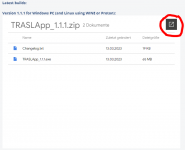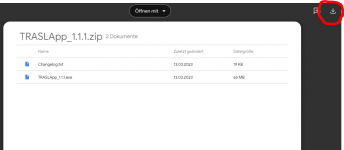Latest version: 1.1.1
Important note: For better search engine compatibility, the application has been renamed to "TRASLA plus plus" or "TRASLApp" for short along with its 1.1.0 release. The former acronym TRASLA was chosen intentionally, but since Google isn't case sensitive by default, search results for said name would first and foremost result in lots of German entries about the Pokémon Ralts. The new name hopefully fixes that while keeping the name true to its origins. If you suggest the application to people who haven't heard of it yet, please refer to it as TRASLApp in order to make it easier for them to google it.
Currently supported platforms: Windows (including WINE and Proton on Linux), MacOS, Android


(pictures may stem from older versions and might not always represent the current state of the application)
Welcome to TRASLApp, the
Teleport
Randomizer
And
Solution
Lookup
Application plus plus
(if the title says something else, it's not updated yet to reflect the latest name change).
It implements four key concepts that make it a powerful tool for Pokémon warp randomization.
Tracker - Keep notes of warp connections encountered in your playthrough.
Checker - Read the warp connections from your ROM file directly if you can't find a certain location.
Customizer - Whether you want to introduce shortcuts to your Pokémon game or create a specific challenge, you can use TRASLApp to do this.
Randomizer - Last but not least, this tool let's you randomize warps and write the results to a ROM.
Currently supported games (reading ROMs / writing to ROMs / randomizing warps):
- Pokémon Crystal
- Pokémon Emerald
- Pokémon Fire Red / Leaf Green
- Pokémon Platinum
- Pokémon HeartGold / Soul Silver
- Pokémon Black 2 / White 2
Currently supported ROM languages:
- German
- English
- French
- Italian
- Spanish
(- Japanese currently only available for Emerald and Fire Red / Leaf Green)
Features:
- reading warps from already randomized ROM files
- randomizing warps
- creating custom mappings manually (not recommended, though)
- writing warps to ROM files (obviously)
- decent note-keeping abilities, in case you just want to use TRASLApp as a visual spreadsheet for Pokémon randomizer runs
- seed generation and difficulty modes in beta
Advice:
Compatibility with other Pokémon randomizers (i.e. UPR) may vary depending on the game and settings selected within the other randomizer. Just keep in mind that HM orders and file structures of the unmodded games have been taken into account when creating the randomizer logic. Some modifications may break support, others may work fine.
It is highly advised that you use savestates when playing warp randomizations, since unexpected soft locks can still occur, even though any known ones have been taken care of.
Other information:
The application has been coded using the Gamemaker: Studio 1.4 IDE. However, It is occasionally ported over to Gamemaker Studio 2 for non-Windows exports (Android and MacOS).
Latest builds:
Version 1.1.1 for Windows PC (and Linux using WINE or Proton):
Version 1.1.1 for MacOS
Note: Please move/copy the application from inside the .dmg file into your Applications folder. Otherwise it may throw an error stating "Unable to find game". If you still get this error after moving the application, you can get it to work by doing the following: Right-click on the app -> Show package contents -> Content -> MacOS -> run the TRASLApp executable there (you can also make an Alias of that executable and put on your desktop for better convenience).
Version 1.1.1 for Android:
Make sure to check out the Changelog below as well.
Important note: For better search engine compatibility, the application has been renamed to "TRASLA plus plus" or "TRASLApp" for short along with its 1.1.0 release. The former acronym TRASLA was chosen intentionally, but since Google isn't case sensitive by default, search results for said name would first and foremost result in lots of German entries about the Pokémon Ralts. The new name hopefully fixes that while keeping the name true to its origins. If you suggest the application to people who haven't heard of it yet, please refer to it as TRASLApp in order to make it easier for them to google it.
Currently supported platforms: Windows (including WINE and Proton on Linux), MacOS, Android
(pictures may stem from older versions and might not always represent the current state of the application)
Welcome to TRASLApp, the
Teleport
Randomizer
And
Solution
Lookup
Application plus plus
(if the title says something else, it's not updated yet to reflect the latest name change).
It implements four key concepts that make it a powerful tool for Pokémon warp randomization.
Tracker - Keep notes of warp connections encountered in your playthrough.
Checker - Read the warp connections from your ROM file directly if you can't find a certain location.
Customizer - Whether you want to introduce shortcuts to your Pokémon game or create a specific challenge, you can use TRASLApp to do this.
Randomizer - Last but not least, this tool let's you randomize warps and write the results to a ROM.
Currently supported games (reading ROMs / writing to ROMs / randomizing warps):
- Pokémon Crystal
- Pokémon Emerald
- Pokémon Fire Red / Leaf Green
- Pokémon Platinum
- Pokémon HeartGold / Soul Silver
- Pokémon Black 2 / White 2
Currently supported ROM languages:
- German
- English
- French
- Italian
- Spanish
(- Japanese currently only available for Emerald and Fire Red / Leaf Green)
Features:
- reading warps from already randomized ROM files
- randomizing warps
- creating custom mappings manually (not recommended, though)
- writing warps to ROM files (obviously)
- decent note-keeping abilities, in case you just want to use TRASLApp as a visual spreadsheet for Pokémon randomizer runs
- seed generation and difficulty modes in beta
Advice:
Compatibility with other Pokémon randomizers (i.e. UPR) may vary depending on the game and settings selected within the other randomizer. Just keep in mind that HM orders and file structures of the unmodded games have been taken into account when creating the randomizer logic. Some modifications may break support, others may work fine.
It is highly advised that you use savestates when playing warp randomizations, since unexpected soft locks can still occur, even though any known ones have been taken care of.
Other information:
The application has been coded using the Gamemaker: Studio 1.4 IDE. However, It is occasionally ported over to Gamemaker Studio 2 for non-Windows exports (Android and MacOS).
Latest builds:
Version 1.1.1 for Windows PC (and Linux using WINE or Proton):
Version 1.1.1 for MacOS
Note: Please move/copy the application from inside the .dmg file into your Applications folder. Otherwise it may throw an error stating "Unable to find game". If you still get this error after moving the application, you can get it to work by doing the following: Right-click on the app -> Show package contents -> Content -> MacOS -> run the TRASLApp executable there (you can also make an Alias of that executable and put on your desktop for better convenience).
Version 1.1.1 for Android:
Make sure to check out the Changelog below as well.
Attachments
Last edited by Axido,