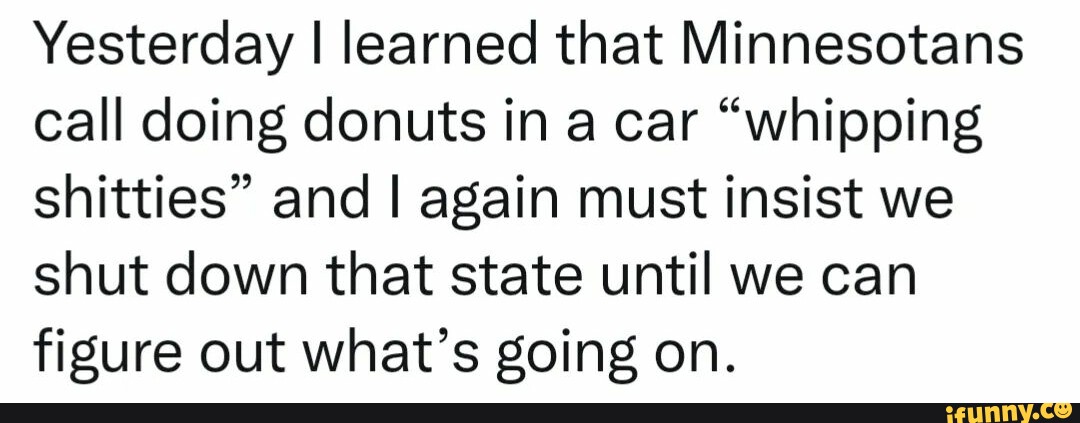Could I go into GodMode9 and move the update files somewhere else? And where would they be stored? The application in question is Super Smash Bros, if that helps. I just want a way to boot without updates and without removing my SD card.
-
 @
Veho:
Here we have ketoprofen that used to be prescription-only because of the risk of toxic dosages, but then they halved the dose per pill and sell them in bottles of six pills apiece instead of twenty and it doesn't need a prescription any more. Yes you can buy more than one bottle but people simply don't.
@
Veho:
Here we have ketoprofen that used to be prescription-only because of the risk of toxic dosages, but then they halved the dose per pill and sell them in bottles of six pills apiece instead of twenty and it doesn't need a prescription any more. Yes you can buy more than one bottle but people simply don't. -
 @
Psionic Roshambo:
Usually accidentally overdose of ibuprofen here is from people taking like cold medicine then ibuprofen for a headache and the combination is over what they need
@
Psionic Roshambo:
Usually accidentally overdose of ibuprofen here is from people taking like cold medicine then ibuprofen for a headache and the combination is over what they need -
-
-
-
-
-
-
-
-
-
-
-
-
-
-
-
-
-
-
-
-
-
-