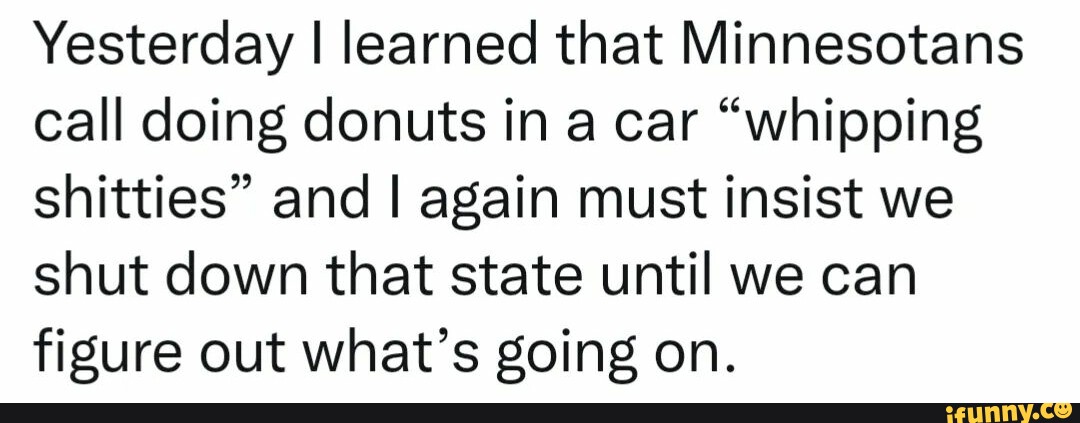Nifft said:i've downloaded, tested, and seems to workthumbs up man, but yea, actually you shouldn't post "that". it has been said in many topics. btw i'm keeping it as a last resort, i wanna try to get around it alone...well not actually alone but with some help from sanderino XD. still, thanks a lot
No luck with me, i extracted your file on my sd card. When i start any game it says:
[Rom loading failed]
disk error=-82
Please reset system.
Roms are OK, worked fine with R4 firmware 1.18