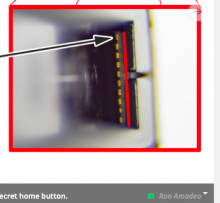The latches that hold the JoyCons in place are made of plastic, those parts get worn out from normal use, and get chipped if the Switch is dropped even if it's in a case (ask me how I know) and if they are chipped the latch no longer works and you can just push on them and they come right off, without holding the button on the back. If they are just worn out and chipped they might not come off but they might lose contact with the pins and get disconnected during gameplay because of how you're holding it, which can be a big annoyance.
That problem is easily solvable though, online such as on eBay or AliExpress you can buy metal latches that replace the plastic ones, they won't chip or wear out easily and the JoyCons should stay in place securely.
Edit:
If you have soldering tools, you can solder one end of a (very thin, as space is cramped) wire to pin 10 and wrap it around the screw that holds the little metal piece in place. Solder another wire to pin 1 and the metal latch. Now when you push the latch release button in it makes contact with the little metal piece bridging the contacts on pin 1 and 10. That's one way (and the best way IMO) to do a jig modded JoyCon. Since you don't need to bring a magnet with you always.
You don't need a metal latch to do that mod but I found it being very difficult to attach the wire to the plastic latch with glue or tape as it's so small and the wire itself has to be making contact with the metal piece in that case. Copper tape sounded like a good idea but it won't even stick to it properly, there's just not enough surface area to stick to. And my copper tape doesn't have conductive adhesive so the back side doesn't conduct to the front, so I can't apply it over the wire.
This is the mod I'm talking about:
https://gbatemp.net/threads/joycon-mod-using-eject-button-as-switch.508772/
Look through the other posts in the thread and you'll see people suggesting to use a metal latch to make the mod easier/more long lasting.