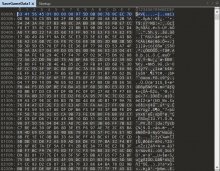The program itself can be used on other games if those games uses the same format. It would have to store the uncompressed data size at offset 0x08 then the data would have to follow it.
I've attached a program I created that will allow you to edit the JP of the jobs you've already unlocked. It will also allow you to edit character stats.
Thank you! I got everything to work, now what do you guy use to edit job and jp points?
I've attached a program I created that will allow you to edit the JP of the jobs you've already unlocked. It will also allow you to edit character stats.