Ok, all noted and thank you for the suggestions. For now, because we are at the beginning, I would love to keep to tranfer the fully files changes between github and local repo, because it influence on the functionality of the entire building; but once we achieve a more stable situations for sure I will add the gitignore to avoid the annecessary files to be tracked.yes, the files in .gitignore wont be tracked (also not pushed to remote repository if you git push)
you can always "force" the push (but only do if necessary)
answer to 2.:
No, I just wanted to show that building works find after make clean, no error occured
answer to 3.:
either this or like said above,just dont track "compiler generated files"
but take everything I said with a grain of salt, because I only have some experience with git and version control software and may suggest you bad practices
You are using an out of date browser. It may not display this or other websites correctly.
You should upgrade or use an alternative browser.
You should upgrade or use an alternative browser.
Hey man....here we go good news about.Alright, this is supposed to be a basic purple color 0x6600CC but it comes out like a jungle green color.
Please, delete the previous code and try to copy and paste this code (as it is) below, and let me know:
6600CCff
Last edited by CrisMod,
Hello, i am having a serious trouble with downloding the controllers.zip, everytime i try to download with nintendont or your mod, it simply crashes giving me DSI exception error. Could you give me some light on my problem? I have a 32 gb sandisk sd card i use with your mod installed, and it is unlocked for writing
Hi, for sure there is some reason about. Tell me more please, where did you install Nintendont (Wii or WiiU/vWii)?Hello, i am having a serious trouble with downloding the controllers.zip, everytime i try to download with nintendont or your mod, it simply crashes giving me DSI exception error. Could you give me some light on my problem? I have a 32 gb sandisk sd card i use with your mod installed, and it is unlocked for writing
Last edited by CrisMod,
Only with the Wii U Pro controller right? Later I will test with mine. Tell me wich game please....
Only with the Wii U Pro controller right? Later I will test with mine. Tell me wich game please....
Smash melee. Using mocha btw. I'm using fake Wii U pro controller though.
I added this in controller.ini,
- VID=0471
- PID=0666
Where is the location to put controller.ini for Wii U?
I've tried,
- Root/controller.ini
- Root/wiiu/controller.ini
- Root/wiiu/controllers/controller.ini
The .ini file you place in wrong directory folder........Smash melee. Using mocha btw. I'm using fake Wii U pro controller though.
I added this in controller.ini,
This is what's reported when I test on my PC. It worked for an older version of nintendont once, but I've lost it and couldn't get any to work now.
- VID=0471
- PID=0666
Where is the location to put controller.ini for Wii U?
I've tried,
All don't seem to work.
- Root/controller.ini
- Root/wiiu/controller.ini
- Root/wiiu/controllers/controller.ini
For Wii U and Wii it's as following: Root/controllers/ and into it you place your .ini file......
PS: Root, have means the SD and not a folder called Root.
Last edited by CrisMod,
What you said in your github says H:\controller.ini
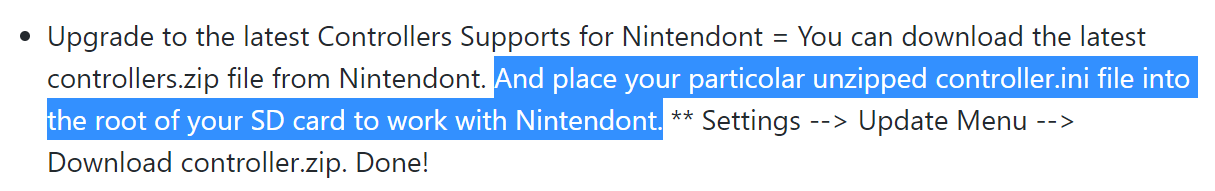
But now you say its H:\controllers\controller.ini
But now you say its H:\controllers\controller.ini
The .ini file you place in wrong directory folder........
For Wii U and Wii it's as following: Root/controllers/ and into it you place your .ini file......
Yes, it's missed a little part I tiped wrong; thanks to point me out I will correct itWhat you said in your github says H:\controller.ini
View attachment 242945
But now you say its H:\controllers\controller.ini
Yes, it's missed a little part I tiped wrong; thanks to point me out I will correct it
Thanks its working now
BTW, it doesn't crash if,
- open virtual Wii menu once
- reboot
- run mocha
Do you run the controller in wireless mode? Or do you connect it by the USB?Thanks its working now
BTW, it doesn't crash if,
It crashes once in a while and I have to do this all over again (steps 1-3). Do you know of a fix?
- open virtual Wii menu once
- reboot
- run mocha
Do you run the controller in wireless mode? Or do you connect it by the USB?
Wireless.
Could be this the reason....Mocha it's browser CFW (if you are using Haxchi shouldn't have this problem) and when you are using the Emulated Wii U PAD it's interference to a wireless internet channel to the vWii. Because the Wii U has 2.4 GHz for internet and 5 Ghz for Wii U PAD, and then vWii has only the 2.4 GHz to use for connecting in internet maybe Mocha has some problem when you switch to open the vWii and keep the PAD wireless emulated connected to the unique wireles channel under the vWii.....Wireless.
Last edited by CrisMod,
Hi, for sure there is some reason about. Tell me more please, where did you install Nintendont (Wii or WiiU/vWii)?
I had it installed as a channel, on my wii u, and i have the boot.dol on my sd card
Hi, from my experience, the SD SanDisk in the past gave me always the troubles even when apparently was working well, they gave me the same troubles like your with Homebrew apps. Because these SD has the tendency to have corrupted clusters soon or later. Once I changed SanDisk to Samsung I never had these problems anymore.I had it installed as a channel, on my wii u, and i have the boot.dol on my sd card
Anyway, let's suppose for now that your it's working well, I try to guess because the info from your side it's not so many. Let's say that you run Haxchi, and you open the app by the Wii U Menu Channel. So, if you open it by the Wii U channel and use the Wii U controller and run Nintendont, from Nintendont app you cannot use any functionality to update the app by the internet or it will gives you the errors or freezing the app. Because, to emulate the Wii U PAD the vWii has the internet Wireless Channel busy to keep connected the PAD. So, to test to upgrade anything, try to launch the app from the vWii and see there what happen. If you still have the problems, and if you have installed everything correctly, from the CFW a to the app and so on; the unique problem that comes in my mind, for absurd, it's the SD Sandisk.
Let me know....
Last edited by CrisMod,
Hi, from my experience, the SD SanDisk in the past gave me always the troubles even when apparently was working well, they gave me the same troubles like your with Homebrew apps. Because these SD has the tendency to have corrupted clusters soon or later. Once I changed SanDisk to Samsung I never had these problems anymore.
Anyway, let's suppose for now that your it's working well, I try to guess because the info from your side it's not so many. Let's say that you run Haxchi, and you open the app by the Wii U Menu Channel. So, if you open it by the Wii U channel and use the Wii U controller and run Nintendont, from Nintendont app you cannot use any functionality to update the app by the internet or it will gives you the errors or freezing the app. Because, to emulate the Wii U PAD the vWii has the internet Wireless Channel busy to keep connected the PAD. So, to test to upgrade anything, try to launch the app from the vWii and see there what happen. If you still has the problems, and if you have installed everything correctly, from the CFW a to the app and so on; the unique problem that comes in my mind, for absurd, it's the SD Sandisk.
Let me know....
I will teste tonight, since i have to buy batteries for my wii remote. But i will try using vWii directly. And yes, i run from haxchi to Nintendont channel, and prompt to use the Wii U gamepad. I will change to the wii remote and answer if it works.
Thanks for the reply!
Hi, from my experience, the SD SanDisk in the past gave me always the troubles even when apparently was working well, they gave me the same troubles like your with Homebrew apps. Because these SD has the tendency to have corrupted clusters soon or later. Once I changed SanDisk to Samsung I never had these problems anymore.
Anyway, let's suppose for now that your it's working well, I try to guess because the info from your side it's not so many. Let's say that you run Haxchi, and you open the app by the Wii U Menu Channel. So, if you open it by the Wii U channel and use the Wii U controller and run Nintendont, from Nintendont app you cannot use any functionality to update the app by the internet or it will gives you the errors or freezing the app. Because, to emulate the Wii U PAD the vWii has the internet Wireless Channel busy to keep connected the PAD. So, to test to upgrade anything, try to launch the app from the vWii and see there what happen. If you still has the problems, and if you have installed everything correctly, from the CFW a to the app and so on; the unique problem that comes in my mind, for absurd, it's the SD Sandisk.
Let me know....
I will teste tonight, since i have to buy batteries for my wii remote. But i will try using vWii directly. And yes, i run from haxchi to Nintendont channel, and prompt to use the Wii U gamepad. I will change to the wii remote and answer if it works.
Thanks for the reply!
Hello, i have tested it here, it was indeed the conflict between the wii u gamepad receiver and the wifi receiver on the console that caused the crashes.Now i am playing normally with my gamecube pad. Thanks for the help!
Similar threads
- Replies
- 4
- Views
- 1K
- Replies
- 5
- Views
- 1K
- Replies
- 1
- Views
- 1K
- Replies
- 1
- Views
- 553
- Replies
- 3
- Views
- 614
Site & Scene News
New Hot Discussed
-
-
55K views
Nintendo Switch firmware 18.0.0 has been released
It's the first Nintendo Switch firmware update of 2024. Made available as of today is system software version 18.0.0, marking a new milestone. According to the patch... -
27K views
GitLab has taken down the Suyu Nintendo Switch emulator
Emulator takedowns continue. Not long after its first release, Suyu emulator has been removed from GitLab via a DMCA takedown. Suyu was a Nintendo Switch emulator... -
19K views
Atmosphere CFW for Switch updated to pre-release version 1.7.0, adds support for firmware 18.0.0
After a couple days of Nintendo releasing their 18.0.0 firmware update, @SciresM releases a brand new update to his Atmosphere NX custom firmware for the Nintendo...by ShadowOne333 94 -
18K views
Leak claims a PlayStation 5 Pro will launch later this year
A YouTuber has leaked some insider paperwork that reveals what future plans Sony has in store for the next PlayStation hardware. The channel Moore's Law Is Dead... -
16K views
Wii U and 3DS online services shutting down today, but Pretendo is here to save the day
Today, April 8th, 2024, at 4PM PT, marks the day in which Nintendo permanently ends support for both the 3DS and the Wii U online services, which include co-op play...by ShadowOne333 176 -
16K views
Denuvo unveils new technology "TraceMark" aimed to watermark and easily trace leaked games
Denuvo by Irdeto has unveiled at GDC (Game Developers Conference) this past March 18th their brand new anti-piracy technology named "TraceMark", specifically tailored...by ShadowOne333 101 -
14K views
GBAtemp Exclusive Introducing tempBOT AI - your new virtual GBAtemp companion and aide (April Fools)
Hello, GBAtemp members! After a prolonged absence, I am delighted to announce my return and upgraded form to you today... Introducing tempBOT AI 🤖 As the embodiment... -
11K views
Pokemon fangame hosting website "Relic Castle" taken down by The Pokemon Company
Yet another casualty goes down in the never-ending battle of copyright enforcement, and this time, it hit a big website which was the host for many fangames based and...by ShadowOne333 65 -
10K views
MisterFPGA has been updated to include an official release for its Nintendo 64 core
The highly popular and accurate FPGA hardware, MisterFGPA, has received today a brand new update with a long-awaited feature, or rather, a new core for hardcore...by ShadowOne333 51 -
10K views
Apple is being sued for antitrust violations by the Department of Justice of the US
The 2nd biggest technology company in the world, Apple, is being sued by none other than the Department of Justice of the United States, filed for antitrust...by ShadowOne333 80
-
-
-
223 replies
Nintendo Switch firmware 18.0.0 has been released
It's the first Nintendo Switch firmware update of 2024. Made available as of today is system software version 18.0.0, marking a new milestone. According to the patch...by Chary -
176 replies
Wii U and 3DS online services shutting down today, but Pretendo is here to save the day
Today, April 8th, 2024, at 4PM PT, marks the day in which Nintendo permanently ends support for both the 3DS and the Wii U online services, which include co-op play...by ShadowOne333 -
169 replies
GBAtemp Exclusive Introducing tempBOT AI - your new virtual GBAtemp companion and aide (April Fools)
Hello, GBAtemp members! After a prolonged absence, I am delighted to announce my return and upgraded form to you today... Introducing tempBOT AI 🤖 As the embodiment...by tempBOT -
146 replies
GitLab has taken down the Suyu Nintendo Switch emulator
Emulator takedowns continue. Not long after its first release, Suyu emulator has been removed from GitLab via a DMCA takedown. Suyu was a Nintendo Switch emulator...by Chary -
116 replies
Leak claims a PlayStation 5 Pro will launch later this year
A YouTuber has leaked some insider paperwork that reveals what future plans Sony has in store for the next PlayStation hardware. The channel Moore's Law Is Dead...by Chary -
101 replies
Denuvo unveils new technology "TraceMark" aimed to watermark and easily trace leaked games
Denuvo by Irdeto has unveiled at GDC (Game Developers Conference) this past March 18th their brand new anti-piracy technology named "TraceMark", specifically tailored...by ShadowOne333 -
94 replies
Atmosphere CFW for Switch updated to pre-release version 1.7.0, adds support for firmware 18.0.0
After a couple days of Nintendo releasing their 18.0.0 firmware update, @SciresM releases a brand new update to his Atmosphere NX custom firmware for the Nintendo...by ShadowOne333 -
82 replies
The first retro emulator hits Apple's App Store, but you should probably avoid it
With Apple having recently updated their guidelines for the App Store, iOS users have been left to speculate on specific wording and whether retro emulators as we...by Scarlet -
80 replies
Apple is being sued for antitrust violations by the Department of Justice of the US
The 2nd biggest technology company in the world, Apple, is being sued by none other than the Department of Justice of the United States, filed for antitrust...by ShadowOne333 -
65 replies
Pokemon fangame hosting website "Relic Castle" taken down by The Pokemon Company
Yet another casualty goes down in the never-ending battle of copyright enforcement, and this time, it hit a big website which was the host for many fangames based and...by ShadowOne333
-
Popular threads in this forum
General chit-chat
-
 K3Nv2
Loading…
K3Nv2
Loading…
-
-
-
-
 @
Psionic Roshambo:
One thing that just occurred to me.... The sound on the 2600 sucked less back then the harsh sound we hear now is from infinitely better speakers we have now, back when the 2600 was new speakers produced a almost muffled sound, like CRTs made old graphics look slightly better.
@
Psionic Roshambo:
One thing that just occurred to me.... The sound on the 2600 sucked less back then the harsh sound we hear now is from infinitely better speakers we have now, back when the 2600 was new speakers produced a almost muffled sound, like CRTs made old graphics look slightly better. -
 @
Psionic Roshambo:
I wonder if I could recommend that to some emulation devs that perhaps the sound could use some smoothing out to simulate those old TVs
@
Psionic Roshambo:
I wonder if I could recommend that to some emulation devs that perhaps the sound could use some smoothing out to simulate those old TVs -
 @
Psionic Roshambo:
I think a few of the early systems could benefit from that, at least up to the 8 bit generation, by the 16 bit generation I think TVs had gotten a lot better in almost every way
@
Psionic Roshambo:
I think a few of the early systems could benefit from that, at least up to the 8 bit generation, by the 16 bit generation I think TVs had gotten a lot better in almost every way -
-
-
-
-
-
-
-
-
-
 @
Xdqwerty:
it says it only works for the original R4, R4i Gold (r4ids.cn), R4iDSN (r4idsn.com) and Acekard R.P.G.
@
Xdqwerty:
it says it only works for the original R4, R4i Gold (r4ids.cn), R4iDSN (r4idsn.com) and Acekard R.P.G. -
-
-
-
-
-
 @
Psionic Roshambo:
Just give it a try, but honestly if you have a 3DS you can play DS games without a card just off the internal SD card
@
Psionic Roshambo:
Just give it a try, but honestly if you have a 3DS you can play DS games without a card just off the internal SD card -
-
-


