Hello guys!..
I have a problem here related to Doom / DOOM II add-ons (Double Impact, TNT: Evilution, The Plutonia Experiment, John Romero’s SIGIL, Deathless).
I've these addons backup in some 'cache' type, like this (it's my old screenshot):
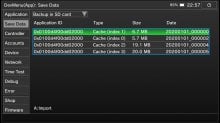
Here's the description text with more info: https://pastebin.com/gBUQ475f
About half a year ago with the working DevMenu It was all good, but now the problem is — DevMenu doesn't work anymore on FW 10.1.0...
As far as I know, Checkpoint or JKSV doesn't work with these 'cache' type game saves. I've tried to put it in BCAT folder and export with JKSV but with 0 results.
How can I import these files to the game to enable DOOM addons, like this:

Help please? The solution!
I have a problem here related to Doom / DOOM II add-ons (Double Impact, TNT: Evilution, The Plutonia Experiment, John Romero’s SIGIL, Deathless).
I've these addons backup in some 'cache' type, like this (it's my old screenshot):
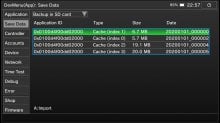
Here's the description text with more info: https://pastebin.com/gBUQ475f
About half a year ago with the working DevMenu It was all good, but now the problem is — DevMenu doesn't work anymore on FW 10.1.0...
As far as I know, Checkpoint or JKSV doesn't work with these 'cache' type game saves. I've tried to put it in BCAT folder and export with JKSV but with 0 results.
How can I import these files to the game to enable DOOM addons, like this:

Last edited by mathew77,










