There's one game I cant play from the nvidia client (pso2) I gotta use either the MS store or open the pso2 tweaker program. How can I play this game with moonlight ?
You are using an out of date browser. It may not display this or other websites correctly.
You should upgrade or use an alternative browser.
You should upgrade or use an alternative browser.
You can add this game (or MS Store app) manually by press "Add" button here:There's one game I cant play from the nvidia client (pso2) I gotta use either the MS store or open the pso2 tweaker program. How can I play this game with moonlight ?
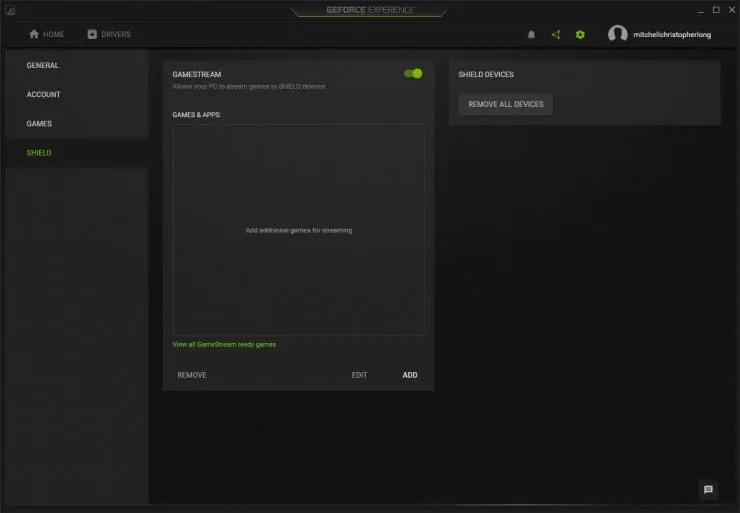
Rock, why am I getting a “Failed to start stream” error all the time?
is it because I am on OFW 3.00? I am using the latest atmosphere though.
moonlight works absolutely fine with my laptop on the same network.
is it because I am on OFW 3.00? I am using the latest atmosphere though.
moonlight works absolutely fine with my laptop on the same network.
seems the game doesnt like new gamepads being installed when pc is already running so I cant make the gamepad work with it lol
Yep, recvmsg/sendmsg and recvfrom/sendto from libnx (for receive/send messages from sockets) works only on a 7.0.0+. And no any replacement for this functional...Rock, why am I getting a “Failed to start stream” error all the time?
is it because I am on OFW 3.00?
Hm.. Another clients (for Android/iOS/PC) work properly or has this issue too?seems the game doesnt like new gamepads being installed when pc is already running so I cant make the gamepad work with it lol
You can add this game (or MS Store app) manually by press "Add" button here:
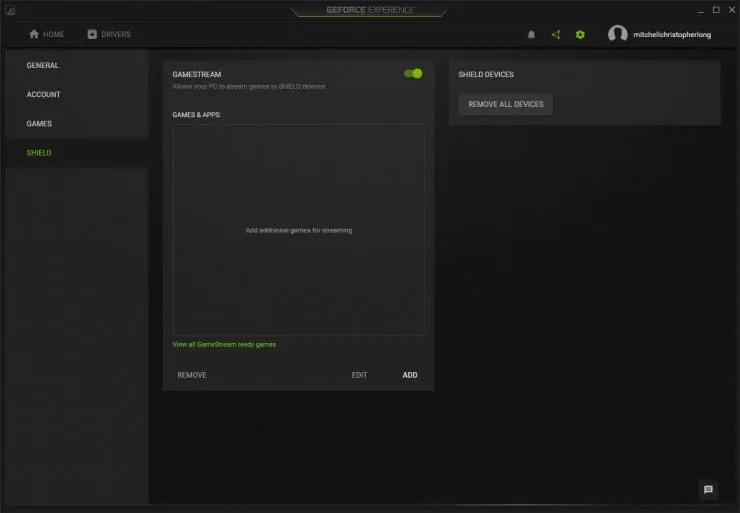
This is the much simpler method for sure.
But there is also a method to play games detected by Geforce - that is, the ones that are supported natively in the software - through moonlight without having it direct you to Steam/MS Store/Epic if your games are not, uh, "up to snuff". I can write a guide if anyone is interested.
Last edited by mattyxarope,
Hello!
First post here (years of reading in the shadows tho)
First of all, great job mate! I was looking for this since scene on switch was a thing.
I made my own forwarder so I don't have to open the HBMenu every time.
I created this cool icon, so feel free to use it for your own forwarder!

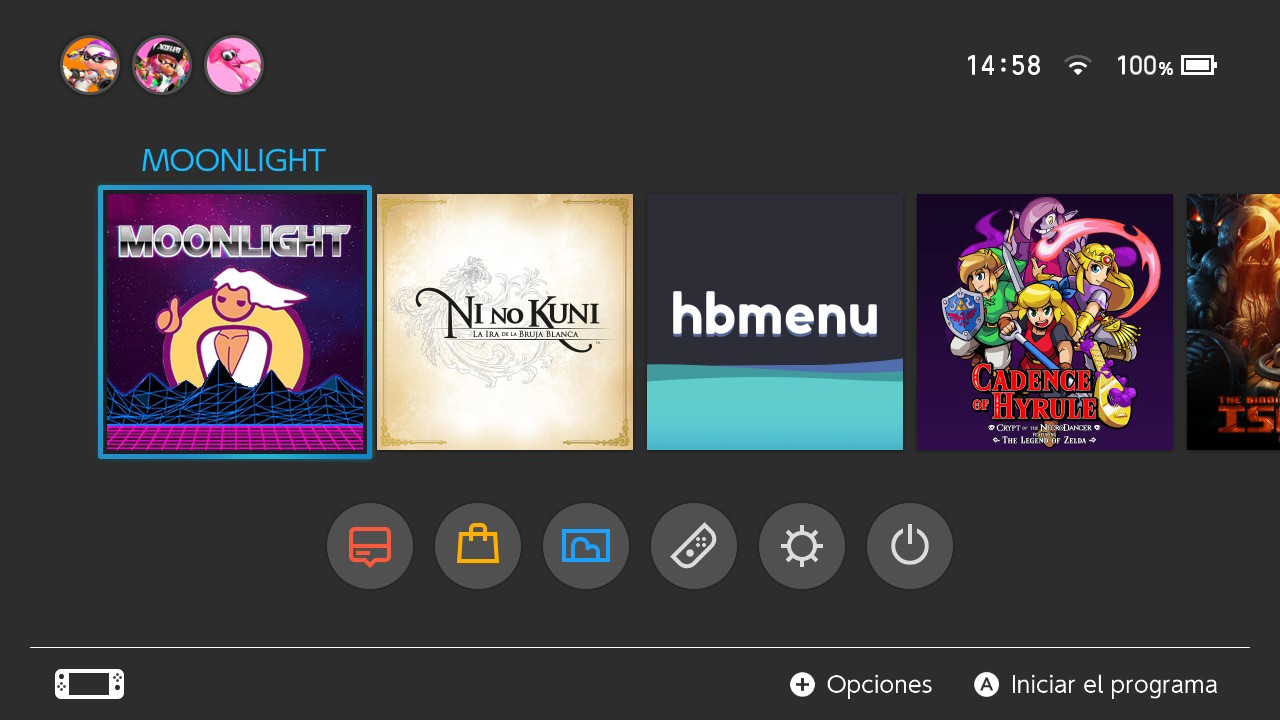
First post here (years of reading in the shadows tho)
First of all, great job mate! I was looking for this since scene on switch was a thing.
I made my own forwarder so I don't have to open the HBMenu every time.
I created this cool icon, so feel free to use it for your own forwarder!
This is the much simpler method for sure.
But there is also a method to play games detected by Geforce - that is, the ones that are supported natively in the software - through moonlight without having it direct you to Steam/MS Store/Epic if your games are not, uh, "up to snuff". I can write a guide if anyone is interested.
A guide would be great!
Anyone else having trouble with control mapping after the new update? Can't seem to get A & B reversed to match xbox style controls.
You needs to open new "Input Settings" screen by pressing gamepad icon on a main screen. Then switch A/B buttons.Anyone else having trouble with control mapping after the new update? Can't seem to get A & B reversed to match xbox style controls.
Please note - if you run any game before, settings for this game was saved, so needs select this game on a "App list" screen with a Dpad, press Y button and tap "Undo" button for apply new default buttons mapping for this game.
I think needs make this feature more clarify, for example use swapped A/B and X/Y by default and no save mapping for game which no made specially mapping.
I was testing Moonlight at 7.5 Mbps h264 720p@60FPS in Applet mode and it seems more stable than in title replacement mode + pro of instant exit when app will hang.
InterestingI was testing Moonlight at 7.5 Mbps h264 720p@60FPS in Applet mode and it seems more stable than in title replacement mode + pro of instant exit when app will hang.
You needs to open new "Input Settings" screen by pressing gamepad icon on a main screen. Then switch A/B buttons.
Please note - if you run any game before, settings for this game was saved, so needs select this game on a "App list" screen with a Dpad, press Y button and tap "Undo" button for apply new default buttons mapping for this game.
I think needs make this feature more clarify, for example use swapped A/B and X/Y by default and no save mapping for game which no made specially mapping.
Thanks so much, that was what I was overlooking.
So I've been testing all day this app and I can't get it to work with good input lag. I've tested my 5Ghz wifi, my 2,4ghz wifi, the bitrate, the encoder, the resolution... And nothing. It's too laggy to play, and the audio desyncs pretty fast. It's strange since I've been able to play with Moonlight on my Vita with no problems, and in fact, I've tested it now and there's low input lag at 4mbps, 720p 30FPS.
The lowest settings I've tried were:
- 720p
- 30FPS
- Tested bothe encoders
- 2,5mbps
And nothing. Unplayable.
So yeah, that's my experience. If anyone knows how to improve it, I'll listen. Anyways, thanks for creating this app. It's pretty useful and I hope you continue improving it.
The lowest settings I've tried were:
- 720p
- 30FPS
- Tested bothe encoders
- 2,5mbps
And nothing. Unplayable.
So yeah, that's my experience. If anyone knows how to improve it, I'll listen. Anyways, thanks for creating this app. It's pretty useful and I hope you continue improving it.
Use only x264 and be sure you have at least 2 threads decode in settings (4 is overkill, you can try 3)So I've been testing all day this app and I can't get it to work with good input lag. I've tested my 5Ghz wifi, my 2,4ghz wifi, the bitrate, the encoder, the resolution... And nothing. It's too laggy to play, and the audio desyncs pretty fast. It's strange since I've been able to play with Moonlight on my Vita with no problems, and in fact, I've tested it now and there's low input lag at 4mbps, 720p 30FPS.
The lowest settings I've tried were:
- 720p
- 30FPS
- Tested bothe encoders
- 2,5mbps
And nothing. Unplayable.
So yeah, that's my experience. If anyone knows how to improve it, I'll listen. Anyways, thanks for creating this app. It's pretty useful and I hope you continue improving it.
Use only x264 and be sure you have at least 2 threads decode in settings (4 is overkill, you can try 3)
I see. I just tested 3 and yes, it improves a lot and the stream doesn't freeze after a few minutes. I've been testing both decoders just to be sure it wasn't me, currently using x264, 720p, 30fps, 2.5Mbps. Still not very good input lag, and audio dies very quickly, but it's better. Not playable though.
Personally with my setup I'm finding that 60fps seems to work better than 30fps. I'm seeing some slight choppiness in 30fps mode that seems to last a minute or two at a time, then the stream goes back to being smooth again. I don't seem to be getting this in 60fps mode. The statistics show that I'm not dropping any frames so I'm not sure what the issue is... That and the fact that it still gets out of sync at times and it freezes quite often and I have to restart the stream again. Although this is happening in both 60fps mode and 30fps mode. I did some testing during the week with the Android Moonlight client and it doesn't seem to have these issues so I don't think it's my network.I see. I just tested 3 and yes, it improves a lot and the stream doesn't freeze after a few minutes. I've been testing both decoders just to be sure it wasn't me, currently using x264, 720p, 30fps, 2.5Mbps. Still not very good input lag, and audio dies very quickly, but it's better. Not playable though.
I think needs make this feature more clarify, for example use swapped A/B and X/Y by default and no save mapping for game which no made specially mapping.
I think this is a good point.
Or maybe you should consider the default joypad configurations (that you define on the main screen) for all the games and if just the user go and define a specific setup for a game, then you consider these specific values.
Another suggestion, is to have an option to scroll down throw the logs using the touchscreen and maybe an option to export the results to the sd card?
I played today "Ori and the Will of the Wisps" with (720p, 9.0 video bitrate, 3 cores, x264) and everything works very well.
I had some freezes using 10 video bitrate.
I already made this changes, but not did release new version (I also want to fix audio bug when go to home menu and back to app, and maybe some else). You can download latest GitHub build from here (require github login).I think this is a good point.
Or maybe you should consider the default joypad configurations (that you define on the main screen) for all the games and if just the user go and define a specific setup for a game, then you consider these specific values.
Scroll with two fingers should work in latest 1.1.0 version, but I don't tested it on a Logs Screen. All logs currently saved to sdcard/switch/moonlight/log.txt, if enable "Write log" option in Settings.Another suggestion, is to have an option to scroll down throw the logs using the touchscreen and maybe an option to export the results to the sd card?
Similar threads
- Replies
- 264
- Views
- 88K
-
- Portal
- Replies
- 82
- Views
- 22K
- Replies
- 1
- Views
- 340
Site & Scene News
New Hot Discussed
-
-
58K views
Nintendo Switch firmware 18.0.0 has been released
It's the first Nintendo Switch firmware update of 2024. Made available as of today is system software version 18.0.0, marking a new milestone. According to the patch... -
29K views
GitLab has taken down the Suyu Nintendo Switch emulator
Emulator takedowns continue. Not long after its first release, Suyu emulator has been removed from GitLab via a DMCA takedown. Suyu was a Nintendo Switch emulator... -
21K views
Atmosphere CFW for Switch updated to pre-release version 1.7.0, adds support for firmware 18.0.0
After a couple days of Nintendo releasing their 18.0.0 firmware update, @SciresM releases a brand new update to his Atmosphere NX custom firmware for the Nintendo...by ShadowOne333 94 -
18K views
Wii U and 3DS online services shutting down today, but Pretendo is here to save the day
Today, April 8th, 2024, at 4PM PT, marks the day in which Nintendo permanently ends support for both the 3DS and the Wii U online services, which include co-op play...by ShadowOne333 176 -
15K views
GBAtemp Exclusive Introducing tempBOT AI - your new virtual GBAtemp companion and aide (April Fools)
Hello, GBAtemp members! After a prolonged absence, I am delighted to announce my return and upgraded form to you today... Introducing tempBOT AI 🤖 As the embodiment... -
12K views
Pokemon fangame hosting website "Relic Castle" taken down by The Pokemon Company
Yet another casualty goes down in the never-ending battle of copyright enforcement, and this time, it hit a big website which was the host for many fangames based and...by ShadowOne333 65 -
11K views
MisterFPGA has been updated to include an official release for its Nintendo 64 core
The highly popular and accurate FPGA hardware, MisterFGPA, has received today a brand new update with a long-awaited feature, or rather, a new core for hardcore...by ShadowOne333 51 -
11K views
Apple is being sued for antitrust violations by the Department of Justice of the US
The 2nd biggest technology company in the world, Apple, is being sued by none other than the Department of Justice of the United States, filed for antitrust...by ShadowOne333 80 -
10K views
The first retro emulator hits Apple's App Store, but you should probably avoid it
With Apple having recently updated their guidelines for the App Store, iOS users have been left to speculate on specific wording and whether retro emulators as we... -
9K views
"TMNT: The Hyperstone Heist" for the SEGA Genesis / Mega Drive gets a brand new DX romhack with new features
The romhacking community is always a source for new ways to play retro games, from completely new levels or stages, characters, quality of life improvements, to flat...by ShadowOne333 36
-
-
-
223 replies
Nintendo Switch firmware 18.0.0 has been released
It's the first Nintendo Switch firmware update of 2024. Made available as of today is system software version 18.0.0, marking a new milestone. According to the patch...by Chary -
176 replies
Wii U and 3DS online services shutting down today, but Pretendo is here to save the day
Today, April 8th, 2024, at 4PM PT, marks the day in which Nintendo permanently ends support for both the 3DS and the Wii U online services, which include co-op play...by ShadowOne333 -
169 replies
GBAtemp Exclusive Introducing tempBOT AI - your new virtual GBAtemp companion and aide (April Fools)
Hello, GBAtemp members! After a prolonged absence, I am delighted to announce my return and upgraded form to you today... Introducing tempBOT AI 🤖 As the embodiment...by tempBOT -
146 replies
GitLab has taken down the Suyu Nintendo Switch emulator
Emulator takedowns continue. Not long after its first release, Suyu emulator has been removed from GitLab via a DMCA takedown. Suyu was a Nintendo Switch emulator...by Chary -
96 replies
The first retro emulator hits Apple's App Store, but you should probably avoid it
With Apple having recently updated their guidelines for the App Store, iOS users have been left to speculate on specific wording and whether retro emulators as we...by Scarlet -
94 replies
Atmosphere CFW for Switch updated to pre-release version 1.7.0, adds support for firmware 18.0.0
After a couple days of Nintendo releasing their 18.0.0 firmware update, @SciresM releases a brand new update to his Atmosphere NX custom firmware for the Nintendo...by ShadowOne333 -
80 replies
Apple is being sued for antitrust violations by the Department of Justice of the US
The 2nd biggest technology company in the world, Apple, is being sued by none other than the Department of Justice of the United States, filed for antitrust...by ShadowOne333 -
74 replies
Delta emulator now available on the App Store for iOS
The time has finally come, and after many, many years (if not decades) of Apple users having to side load emulator apps into their iOS devices through unofficial...by ShadowOne333 -
65 replies
Pokemon fangame hosting website "Relic Castle" taken down by The Pokemon Company
Yet another casualty goes down in the never-ending battle of copyright enforcement, and this time, it hit a big website which was the host for many fangames based and...by ShadowOne333 -
53 replies
Nintendo "Indie World" stream announced for April 17th, 2024
Nintendo has recently announced through their social media accounts that a new Indie World stream will be airing tomorrow, scheduled for April 17th, 2024 at 7 a.m. PT...by ShadowOne333
-
Popular threads in this forum
General chit-chat
- No one is chatting at the moment.
-
-
-
-
-
-
-
-
-
-
-
-
-
-
-
-
 @
RedColoredStars:
There is an actual trailer with footage too. lol. Going to watch it tonight. Grabbed it from... a place.
@
RedColoredStars:
There is an actual trailer with footage too. lol. Going to watch it tonight. Grabbed it from... a place. -
-
 @
SylverReZ:
@Psionic Roshambo, JonTron's back yet again until he disappears into the void for another 6 or so months.+1
@
SylverReZ:
@Psionic Roshambo, JonTron's back yet again until he disappears into the void for another 6 or so months.+1 -
-
-
-
-
-
-










