Tutorial
Updated
How to make your first Homebrew App!
I've learned the basics of making Homebrew so i wanna help some people out and make a tutorial on making Homebrew, so here it is!
BTW this tutorial is for Windows only'
If anything is incorrect, please correct me in the comments.
Now we can get onto making Homebrew!
Now you can add extra features and make it more in-depth.
I'll add more stuff as time goes by, but for now this is just the bare bones of making Homebrew for the Switch, for any new Homebrew creators that need help!
If you want to make some C++ apps wich use console, make sure to check this out: https://gist.github.com/XorTroll/94b542e3d5a8164a10742df0ca4f052b (Thanks @XorTroll )
BTW this tutorial is for Windows only'
If anything is incorrect, please correct me in the comments.
Although you could get the switch examples on their own, I would reccomend DevKitPro as it has msys2 built in and lets you run make from Command Prompt which is neccessary. You will also want Notepad++.
Step 1: Go to github.com/devkitPro/installer/releases/ and download the latest release as an *.exe file. On the installer, click Next then select "Remove Downloaded Files" as it saves space on storage. Click next and you should get to a screen where you can choose what to install. If your only going to be making Switch Homebrew (and want to save the most amount of storage) untick everything except "Switch Development" click Next and wait for it to install. When it's done click Next and Click Finish, although you could donate to them for their hard work.
Step 2: Unless you already have it installed, we are gonna want to install Notepad++. Go to notepad-plus-plus.org/download/v7.5.7.html. Get either "Notepad++ Installer 32-bit x86" or "Notepad++ Installer 64-bit x64" depending on what Bit you have. If you dont know what Bit you have, I would recommend getting the 32-Bit one. After downloading and running the Notepad++ installer. You'll wanna select your language and click Ok, then click Next and I Agree. Select an install location. I would recommend leaving it as default, then click Next. On choose components, I would recommend you keep "Auto-completion files", "Plugins", "Auto Updater", and "Context menu entry" although if your saving storage space, untick them all except "Context Menu Entry". On the next screen dont tick anything except "Create Desktop Shortcut" if you would like. Click Next and wait for it to install. When done, untick "Run Notepad++"and click Finish.
Step 1: Go to github.com/devkitPro/installer/releases/ and download the latest release as an *.exe file. On the installer, click Next then select "Remove Downloaded Files" as it saves space on storage. Click next and you should get to a screen where you can choose what to install. If your only going to be making Switch Homebrew (and want to save the most amount of storage) untick everything except "Switch Development" click Next and wait for it to install. When it's done click Next and Click Finish, although you could donate to them for their hard work.
Step 2: Unless you already have it installed, we are gonna want to install Notepad++. Go to notepad-plus-plus.org/download/v7.5.7.html. Get either "Notepad++ Installer 32-bit x86" or "Notepad++ Installer 64-bit x64" depending on what Bit you have. If you dont know what Bit you have, I would recommend getting the 32-Bit one. After downloading and running the Notepad++ installer. You'll wanna select your language and click Ok, then click Next and I Agree. Select an install location. I would recommend leaving it as default, then click Next. On choose components, I would recommend you keep "Auto-completion files", "Plugins", "Auto Updater", and "Context menu entry" although if your saving storage space, untick them all except "Context Menu Entry". On the next screen dont tick anything except "Create Desktop Shortcut" if you would like. Click Next and wait for it to install. When done, untick "Run Notepad++"and click Finish.
Step 3: Go to where DevKitPro installed, most likely "C:\devkitPro" then go to "examples\switch\graphics\printing\hello-world". There should be a file named "Makefile" and another folder called "source". On Windows 7, hold Shift in the folder that has "Makefile" in it and right click, then select "Open Command Window Here". On Windows 10, click on this
 then copy the link and open up CMD in start menu. You'll then want to type "CD " then right click and paste the link in. You should get something like this.
then copy the link and open up CMD in start menu. You'll then want to type "CD " then right click and paste the link in. You should get something like this.
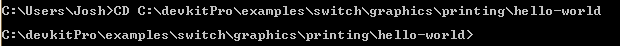 Now type the word "make" into cmd and it should create some files in the same place as "Makefile". Delet all the files it makes except for "source", "Makefile" and "hello-world.nro" copy "hello-world.nro" to your "switch" folder on your SD Card and run it using the Homebrew Launcher on your switch, or through an emulator. If it says "Hello world!" then CONGRATULATIONS! YOU JUST MADE (really you compiled) YOUR FIRST HOMEBREW!
Now type the word "make" into cmd and it should create some files in the same place as "Makefile". Delet all the files it makes except for "source", "Makefile" and "hello-world.nro" copy "hello-world.nro" to your "switch" folder on your SD Card and run it using the Homebrew Launcher on your switch, or through an emulator. If it says "Hello world!" then CONGRATULATIONS! YOU JUST MADE (really you compiled) YOUR FIRST HOMEBREW!
Go into \source and right click on main.c and Open it Using Notepad++. Don't be scared of all the code, just find " printf("\x1b[16;20HHello world!");". the \x1b[16;20H is just telling the system where to place the text on the screen. You can delete that bit if you want to it will say printf("Hello world!"); if it makes you less confused. Change the words "Hello world!" to anything you want (but don't try emojis). If you go to the GitHub of my first app (github.com/lolicop123/fuck-u/releases/) and find the oldest version, you'll see that all I did was change the word "Hello World!" to "Fuck you". After changing the words "Hello World"to whatever you want, hit the save button ( The blue floppy disk (Not the one of 3 Floppy Disks)) and close Notepad++. Delete hello-world.nro and re-run "make", deleting all the files I said to delete before. and copy hello-world.nro to "\switch" on your SD Card and running it, or running it through an emulator. If everything went well it should display the text you wrote on the screen. CONGRATULATIONS! YOU MADE YOUR SECOND EVER HOMEBREW!
Open up main.c again. Scroll down until you find "u64 kDown = hidKeysDown(CONTROLLER_P1_AUTO);" and press enter underneath it for a new line. TYPE (dont copy+paste unless you HAVE to) this code out on the new line:
Take a look at this code. KEY_A corresponds to the A button. You could change this to B, X, Y or whatever other button, heres a button list: witchbrew.github.io/libnx/hid_8h.html#ae829d22473d2e99ee1157f6e2d526b95 printf obviously corresponds to printing on the screen, you should know that already though. Obviously, change INSERT TEXT HERE to whatever text you want, although i will need to show you a cheat. Always put a space after the printf(" so it looks likle this printf"( <-- theres a space there") otherwise your words wont be separated if you press A twice once you've got the code and changed the INSERT TEXT HERE thing, save, run "make", delete the stuff and run hello-world.nro on your switch/emulator. Now try pressing A and if it says what you want it to CONGRATULATIONS!
If you want to add more button prompts, take a look at my latest release of "Fuck you".
Code:
if(kDown & KEY_A)
{
printf(" INSERT TEXT HERE");
}If you want to add more button prompts, take a look at my latest release of "Fuck you".
(GBATemp wont let me insert pics anymore so https://ibb.co/h5jtwo )
If you want to make some C++ apps wich use console, make sure to check this out: https://gist.github.com/XorTroll/94b542e3d5a8164a10742df0ca4f052b (Thanks @XorTroll )
Last edited by xXxSwagnemitexXx,





