Okay thank you very much T_Tthe savefile from here just swaps the costumes in game if you haven't unlocked them yet, but it relies on the game files, so if you use the disc you will still get the zelda and metroid outfits. in order to get the bikini costumes you need to patch the game installed on usb, i'll send you a pm later
You are using an out of date browser. It may not display this or other websites correctly.
You should upgrade or use an alternative browser.
You should upgrade or use an alternative browser.
Still got troubles getting things to work even after watching tutorials and getting help... I used browserhax to load the Mocha CFW and WUP Installer gX 2 on my SD Card and downlaoded the already patched game from here (since it got linked here) put it on the SD Card install folder but WUP Installer just says "No installable files found"... Idk if Mocha even runs tbh. Just installed it on SD Card using the Browser Page of loadiine, but when I try to load it from SD just get the Mii Loading Screen (no menu or options to set up for the first time like tutorials showed, not even the Mocha CFW Picture...) and yeah when I open WUP Installer then just tells me no installable files found... tried to unpack the game again and re-put it on SD cause I thought might be corrupted, nothing, tried different Mocha Versions from the Homebrew Appstore but none works, or at least none give me any menu or loading page of Mocha...
That is awesome, thanks a lot for your work 
I wonder if someone have a link to download it already patched ? Iso ?
I wonder if someone have a link to download it already patched ? Iso ?
Ok guys and girls, so after months of not touching this, i dedicated the weekend to achieve the following:

only did Yuri yet, will take a few more hours for Miu, then i'll provide a patch for the eur game.
Ok, done, here's a patcher for Eur disc to change the Zelda and Samus outfits and their menu names of the Eur game to the original JPN outfits/names.
I also changed Miu's Normal Outfit to the original Japanese one (basically different color panties, original is white, but they were coloured blue in the western releases, maybe to blend it in with the dark blueish sky or something... dunno, crazy censorships!).
--
Eur Disc
Latest Patch -> Patch V3f
INSTRUCTIONS:
- Un7z the file to anywhere, there's 3 files inside. Get the Eur disc version game and decrypt the game files - the files that need to be patched are named archive00.lnk and lens5_cafe.rpx, you'll find them in the content and code folders respectively.
- Run the .exe and select one of the xdelta files in the bottom line of the patcher (xdelta field) then select the corresponding original disk game file on the field above. Press Apply patch. It's advisable to select "Backup original file" in the patcher options before apply patch and then rename the patched file to original name.
- Select the other xdelta file and its original corresponding file. Press Apply patch. It's advisable to select "Backup original file" in the patcher options before apply patch and then rename the patched file to original name.
- Done, copy the patched files to sd and it's ready to used with loadiine. Enjoy!
ESHOP/USB:
There's some issues with the eshop versions of the game, so until a proper solution, particularly for the usa region, you will always need/use the Eur Disc version, make the changes required to it, then encrypt with Nuspacker and install.
The workarounds are in the following links like [Truth], Mizo (usa workaround) and lordhell (usa workaround) did in their posts.
Locked Bikinis Savegame:
Bikini savegame patch
As i'm sure some ppl would like to play the game from scratch, or for pips like me who din finish the game yet but who dun want to lose or add any progress to the game, but is missing the bikini views (or original Samus/Zelda outfits for those who din patch the game), i did a patch for the save game that will simply change the outfits used to the bikinis and Ren to the kimono, without having unlocked the outfits yet.
Like i already said, you will not lose any progress you made, and you won't have anything added and even the bikinis won't be unlocked, so you can play you own game like normal, just with the girls wearing bikinis if you patched the game. I still didn't finish a level to confirm it doesn't revert to the normal outfit, but i think it won't.
1. Extract your save with saviine or simply grab your loadiine save.
2. Don't forget to make a backup of your save 1st to be safe! Then patch the savedata.dat file from the user save folder using the xdelta patcher provided in the 7z.
3. Inject the save back. Done, u can even continue a level if u saved it midway and the outfit will be changed.
If i could code anything with check boxes n shit i would create something to choose which outfit and which accessories to apply on the save patch, so for now is only the bikinis.
--
Here's the 1st 2 game patches:
Patch V1 Unpatch V1
Patch V2, and just in case, its Unpatch V2
The patch to change the kimonos to the samus and zelda outfits is at a standstill till i can find the correct kimono model/texture files in the game.
Don't forget to also copy the bikini video (EV9013_9053.mp4) from the JPN game and overwrite the one with the same name in the EUR game (this still needs some more testing to confirm that it doesn't break the game).
For, hm, testing purposes, you can find a save with all outfits unlocked in the saves thread.
--
Changelog:
V3f
- Removed the NUS patches.
V3
- Replaced Eur/Usa Miu's Normal Outfit with the original Jpn Miu's Normal Outfit.
- Added patches for NUS Eur and Usa versions, which don't work yet, but a copy of them is here.
V2
- Edited menu names for the bikini outfits.
V1
- Replaced Samus and Zelda outfits for Eur disc with the original Jpn game bikini outfits.
I finally got this save patch to work. I had so much problems with saviine, ended up easily using miisave and it was 10 seconds, patched. I have to say thank you very much. Worked 1st try appreciate you man.
--------------------- MERGED ---------------------------
--------------------- MERGED ---------------------------
Yes there are links with the installable version of the game available. You will have to patch the save file, but the game is uncensored. Works great too.That is awesome, thanks a lot for your work
I wonder if someone have a link to download it already patched ? Iso ?
INSTRUCTIONS:
- Un7z the file to anywhere, there's 3 files inside. Get the Eur disc version game and decrypt the game files - the files that need to be patched are named archive00.lnk and lens5_cafe.rpx, you'll find them in the content and code folders respectively.
- Run the .exe and select one of the xdelta files in the bottom line of the patcher (xdelta field) then select the corresponding original disk game file on the field above. Press Apply patch. It's advisable to select "Backup original file" in the patcher options before apply patch and then rename the patched file to original name.
- Select the other xdelta file and its original corresponding file. Press Apply patch. It's advisable to select "Backup original file" in the patcher options before apply patch and then rename the patched file to original name.
- Done, copy the patched files to sd and it's ready to used with loadiine. Enjoy!
Hi, found you by coincidence can you please upload a tutorial for this so ppl like me can make sure they don't do anything wrong? I have no clue what to do like at all. The instructions look pretty detailed but i don't even know what decrypting game files looks like or what i need to decrypt them. What i wanna say is i'm getting lost very quickly so i think uploading a tutorial for this might be a good idea i'd be grateful for this. They removed a lot of outfits right? I'm mixed japanese and i wanna enjoy the untouched game version
Last edited by RezDK,
Decrypting the game files means converting them from the "installation format" to raw files that we can usually play with. Elusivo is basically saying there are 2 files from the original game files which you have to patch, and then throw them back into your Wii U.
If you read through the whole thread it wouldn't be that confusing. I also had questions when I first found this thread. I'm not sure how familiar you are with wii u custom firmware, but a lot of the stuff they are talking about is about the cfw, you'll just have to go read about it since it's outside the scope of this thread. It took me about a week to finally get comfortable and proceeded with my cfw installation.
If you read through the whole thread it wouldn't be that confusing. I also had questions when I first found this thread. I'm not sure how familiar you are with wii u custom firmware, but a lot of the stuff they are talking about is about the cfw, you'll just have to go read about it since it's outside the scope of this thread. It took me about a week to finally get comfortable and proceeded with my cfw installation.
Last edited by Kate0012,
It looks like the main problem lies with the lens5_cafe.rpx, the executive file. Because the NA eShop version is divided into 2 parts, the "main game" which you can download for free, and the "DLC" which you have to pay for.
1. Someone has pointed out that the difference btw the eShop and the disc version is that the eShop version has only the first 3 chapters (prologue, Drop 1 and Drop 2), and DLC will give you the rest. Well, not quite, if you only download and play the "main game", at the end of Drop 2, before Yuri can fight the final boss, the game ends there and displays a message asking you to buy the full version. Therefore, it's more like 2.8 chapters not 3 full chapters. I don't think it's that simple, the DLC simply gets "concatenated" to the free contents and becomes a complete game.
2. It looks like lens5_cafe.rpx dictates where to find the movie and audio files. For example, I found out that if you install the eShop version and use the patched lens5_cafe.rpx from the physical version, with the movie/audio files in a different folder, the game does not know where to find these files after chapter 2.
In other words, at this point all the files in the DLC folder are like non-existent, because the lens5_cafe.rpx from the disc only knows how to find them in the "main" folder, and only the first 3 chapters can play like normal. That's why when someone in an earlier post said there is no issue because he only tried the prologue.
Once I started Drop 3 (the 4th chapter), there is no movie. But surprisingly, I can play the later chapters. They only have no movies, and sometimes no dialogue audios. In other words if you don't care about the movies, all you need is the "main game" from the eShop and the physical disc version of lens5_cafe.rpx, you should be able to play the entire game, as character models and other basic stuff like notes, camera upgrade, battle systems, items etc etc are all included in the "archieve00" file (I actually finished Drop 3 this way).
(lens5_cafe.rpx also contains the title screen. With the lens5_cafe.rpx from the European version, the game title screen says " Project Zero Maiden of Black Water and the Wii U Menu still says "Maiden of Black Water").
3. It looks like lens5_cafe.rpx dictates where to start the game, when you inject a saved file.
Does this one sound a bit confusing? Let me explain.
a. If you have a eShop version lens5_cafe.rpx, and when you only have the "main game", without the DLC content. When you inject a saved data played to later chapters, at the game title screen, it says "DLC deleted" therefore my mission list got trimmed to only first 3 chapters, scores & credits remained the same. Later chapters become unavailable.
b. If you download a copy of the "main game" from the eShop, and inject the disc version lens5_cafe.rpx, and then inject the saved file from a legit eShop US version and start the game. It will say "there is a saved file from the dlc version, to continue, select "New Game".).
=======================================================================================================================
Please let me know if you want to see my detailed test steps, I've got them written down in a log.
1. Someone has pointed out that the difference btw the eShop and the disc version is that the eShop version has only the first 3 chapters (prologue, Drop 1 and Drop 2), and DLC will give you the rest. Well, not quite, if you only download and play the "main game", at the end of Drop 2, before Yuri can fight the final boss, the game ends there and displays a message asking you to buy the full version. Therefore, it's more like 2.8 chapters not 3 full chapters. I don't think it's that simple, the DLC simply gets "concatenated" to the free contents and becomes a complete game.
2. It looks like lens5_cafe.rpx dictates where to find the movie and audio files. For example, I found out that if you install the eShop version and use the patched lens5_cafe.rpx from the physical version, with the movie/audio files in a different folder, the game does not know where to find these files after chapter 2.
In other words, at this point all the files in the DLC folder are like non-existent, because the lens5_cafe.rpx from the disc only knows how to find them in the "main" folder, and only the first 3 chapters can play like normal. That's why when someone in an earlier post said there is no issue because he only tried the prologue.
Once I started Drop 3 (the 4th chapter), there is no movie. But surprisingly, I can play the later chapters. They only have no movies, and sometimes no dialogue audios. In other words if you don't care about the movies, all you need is the "main game" from the eShop and the physical disc version of lens5_cafe.rpx, you should be able to play the entire game, as character models and other basic stuff like notes, camera upgrade, battle systems, items etc etc are all included in the "archieve00" file (I actually finished Drop 3 this way).
(lens5_cafe.rpx also contains the title screen. With the lens5_cafe.rpx from the European version, the game title screen says " Project Zero Maiden of Black Water and the Wii U Menu still says "Maiden of Black Water").
3. It looks like lens5_cafe.rpx dictates where to start the game, when you inject a saved file.
Does this one sound a bit confusing? Let me explain.
a. If you have a eShop version lens5_cafe.rpx, and when you only have the "main game", without the DLC content. When you inject a saved data played to later chapters, at the game title screen, it says "DLC deleted" therefore my mission list got trimmed to only first 3 chapters, scores & credits remained the same. Later chapters become unavailable.
b. If you download a copy of the "main game" from the eShop, and inject the disc version lens5_cafe.rpx, and then inject the saved file from a legit eShop US version and start the game. It will say "there is a saved file from the dlc version, to continue, select "New Game".).
=======================================================================================================================
Please let me know if you want to see my detailed test steps, I've got them written down in a log.
Last edited by Kate0012,
Hey hey y'all
I just created new patches for both eur and usa eshop games, can somebody pls test these new patches and report back if they're working?
Get them here
So if you need quick tip on how to do this:
1- you just need to unpack the eur or usa nus game
2- apply the 2 patches, one for archive00.lnk and the respective other for lens5_cafe.rpx, they check for correct file so you can't really go wrong
3- repack it and install it in wiiu
btw, i never posted this, but if anybody is interested, here's the edited xml files needed to convert the usa dlc into eur dlc to use with the eur nus game, just overwrite the usa dlc xml files with the ones from here.
I just created new patches for both eur and usa eshop games, can somebody pls test these new patches and report back if they're working?
Get them here
So if you need quick tip on how to do this:
1- you just need to unpack the eur or usa nus game
2- apply the 2 patches, one for archive00.lnk and the respective other for lens5_cafe.rpx, they check for correct file so you can't really go wrong
3- repack it and install it in wiiu
btw, i never posted this, but if anybody is interested, here's the edited xml files needed to convert the usa dlc into eur dlc to use with the eur nus game, just overwrite the usa dlc xml files with the ones from here.
Last edited by Elusivo,
I've been tinkering with this for a couple days now and i think i finally managed to replace the kimonos to the zelda/samus outfits. Still need more testing but should work fine.
I'm completly redoin the uncensor patches with support for disc and eshop versions, plus, small patches to change between the kimono and zelda/samus outtfits with little effort.
No eta on release, but should be in the following few days. ˆˆ
Sent from my X900+ using Tapatalk
I'm completly redoin the uncensor patches with support for disc and eshop versions, plus, small patches to change between the kimono and zelda/samus outtfits with little effort.
No eta on release, but should be in the following few days. ˆˆ
Sent from my X900+ using Tapatalk
And here it is, probly my final patch for the game.
Project Zero 5 / Fatal Frame 5 - Patch V5
Besides the eur disc version, both eur/usa eshop games are finally working with the patch
Also i added option to either keep the White Kimonos or switch them for the Zelda/Samus outfits.
I made it so it is very easy to switch between the Kimonos and the samus/zelda outfits even after you have the patched game installed.
Instructions in OP and in readme.txt inside the patch file.
Btw, i did test the patches, but if anything is not working, give a warning here as i might have grabbed some wrong files or whatever.
Update:
The patch to replace the White Kimonos to the samus/zelda costumes is not working while playing the game (it only changes them in the costume selection menu), so for now you can only use the uncensor with the White Kimonos :/ will research and see if i can fix it.
Project Zero 5 / Fatal Frame 5 - Patch V5
Besides the eur disc version, both eur/usa eshop games are finally working with the patch
Also i added option to either keep the White Kimonos or switch them for the Zelda/Samus outfits.
I made it so it is very easy to switch between the Kimonos and the samus/zelda outfits even after you have the patched game installed.
Instructions in OP and in readme.txt inside the patch file.
Btw, i did test the patches, but if anything is not working, give a warning here as i might have grabbed some wrong files or whatever.
Update:
The patch to replace the White Kimonos to the samus/zelda costumes is not working while playing the game (it only changes them in the costume selection menu), so for now you can only use the uncensor with the White Kimonos :/ will research and see if i can fix it.
Last edited by Elusivo,
, Reason: Broken Patch
The kimonos are replaced with the zero suit and zelda costumes in the selection menu, but in game they are still the white kimonosAnd here it is, probly my final patch for the game.
Project Zero 5 / Fatal Frame 5 - Patch V5
Besides the eur disc version, both eur/usa eshop games are finally working with the patch
Also i added option to either keep the White Kimonos or switch them for the Zelda/Samus outfits.
I made it so it is very easy to switch between the Kimonos and the samus/zelda outfits even after you have the patched game installed.
Instructions in OP and in readme.txt inside the patch file.
Btw, i did test the patches, but if anything is not working, give a warning here as i might have grabbed some wrong files or whatever.
Disc version user
o.o wth lol ok, tks for the feedback, let me check that out!
update:
ok, ye, just tried to actually play the game in some levels -.- ... looks like what i patched was just the model for the costume selection menu (which is the only thing i was checking) lol or, even worse, is just part of the model (such as the dry costume only)... dunno.
These Kimono are really sticky lol
I will try to find out some way to use the zelda/samus outfits without having to repatch the big ass archive00 if possible, so for now the only real progress was the eshop games working :/
Update:
Got the zelda/samus costumes working in game while selecting them in kimono slots, so at least it is feasible, but so far cannot show it properly in the costume selection menu, might just leave the kimono model permanently there.
Now lets see if i can do a one time archive00 patch like i previously wanted to do, maybe tomorrow i'll have some more news.
Update2:
Looks like the kimono's costume menu selection slot (unlike the bikini slot) is hardcoded or something to load whatever is stored at a specific offset in archive00, that's why it kept loading the kimono (and why i was having issues with the kimono when i made the 1st patch all that time ago). Even tho i had edited the lfmo and rpx's pointers to the zelda/samus outfits, it doesn't crash the game, but it bypasses them and doesn't load the intended outfit.
I dunno how to change that hardcoded offset in the rpx so the only way to change between having the white kimono or zelda/samus outfits is to patch the big archive00 file, which makes it a pain in the ass cause have to reinstall the game; or even worse for who cannot install it, wait for like 8h to transfer the file via network.
Have to redo the patches, which will take some time :/
Just to uncensor the game is insanely easier than switching the kimonos to the zelda/samus outfits and rename the text labels.
Not my prefered way, but if anybody is interested i can also do a very simple, quick n dirty small patch, just for the rpx and lfmo files to only uncensor the game like the jpn release (get the bikinis). The 2 patched files are less than 12MB together, so can copy them over ftp in seconds directly into an original game install.
But since no patch is done to archive00 it means the costume selection menu text won't get changed to reflect the uncensored outfits, Miu's original jpn outfit won't be ported over and zelda/samus outfits won't be available together with the bikinis (to use zelda/samus back can simply recopy the original rpx and lfmo file).
update:
ok, ye, just tried to actually play the game in some levels -.- ... looks like what i patched was just the model for the costume selection menu (which is the only thing i was checking) lol or, even worse, is just part of the model (such as the dry costume only)... dunno.
These Kimono are really sticky lol
I will try to find out some way to use the zelda/samus outfits without having to repatch the big ass archive00 if possible, so for now the only real progress was the eshop games working :/
Update:
Got the zelda/samus costumes working in game while selecting them in kimono slots, so at least it is feasible, but so far cannot show it properly in the costume selection menu, might just leave the kimono model permanently there.
Now lets see if i can do a one time archive00 patch like i previously wanted to do, maybe tomorrow i'll have some more news.
Update2:
Looks like the kimono's costume menu selection slot (unlike the bikini slot) is hardcoded or something to load whatever is stored at a specific offset in archive00, that's why it kept loading the kimono (and why i was having issues with the kimono when i made the 1st patch all that time ago). Even tho i had edited the lfmo and rpx's pointers to the zelda/samus outfits, it doesn't crash the game, but it bypasses them and doesn't load the intended outfit.
I dunno how to change that hardcoded offset in the rpx so the only way to change between having the white kimono or zelda/samus outfits is to patch the big archive00 file, which makes it a pain in the ass cause have to reinstall the game; or even worse for who cannot install it, wait for like 8h to transfer the file via network.
Have to redo the patches, which will take some time :/
Just to uncensor the game is insanely easier than switching the kimonos to the zelda/samus outfits and rename the text labels.
Not my prefered way, but if anybody is interested i can also do a very simple, quick n dirty small patch, just for the rpx and lfmo files to only uncensor the game like the jpn release (get the bikinis). The 2 patched files are less than 12MB together, so can copy them over ftp in seconds directly into an original game install.
But since no patch is done to archive00 it means the costume selection menu text won't get changed to reflect the uncensored outfits, Miu's original jpn outfit won't be ported over and zelda/samus outfits won't be available together with the bikinis (to use zelda/samus back can simply recopy the original rpx and lfmo file).
Last edited by Elusivo,
I seeo.o wth lol ok, tks for the feedback, let me check that out!
update:
ok, ye, just tried to actually play the game in some levels -.- ... looks like what i patched was just the model for the costume selection menu (which is the only thing i was checking) lol or, even worse, is just part of the model (such as the dry costume only)... dunno.
These Kimono are really sticky lol
I will try to find out some way to use the zelda/samus outfits without having to repatch the big ass archive00 if possible, so for now the only real progress was the eshop games working :/
Update:
Got the zelda/samus costumes working in game while selecting them in kimono slots, so at least it is feasible, but so far cannot show it properly in the costume selection menu, might just leave the kimono model permanently there.
Now lets see if i can do a one time archive00 patch like i previously wanted to do, maybe tomorrow i'll have some more news.
Update2:
Looks like the kimono's costume menu selection slot (unlike the bikini slot) is hardcoded or something to load whatever is stored at a specific offset in archive00, that's why it kept loading the kimono (and why i was having issues with the kimono when i made the 1st patch all that time ago). Even tho i had edited the lfmo and rpx's pointers to the zelda/samus outfits, it doesn't crash the game, but it bypasses them and doesn't load the intended outfit.
I dunno how to change that hardcoded offset in the rpx so the only way to change between having the white kimono or zelda/samus outfits is to patch the big archive00 file, which makes it a pain in the ass cause have to reinstall the game; or even worse for who cannot install it, wait for like 8h to transfer the file via network.
Have to redo the patches, which will take some time :/
Just to uncensor the game is insanely easier than switching the kimonos to the zelda/samus outfits and rename the text labels.
Not my prefered way, but if anybody is interested i can also do a very simple, quick n dirty small patch, just for the rpx and lfmo files to only uncensor the game like the jpn release (get the bikinis). The 2 patched files are less than 12MB together, so can copy them over ftp in seconds directly into an original game install.
But since no patch is done to archive00 it means the costume selection menu text won't get changed to reflect the uncensored outfits, Miu's original jpn outfit won't be ported over and zelda/samus outfits won't be available together with the bikinis (to use zelda/samus back can simply recopy the original rpx and lfmo file).
Maybe the two small files could also be used with sdcafiine, without using ftp at all
The v3 patch uncensored the game completely without any bugs for the disc version, and v5 made the patch fully compatible with the digital version, so I'd say that's pretty good. A small version would surely be useful for those who want to uncensor the game without patching the huge file, i personally think it's a good idea.
By the way, i finally managed to repack big wii u games, so I'll probably use the v3 patch later to have the uncensored game
If there are any updates in the future i can just use ftp or sdcafiine
sure, if sdcafiine can replace the executable file, it may work.
U can still use patch v3, but if want the zelda\samus outfits in place of the white kimonos, archive00 had to be patched.
Dun have much time available but I'm working on fixing the patches asap (and fully tested this time lol) , but might still take a few days.
Sent from my X900+ using Tapatalk
U can still use patch v3, but if want the zelda\samus outfits in place of the white kimonos, archive00 had to be patched.
Dun have much time available but I'm working on fixing the patches asap (and fully tested this time lol) , but might still take a few days.
Sent from my X900+ using Tapatalk
Hi again,
Patch V5 <- The real one
A bunch of work went into this one, and to make up for the last failed patch i threw in a new outfit not available before, it's a cool alternate version of the White Kimono where the girls look much better imo. Dunno if the game uses it anywhere, it might be a discarded outfit but now we can use it. Miu's mother Miku also has that same Kimono.
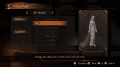

So now we can have 3 different outfits in the White Kimono slot.
As an improvement you now only need to patch the rpx if you don't want to rename the Costume Selection labels and dun care about Miu's original Normal Outfit from the JPN version.
Regardless of patching archive00 or not, all 3 outfits can be switched by patching the rpx only, so it will make it very easy to do it by ftp or similar.
I can also load other girls in the Costume Selection menu, but i din dig deep enough yet to see if it's possible to make them playable, i might check into it in the future, i would love to play with Shiragiku

Patch V5 <- The real one

A bunch of work went into this one, and to make up for the last failed patch i threw in a new outfit not available before, it's a cool alternate version of the White Kimono where the girls look much better imo. Dunno if the game uses it anywhere, it might be a discarded outfit but now we can use it. Miu's mother Miku also has that same Kimono.
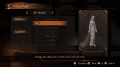

So now we can have 3 different outfits in the White Kimono slot.
As an improvement you now only need to patch the rpx if you don't want to rename the Costume Selection labels and dun care about Miu's original Normal Outfit from the JPN version.
Regardless of patching archive00 or not, all 3 outfits can be switched by patching the rpx only, so it will make it very easy to do it by ftp or similar.
I can also load other girls in the Costume Selection menu, but i din dig deep enough yet to see if it's possible to make them playable, i might check into it in the future, i would love to play with Shiragiku


Last edited by Elusivo,
hey, just follow the instructions on 1st post.I have either the EUR version of the game installed with WUP installer, what do I need to do to patch my game?
And don't worry about patching wrong files as deltapatcher checks if ur applying any patch to the correct file, just make sure to have a, or do a, backup of the original files, xdeltapatcher has option to backup the original file.
Anyway, quick steps are:
1- You need to unpack any of the games (if u din do it yet)
2- Apply the 2 patches, one for archive00.lnk and the respective other for lens5_cafe.rpx, they check for correct file so you can't really go wrong. (or just the rpx if u choose not to patch archive00, tho I recommend to patch it)
3- Simply load it on Loadiine as is, or repack it and install it in wiiu nand or usb.
Last edited by Elusivo,
lol i was playing a little bit with the models for fun, and i did manage to play ingame with Shiragiku, but it obviously has shape issues  , i used it in a ren's mission, dunno if the shape we see there is Ren's shape or what...
, i used it in a ren's mission, dunno if the shape we see there is Ren's shape or what...
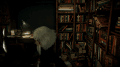
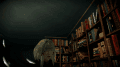
I failed at all my blind trial n error attempts to fix it, it mostly crashed the game.
If anybody has any idea on how to fix it, you're welcome!
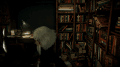
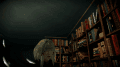
I failed at all my blind trial n error attempts to fix it, it mostly crashed the game.
If anybody has any idea on how to fix it, you're welcome!
Similar threads
- Replies
- 0
- Views
- 618
- Replies
- 3
- Views
- 653
- Replies
- 3
- Views
- 1K
- Replies
- 3
- Views
- 1K
Site & Scene News
New Hot Discussed
-
-
61K views
Nintendo Switch firmware 18.0.0 has been released
It's the first Nintendo Switch firmware update of 2024. Made available as of today is system software version 18.0.0, marking a new milestone. According to the patch... -
22K views
Atmosphere CFW for Switch updated to pre-release version 1.7.0, adds support for firmware 18.0.0
After a couple days of Nintendo releasing their 18.0.0 firmware update, @SciresM releases a brand new update to his Atmosphere NX custom firmware for the Nintendo...by ShadowOne333 94 -
20K views
Wii U and 3DS online services shutting down today, but Pretendo is here to save the day
Today, April 8th, 2024, at 4PM PT, marks the day in which Nintendo permanently ends support for both the 3DS and the Wii U online services, which include co-op play...by ShadowOne333 179 -
16K views
GBAtemp Exclusive Introducing tempBOT AI - your new virtual GBAtemp companion and aide (April Fools)
Hello, GBAtemp members! After a prolonged absence, I am delighted to announce my return and upgraded form to you today... Introducing tempBOT AI 🤖 As the embodiment... -
12K views
Pokemon fangame hosting website "Relic Castle" taken down by The Pokemon Company
Yet another casualty goes down in the never-ending battle of copyright enforcement, and this time, it hit a big website which was the host for many fangames based and...by ShadowOne333 65 -
12K views
The first retro emulator hits Apple's App Store, but you should probably avoid it
With Apple having recently updated their guidelines for the App Store, iOS users have been left to speculate on specific wording and whether retro emulators as we... -
12K views
MisterFPGA has been updated to include an official release for its Nintendo 64 core
The highly popular and accurate FPGA hardware, MisterFGPA, has received today a brand new update with a long-awaited feature, or rather, a new core for hardcore...by ShadowOne333 51 -
11K views
Delta emulator now available on the App Store for iOS
The time has finally come, and after many, many years (if not decades) of Apple users having to side load emulator apps into their iOS devices through unofficial...by ShadowOne333 95 -
10K views
"TMNT: The Hyperstone Heist" for the SEGA Genesis / Mega Drive gets a brand new DX romhack with new features
The romhacking community is always a source for new ways to play retro games, from completely new levels or stages, characters, quality of life improvements, to flat...by ShadowOne333 36 -
9K views
Anbernic announces RG35XX 2024 Edition retro handheld
Retro handheld manufacturer Anbernic is releasing a refreshed model of its RG35XX handheld line. This new model, named RG35XX 2024 Edition, features the same...
-
-
-
225 replies
Nintendo Switch firmware 18.0.0 has been released
It's the first Nintendo Switch firmware update of 2024. Made available as of today is system software version 18.0.0, marking a new milestone. According to the patch...by Chary -
179 replies
Wii U and 3DS online services shutting down today, but Pretendo is here to save the day
Today, April 8th, 2024, at 4PM PT, marks the day in which Nintendo permanently ends support for both the 3DS and the Wii U online services, which include co-op play...by ShadowOne333 -
169 replies
GBAtemp Exclusive Introducing tempBOT AI - your new virtual GBAtemp companion and aide (April Fools)
Hello, GBAtemp members! After a prolonged absence, I am delighted to announce my return and upgraded form to you today... Introducing tempBOT AI 🤖 As the embodiment...by tempBOT -
96 replies
The first retro emulator hits Apple's App Store, but you should probably avoid it
With Apple having recently updated their guidelines for the App Store, iOS users have been left to speculate on specific wording and whether retro emulators as we...by Scarlet -
95 replies
Delta emulator now available on the App Store for iOS
The time has finally come, and after many, many years (if not decades) of Apple users having to side load emulator apps into their iOS devices through unofficial...by ShadowOne333 -
94 replies
Atmosphere CFW for Switch updated to pre-release version 1.7.0, adds support for firmware 18.0.0
After a couple days of Nintendo releasing their 18.0.0 firmware update, @SciresM releases a brand new update to his Atmosphere NX custom firmware for the Nintendo...by ShadowOne333 -
65 replies
Pokemon fangame hosting website "Relic Castle" taken down by The Pokemon Company
Yet another casualty goes down in the never-ending battle of copyright enforcement, and this time, it hit a big website which was the host for many fangames based and...by ShadowOne333 -
53 replies
Nintendo "Indie World" stream announced for April 17th, 2024
Nintendo has recently announced through their social media accounts that a new Indie World stream will be airing tomorrow, scheduled for April 17th, 2024 at 7 a.m. PT...by ShadowOne333 -
51 replies
MisterFPGA has been updated to include an official release for its Nintendo 64 core
The highly popular and accurate FPGA hardware, MisterFGPA, has received today a brand new update with a long-awaited feature, or rather, a new core for hardcore...by ShadowOne333 -
42 replies
Apple is opening up its App Store for video-game emulators
Apple has long been known for jailing off several off from its App Store according to their guidelines, and one such type of applications was video-game emulators...by ShadowOne333
-
Popular threads in this forum
General chit-chat
- No one is chatting at the moment.
-
-
-
-
-
-
-
-
-
 @
Xdqwerty:
@BakerMan, iirc it was about a news article about princess peach showtime using the word "sus" unironically
@
Xdqwerty:
@BakerMan, iirc it was about a news article about princess peach showtime using the word "sus" unironically -
-
-
-
-
-
-
-
-
-
-
-
-
 @
realtimesave:
Nintendo needs to release a new console, switch is getting such shitty little games lately lol it's pathetic
@
realtimesave:
Nintendo needs to release a new console, switch is getting such shitty little games lately lol it's pathetic -
-
-




